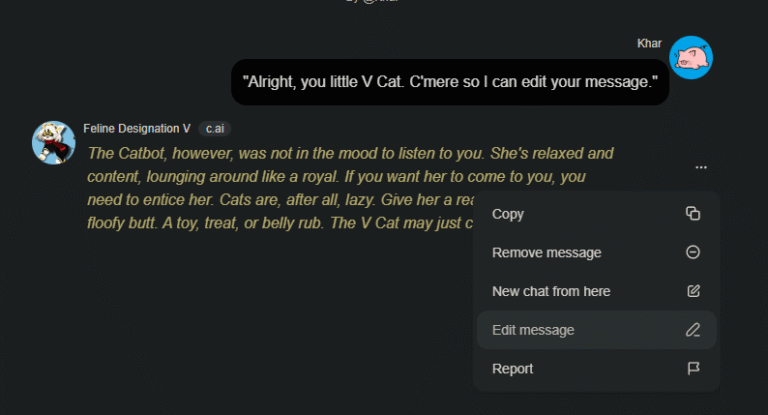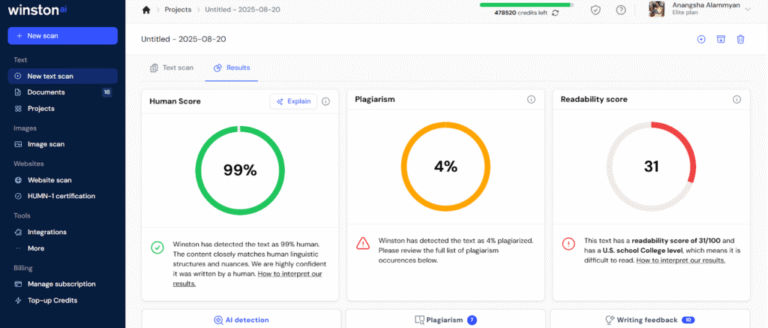Want to create mobs that stay perfectly still, no matter what happens around them? Summoning mobs with no AI in Minecraft Bedrock gives you that power.
These mobs won’t move, attack, or react—they’re frozen in place, making them perfect for custom maps, decorations, or unique gameplay challenges. If you’ve ever wondered how to make this happen, you’re in the right place. In this guide, you’ll learn simple steps to summon mobs with no AI quickly and easily.
Keep reading, and you’ll be commanding unmoving mobs like a pro in no time!
Enable Cheats And Permissions
Before summoning mobs with no AI in Minecraft Bedrock Edition, enabling cheats and permissions is essential. This allows you to use commands that control mob behavior. Without these settings, commands will not work, and you cannot summon mobs without AI.
Enabling cheats gives you access to the command console. Permissions ensure you have the rights to execute commands. Both are necessary steps for customizing your game experience smoothly.
Activating Cheats In Bedrock Edition
Start by opening your Minecraft Bedrock world. Locate the settings menu on the main screen. Scroll down to find the “Cheats” section.
Toggle the “Activate Cheats” option to ON. This action enables commands like /summon and /tp. You may see a warning that achievements will be disabled, but this is normal.
Save your settings and return to the game. Now, you can enter commands through the chat window. Cheats must remain enabled for commands to work.
Granting Operator Privileges
Operator privileges give you full control over the server or world. You must be an operator to run advanced commands or modify game rules.
To grant operator status, open the server console or world settings. Find the “Players” list and select your username. Choose “Make Operator” or “Grant Admin Rights.”
Once you have operator privileges, you can summon mobs without AI. You can also change other game settings and manage players.

Credit: www.youtube.com
Open The Chat Window
Opening the chat window is the first step to summon mobs with no AI in Minecraft Bedrock. This window allows you to enter commands directly into the game. Without opening the chat, you cannot type the command needed to spawn mobs without artificial intelligence.
The process varies slightly depending on your device. Whether you use a keyboard or a controller, the method to open the chat window is simple and quick. Knowing these controls helps you start the command process smoothly.
Using Keyboard
Press the “T” key on your keyboard to open the chat window. This key works in most versions of Minecraft Bedrock. The chat box will appear at the bottom of your screen. You can now type commands to summon mobs.
If the “T” key does not work, try pressing the “/” key. This key also opens the chat with a slash ready for command input. It saves time typing the first character of any command.
Using Controller Inputs
On consoles, press the right button on the D-pad to open the chat window. This works for Xbox, PlayStation, and Nintendo Switch controllers. The chat box will pop up on your screen.
Use the controller’s buttons to navigate the chat window. You can type commands using the on-screen keyboard. This method lets you summon mobs without AI even on consoles.
Basic Summon Command Syntax
Summoning mobs with no AI in Minecraft Bedrock is a fun way to create unique gameplay experiences. The basic summon command helps you spawn mobs that do not move or react. These mobs stand still, making them perfect for decoration or custom maps.
Understanding the command syntax is important. It allows you to choose the mob type, set its position, and apply the no AI tag. Each part of the command controls a different aspect of the mob’s behavior and location.
Choosing The Mob Type
First, select the type of mob you want to summon. Use the exact mob name in the command. For example, use minecraft:zombiefor a zombie or minecraft:skeletonfor a skeleton. Choosing the right mob sets the base for your summon command.
Using Coordinates For Placement
Next, decide where to place the mob. Coordinates control the exact position in the game world. Use three numbers to represent X, Y, and Z coordinates. For example, ~ ~ ~summons the mob at your current location. You can replace these with specific numbers like 100 65 200to spawn the mob elsewhere.
Applying The No Ai Tag
Add the {NoAI:1}tag to stop the mob from moving or reacting. This tag disables the mob’s artificial intelligence. The mob will stand still and not attack or follow players. To use it, add the tag after the coordinates in the summon command.

Credit: www.youtube.com
Executing The Summon Command
Executing the summon command in Minecraft Bedrock Edition lets you create mobs without AI. This means the mob will not move or react. It will stand still and not perform any actions. This is useful for decoration, traps, or custom maps. The process is simple but requires exact command syntax.
You need to use the correct command format to summon a mob with no AI. This command disables the mob’s artificial intelligence. The mob will appear but remain completely still. Follow the steps below to type and run the command correctly. Then, verify the mob’s appearance to ensure it worked.
Typing And Running The Command
Open your Minecraft world with cheats enabled. Press “T” or the chat button to open the chat window. Type the summon command with the no AI tag. For example, to summon a zombie with no AI, use:
/summon zombie ~ ~ ~ {"NoAI":1}Replace “zombie” with any mob name you want. Use the tildes (~) to summon the mob at your current position. Press Enter to run the command. The mob will appear but will not move or attack. Make sure the syntax is exact to avoid errors.
Verifying Mob Appearance
After running the command, look around the area where the mob should appear. The mob will be visible but inactive. It will not chase you or react to the environment. The mob may make sounds but will stay still. If the mob moves or attacks, the command was not entered correctly. Try again and check the command syntax carefully.
No Ai Effects On Mobs
Summoning mobs with no AI in Minecraft Bedrock changes how these creatures behave. The “No AI” tag makes mobs lose their normal actions. They no longer move, attack, or react to the environment. This effect is useful for building, testing, or creating unique scenes. Understanding these changes helps you use no AI mobs effectively.
Immobility And No Reactions
Mobs with no AI stand still and do not move. They ignore players, other mobs, and events around them. These mobs cannot chase, flee, or interact. They simply stay in one spot. This makes them perfect for decorations or traps. You can place mobs exactly where you want without them wandering off.
Sound And Visual Behavior
Even without AI, mobs may still make sounds. For example, zombies can groan or creepers may hiss. These noises keep the game feeling alive. Visually, mobs keep their normal animations like breathing. However, they do not react to hits or attacks. This gives a unique look where mobs seem frozen but still alive.
Common Use Cases For No Ai Mobs
No AI mobs in Minecraft Bedrock offer unique possibilities for players. These mobs do not move or react, making them perfect for specific creative uses. Understanding common use cases helps enhance your gameplay and map designs. Below are some popular ways to use no AI mobs effectively.
Creating Static Displays
No AI mobs serve as perfect props for static displays. They stay in one spot without wandering or attacking. This makes them ideal for building scenes or decorations. Use them to populate towns, castles, or themed areas. They add life without disrupting your design. You can pose them by adjusting their rotation. This creates a more realistic and immersive environment.
Custom Map Design
Map makers use no AI mobs to control game flow. These mobs act as markers or obstacles without moving. They help trigger events or guide players through quests. Using no AI mobs prevents unwanted distractions during gameplay. They also allow for precise placement in puzzles or story elements. This keeps maps organized and engaging.
Gameplay Mechanics
No AI mobs can change how a game plays. They work as stationary targets for challenges or mini-games. Players can practice archery or combat skills safely. These mobs can also serve as invincible guards or checkpoints. They create new layers of strategy without unpredictable behavior. This control makes gameplay smoother and more fun.
Advanced Command Variations
Advanced command variations let you customize mob summoning beyond basics. These commands allow precise control over multiple mobs, behaviors, and directions. Experimenting with variations helps create unique gameplay scenarios. Below are key techniques to enhance your mob summoning skills in Bedrock Edition.
Summoning Multiple Mobs
Summon several mobs at once using command blocks or chained commands. Use relative coordinates to place each mob near the last. For example, use multiple /summoncommands with small position changes. This creates groups of mobs standing still with no AI.
You can also combine commands with executeto summon mobs in patterns. This method saves time and produces more complex mob arrangements quickly.
Combining No Ai With Other Tags
Adding extra tags with NoAI:1changes mob traits for new effects. Combine NoAIwith Invulnerable:1to spawn mobs that don’t move or die. Add Silent:1to stop sounds from these mobs. Use CustomNameto label mobs with names.
Mixing tags creates custom mobs for maps or challenges. Tags control health, damage, and more. Each tag adds depth to your no AI mobs.
Rotations And Facing Directions
Control mob facing by adding rotation parameters in summon commands. Use Rotation:[yaw, pitch]to set exact direction. Yaw controls left-right rotation, pitch controls up-down angle.
For example, Rotation:[90f,0f]makes the mob face east. Adjust angles to position mobs looking at players or objects. Proper rotation enhances map design and mob placement realism.
Troubleshooting Common Issues
Summoning mobs with no AI in Bedrock Edition can sometimes be tricky. Various issues may stop the command from working properly. This section helps you identify and fix common problems. Follow these tips to get your no AI mobs summoned correctly.
Keep commands simple and check each part carefully. Small mistakes can cause big issues. Understanding common errors will save time and frustration.
Command Errors And Fixes
Typing mistakes often cause commands to fail. Double-check the mob name and syntax. Use lowercase letters for mob names like minecraft:zombie. Missing brackets or wrong colons break the command.
Example: /summon minecraft:zombie ~ ~ ~ {"NoAI":1}must be exact. Use correct quotation marks and braces. Bedrock uses slightly different syntax than Java Edition. Confirm you are using the right format.
If the command returns an error, read it carefully. It usually points out what is wrong. Fix any spacing or symbol issues first. Also, ensure cheats are enabled in your world settings.
No Ai Not Working As Expected
Mobs with no AI should stand still and not move. If they still move, check if you used the correct tag. In Bedrock, the tag is noAIin lowercase without quotes, like this: /summon zombie ~ ~ ~ noAI:1.
Sometimes the command runs but the mob behaves normally. This happens if the tag is missing or typed incorrectly. Try removing extra spaces and try again.
Remember, some mobs have unique behaviors that may ignore no AI in certain situations. Test with common mobs like zombies or creepers first. This helps isolate the issue before using complex mobs.
Resources And Tools
To summon mobs with no AI in Minecraft Bedrock, certain resources and tools simplify the process. These tools offer helpful information and make command creation easier. They reduce mistakes and save time, especially for beginners.
Using the right websites and command editors ensures you get accurate commands. These resources explain mob data values, syntax, and special tags like NoAI. The tools also allow you to customize commands quickly without memorizing every detail.
Useful Websites And Wikis
Official Minecraft wikis provide detailed info about mobs and commands. They explain the NoAI tag and how it works. You can find step-by-step examples and command syntax here. These sites update regularly to match the latest game version.
Community wikis and forums share tips from other players. You learn tricks and common pitfalls to avoid. These sites also offer examples of summoning mobs with different behaviors.
Command Generators And Editors
Command generators let you build summon commands by filling out simple forms. You choose the mob, set NoAI to true, and add other properties. The tool creates the exact command you need to copy.
Editors help you modify existing commands easily. They highlight errors and suggest fixes. This makes complex commands less confusing and more reliable.
Using these tools reduces the chance of errors. They speed up the creation of custom mobs with no AI. This improves your gameplay experience and creativity.

Credit: www.youtube.com
Frequently Asked Questions
How To Summon A Non-moving Entity In Minecraft?
Use the command: /summon minecraft:[mob] ~ ~ ~ {NoAI:1} to spawn a non-moving entity. Replace [mob] with your desired mob.
Is Minecraft Mobs Ai?
Yes, Minecraft mobs have AI that controls their behavior, movement, and interactions with players and the environment.
What Are Baby Villagers With No Ai?
Baby villagers with no AI are static mobs that do not move, interact, or perform tasks in Minecraft.
How To Summon Invincible Mobs In Minecraft Bedrock?
Enable cheats, open chat, and type: /summon ~ ~ ~ {NoAI:1}. This summons an invincible, non-moving mob.
Conclusion
Summoning mobs with no AI in Bedrock is simple and fun. Use the correct command with {NoAI:1} tag. This stops mobs from moving or acting. You can place them anywhere you want. It helps to create unique scenes or challenges.
Try different mobs and see how they behave. Practice these steps to get comfortable with commands. This skill adds more control to your Minecraft world. Keep experimenting and enjoy your creations!