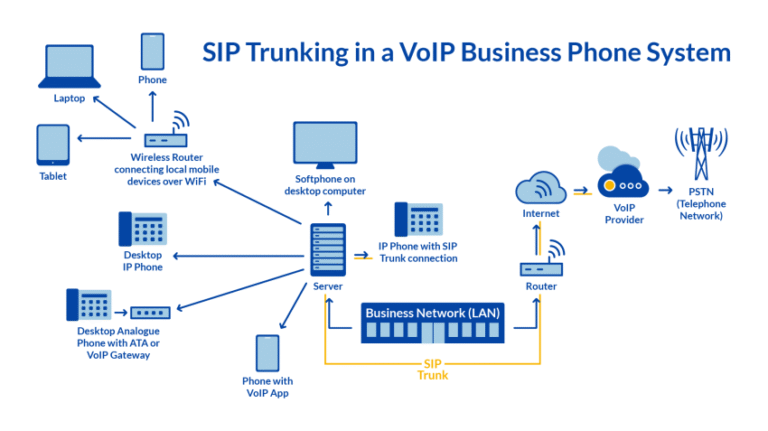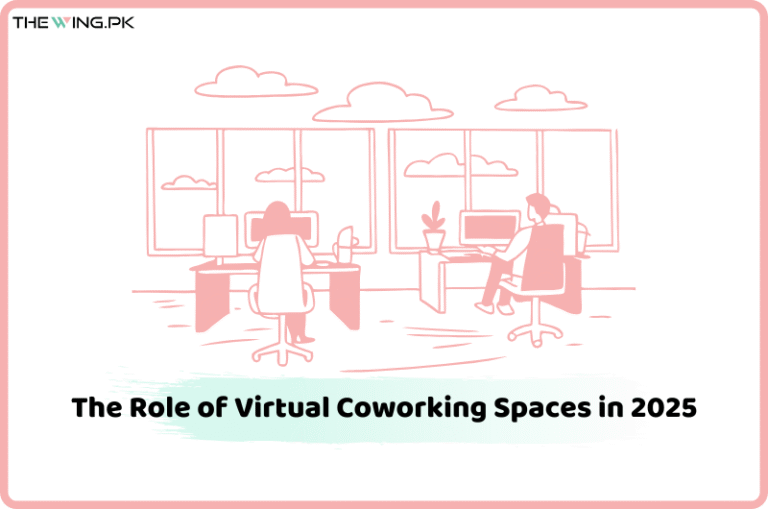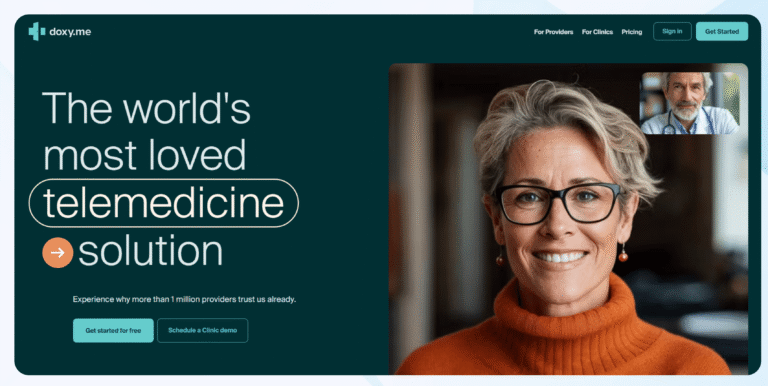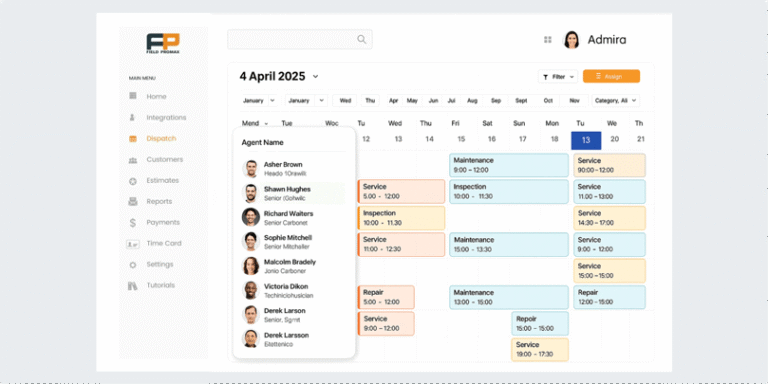You know how frustrating it can be to lose track of bugs while working remotely. A small glitch overlooked today can turn into a big problem tomorrow.
That’s why having the right bug tracking tool is crucial for your development process. But with so many options out there, finding one that fits your budget and meets your needs can feel overwhelming. What if you could discover affordable bug tracking tools designed especially for remote developers like you?
Tools that help you stay organized, communicate seamlessly, and fix issues faster—without breaking the bank. Keep reading to find out which solutions can boost your productivity and keep your projects running smoothly.
Top Affordable Bug Trackers
Choosing the right bug tracking tool helps remote developers manage tasks and fix issues quickly. Affordable options provide solid features without high costs. This saves budget and boosts team productivity. Here are top affordable bug trackers worth considering.
Jira And Its Features
Jira offers strong project tracking and bug management. It supports agile workflows and custom dashboards. Developers can link bugs to code commits and sprints. Its flexible issue types help organize tasks easily. Integration with many tools makes collaboration smoother. Jira suits teams of all sizes working remotely.
Bugzilla For Open Source Projects
Bugzilla is free and open source. It handles bug tracking with a simple, clear interface. The tool provides advanced search and email notifications. Users can customize workflows and permissions. Many open source projects rely on Bugzilla for reliability. It is perfect for developers who want no-cost, powerful tracking.
Zoho Bug Tracker Benefits
Zoho Bug Tracker offers an easy setup and clean design. It tracks bugs, tasks, and feature requests in one place. The tool includes automation to reduce manual work. It supports remote teams with real-time updates and reports. Zoho integrates well with other Zoho apps and third-party software. Its affordable plans fit small to medium teams.
Clickup For Remote Teams
ClickUp combines task management with bug tracking. It provides customizable statuses and priorities. Developers get detailed views with comments and attachments. The tool supports notifications and time tracking. ClickUp’s flexibility helps remote teams stay organized. It also offers free and low-cost plans for budget-conscious users.
Github Issues For Developers
GitHub Issues is built into the popular code platform. It allows developers to create, assign, and track bugs easily. The tool supports labels, milestones, and project boards. Integration with pull requests speeds up fixes and reviews. GitHub Issues works well for teams already using GitHub repositories. It is free for public and private projects with limits.

Credit: thectoclub.com
Tools Tailored For Remote Developers
Remote developers need bug tracking tools designed for their unique work style. These tools help manage issues without physical meetings. They support smooth workflows across different locations and time zones.
Such tools often integrate with popular communication platforms. They offer cloud access and real-time collaboration. These features keep teams connected and productive, no matter where they work.
Integration With Communication Platforms
Bug tracking tools that connect with communication apps speed up problem-solving. Developers get instant notifications about bugs. Chat, video calls, and task updates happen in one place. This reduces delays and keeps everyone informed.
Cloud-based Accessibility
Cloud-based tools let developers access bug data anytime, anywhere. No need for complex installations or updates. Teams can work from home or while traveling. Data stays safe and synced for all users.
Real-time Collaboration Features
Real-time collaboration helps developers fix bugs faster. Multiple users can comment, assign tasks, and track progress instantly. This boosts teamwork and avoids duplicated efforts. Everyone sees changes as they happen.
Open Source Options
Open source bug tracking tools offer remote developers a cost-effective way to manage software issues. These tools are free to use and provide access to the source code. Developers can inspect, modify, and improve the software to fit their needs.
Many open source trackers have strong communities that support updates and fixes. This ensures the tools stay reliable and up to date. Remote teams benefit from flexible solutions that adapt to different workflows and project sizes.
Advantages Of Open Source Tools
Open source bug trackers have no licensing fees. This lowers costs for small teams and startups. The tools often have wide integration options with other software.
Users can customize features and interfaces easily. The community-driven nature means bugs are fixed quickly. Transparency in code increases security and trust.
Popular Open Source Trackers
Bugzilla is a classic choice known for stability and rich features. It handles large projects and complex workflows well. Redmine offers project management alongside bug tracking in one platform.
MantisBT is simple and user-friendly, ideal for smaller teams. Trac combines wiki and issue tracking for streamlined collaboration. These options suit various team needs and project scopes.
Customization And Scalability
Open source tools allow full control over customization. Developers can add plugins or change the code base. This helps tailor the tool to specific project needs.
Scalability is a key strength. Tools can grow with the team as projects expand. Self-hosting options give full control over data and performance.
Pricing And Value
Choosing the right bug tracking tool depends heavily on its pricing and value. Remote developers need tools that fit their budgets without sacrificing essential features. Affordable options often include free plans or flexible subscriptions. Understanding these pricing models helps in picking a tool that balances cost and capability. Below, we explore how pricing works in popular bug tracking tools and what value they bring.
Free Plans And Limitations
Many bug tracking tools offer free plans for small teams or individual developers. These plans usually include basic features like issue creation and tracking. Free versions may limit the number of users or projects. Some restrict access to advanced reporting or integrations. Free plans are ideal for startups or personal projects. Yet, they may not support larger teams or complex workflows.
Subscription Models Explained
Most affordable bug trackers use monthly or annual subscriptions. Prices vary based on the number of users or projects supported. Some tools offer tiered plans, increasing features with higher costs. Common add-ons include priority support or enhanced security. Subscriptions often provide regular updates and cloud hosting. Paying annually can reduce the overall cost compared to monthly billing.
Cost Vs Features Comparison
Comparing cost against features is crucial for value assessment. Lower-priced tools might lack automation or detailed analytics. Higher tiers generally unlock integrations with other development tools. Some tools charge per user, others per project or bug count. Consider which features are essential for your remote team. Spending slightly more can save time and improve bug resolution speed.
Specialized Bug Tracking Tools
Specialized bug tracking tools help remote developers manage bugs in specific areas. They offer features designed for unique workflows and industries. These tools improve bug reporting and team collaboration. They support different types of projects with tailored solutions.
Choosing the right tool can save time and reduce errors. Specialized tools also fit well with other software used in development. This makes tracking and fixing bugs easier and faster.
Tools For Game Development
Game developers need bug trackers that handle complex issues. These tools track bugs in graphics, gameplay, and performance. They often include features for version control and asset management. Many support real-time collaboration across teams. This helps developers fix bugs before game release. Popular game development trackers offer visual feedback options. They also integrate with popular game engines.
Visual Bug Tracking Solutions
Visual bug trackers show bugs directly on screenshots or videos. Developers and testers can mark exact problem areas. This reduces confusion and speeds up fixes. Visual tools often support annotations and comments. They help remote teams understand bugs clearly. These tools work well for web and app development. They also simplify communication between developers and designers.
Slack-integrated Trackers
Slack-integrated bug trackers bring bug updates into chat channels. Teams get instant notifications about new bugs or status changes. Developers can create, update, and assign bugs without leaving Slack. This keeps the workflow smooth and fast. Integration reduces the need to switch between apps. It helps remote teams stay connected and informed. These trackers improve response time and bug resolution.

Credit: thectoclub.com
Choosing The Right Tool
Choosing the right bug tracking tool is vital for remote developers. The tool must fit your team and project well. It should improve productivity without adding complexity. Careful selection saves time and reduces frustration. Consider your team’s size, workflow, and the tool’s trial options before deciding.
Assessing Team Size And Needs
Start by knowing your team size. Small teams may need simpler tools. Larger teams require features like user roles and permissions. Think about your bug volume and project types. Match tool capabilities with your daily tasks. Avoid tools that are too complex or too basic.
Evaluating Workflow Compatibility
Check if the tool fits your current workflow. Some tools support Agile or Scrum methods better. Others work well for simple task tracking. Consider integration with tools your team already uses. The tool should streamline communication and updates. A smooth workflow keeps bugs managed efficiently.
Trial Periods And Demos
Use free trials or demos to test the tool. Hands-on experience shows how easy it is to use. Invite your team to try and give feedback. Look for user-friendly interfaces and quick setup. Trials help avoid costly mistakes and ensure the tool fits well.
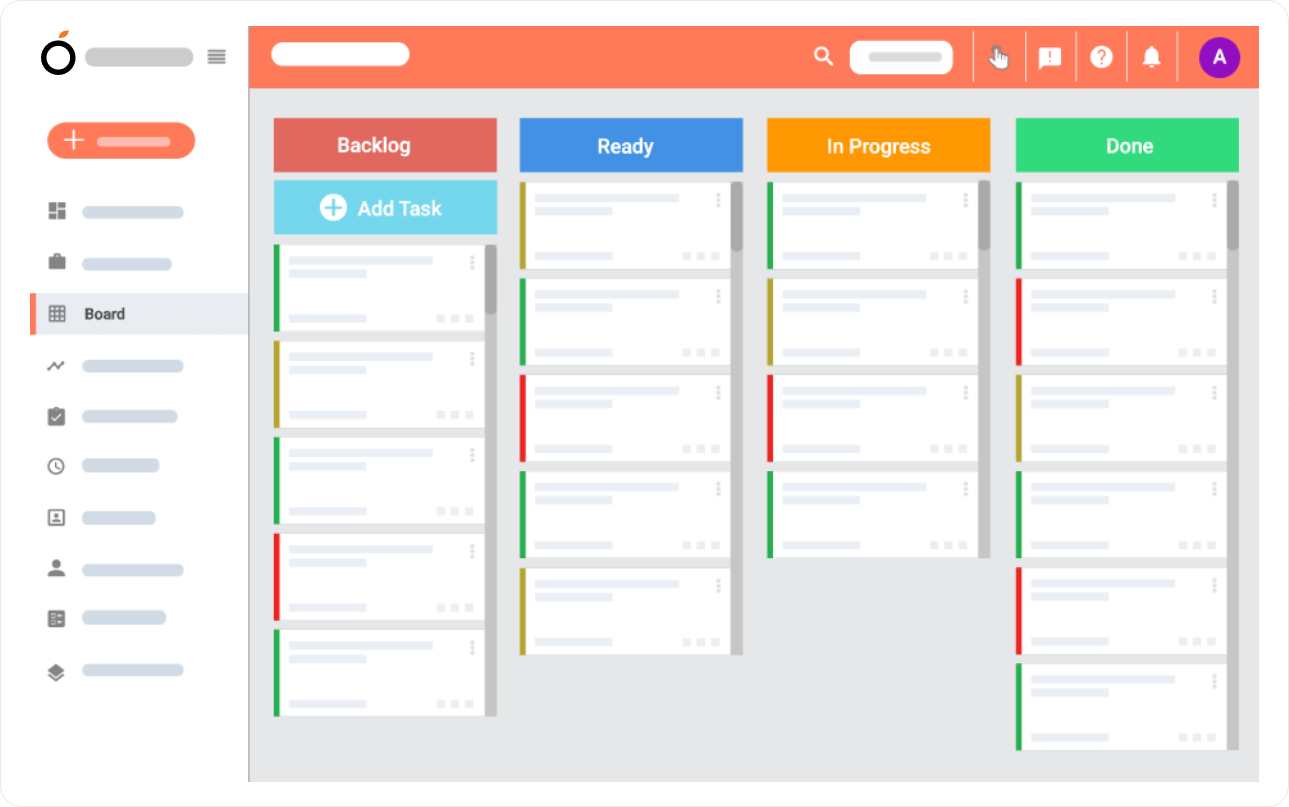
Credit: www.orangescrum.com
Frequently Asked Questions
Which Tool Is Commonly Used For Bug Tracking?
Jira is the most commonly used bug tracking tool, popular for its task planning and tracking across teams. Other tools include Bugzilla, Mantis, Redmine, and GitHub.
Is Bugzilla Still Used?
Yes, Bugzilla remains in use by organizations like Mozilla, Linux kernel, and Apache. It offers customizable, open-source bug tracking.
What Is The Bug Tracking Tool For Game Developers?
Jira, Bugzilla, and Backlog are popular bug tracking tools for game developers. They streamline issue management and improve workflow.
Is Testrail A Bug Tracking Tool?
TestRail is primarily a test management tool, not a bug tracking tool. It integrates with bug trackers like Jira for issue management.
Conclusion
Choosing the right bug tracking tool helps remote developers stay organized. Affordable options offer useful features without high costs. Simple tools improve teamwork and speed up problem fixes. Try different tools to find what fits your workflow best. Keeping bugs under control boosts project quality and success.
Good bug tracking saves time and reduces frustration. Start with easy, budget-friendly tools and grow from there.