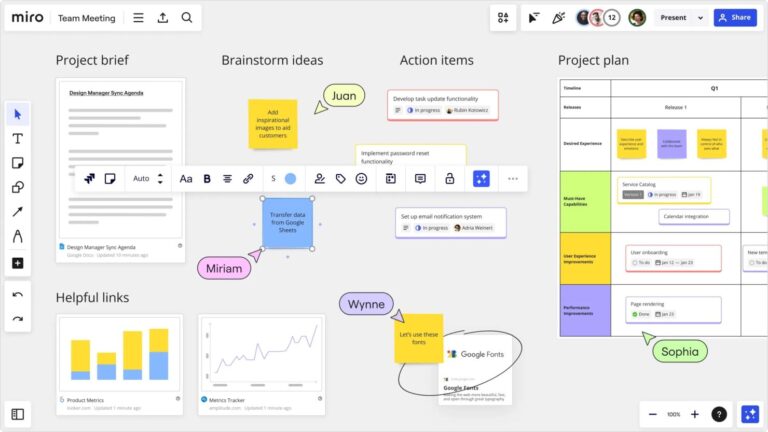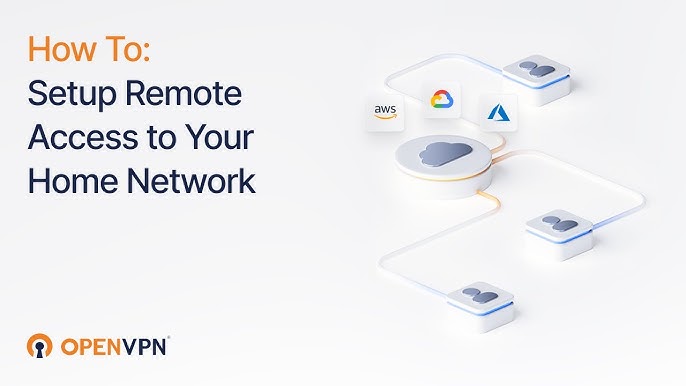When it comes to sharing sensitive data remotely, you can’t afford to take chances. Your information needs to stay safe, no matter where you or your team are working from.
But how do you make sure your collaboration tools protect your data from prying eyes, leaks, or breaches? This is where secure collaboration apps come in—designed specifically to keep your files and conversations locked down while still making teamwork simple and efficient.
You’ll discover the best apps that combine strong security features with user-friendly collaboration, so you can confidently share sensitive information without worry. Ready to find the perfect tool to safeguard your remote work? Keep reading to learn more.

Credit: thedigitalprojectmanager.com
Need For Secure Collaboration
Sharing sensitive data remotely needs strong security. Collaboration tools must protect information from leaks and hacks. Secure apps keep teams connected and data safe. They help maintain trust and meet important rules. Choosing the right secure collaboration app is crucial for safe remote work.
Risks Of Remote Data Sharing
Remote data sharing can expose files to cyberattacks. Hackers may steal or alter sensitive information. Weak security increases the chance of data breaches. Unprotected data can harm a company’s reputation and finances. Employees working from different locations need safe channels for sharing.
Compliance And Privacy Requirements
Many industries must follow strict data laws. These laws protect user privacy and data security. Non-compliance can lead to heavy fines and legal issues. Secure collaboration apps help meet these regulations. They offer encryption and control over who sees the data.
Key Features Of Secure Apps
Secure collaboration apps are vital for sharing sensitive data remotely. They protect information from unauthorized access. These apps combine multiple features to keep data safe while allowing teamwork. Understanding key features helps choose the right tool.
End-to-end Encryption
End-to-end encryption keeps data private during transmission. It ensures only intended users can read the information. This feature stops hackers from intercepting messages or files. It is essential for protecting confidential and personal data.
Access Controls And Permissions
Access controls limit who can see or edit files. Permissions allow setting different levels of access for users. This prevents unauthorized changes or leaks. Strong controls keep sensitive data within trusted team members.
Real-time Collaboration
Real-time collaboration lets teams work together instantly. Users can edit documents and share ideas simultaneously. This feature boosts productivity without sacrificing security. Secure apps balance fast teamwork with strong data protection.
Audit Trails And Monitoring
Audit trails record all actions taken on shared data. Monitoring tracks access and changes over time. These features help detect suspicious activity early. They provide accountability and help meet compliance rules.
Top Secure Collaboration Platforms
Choosing the right platform for secure collaboration is essential. It protects sensitive data shared remotely. This section highlights top secure collaboration platforms. Each offers unique features for safe teamwork and communication.
Microsoft Teams
Microsoft Teams integrates chat, video calls, and file sharing. It uses end-to-end encryption to protect your data. Teams also supports multi-factor authentication. This platform fits well with other Microsoft 365 apps.
Google Workspace
Google Workspace offers secure email, cloud storage, and collaboration tools. It uses strong encryption for data at rest and in transit. Admin controls help manage user access and data sharing. Real-time collaboration on documents is simple and safe.
Slack
Slack provides channels for team discussions and direct messaging. It encrypts data during transmission and storage. Slack supports two-factor authentication. It also integrates with many security apps for added protection.
Box
Box focuses on secure file storage and sharing. It offers advanced encryption and compliance features. Users can set permissions to control access to files. Box also tracks file activity for security audits.
Rocket.chat
Rocket.Chat is an open-source messaging platform. It offers end-to-end encryption for private conversations. Users can host it on their own servers for full control. Rocket.Chat supports video calls and file sharing securely.
Wire
Wire provides secure messaging, voice, and video calls. It uses strong end-to-end encryption by default. Wire supports team collaboration with shared file storage. It is designed for privacy and data protection.
Specialized Tools For Sensitive Data
Sharing sensitive data remotely needs special care. Regular apps may not protect your information enough. Specialized tools focus on strong security and privacy. They help teams collaborate safely without risks. These tools use encryption, privacy features, and self-hosting options. They keep your data away from prying eyes. Below are some top choices for sensitive remote data sharing.
Nordlocker For Encryption
NordLocker encrypts files before sharing them. Encryption turns data into a secret code. Only authorized users can decode and access files. This tool uses strong encryption methods. It protects files on your device and in the cloud. NordLocker also makes it easy to share encrypted files. Teams can work together without exposing sensitive data. It is ideal for businesses needing high-level file security.
Cryptpad For Privacy
CryptPad offers privacy-focused collaboration online. It stores data encrypted on its servers. This means even CryptPad cannot read your documents. Users can edit text, spreadsheets, and more in real time. It supports anonymous use without creating accounts. CryptPad ensures your work stays private from service providers. It is perfect for users who want zero-knowledge privacy.
Nextcloud For Self-hosting
Nextcloud allows you to self-host your data. You control the servers and storage location. This setup reduces risks of third-party data leaks. Nextcloud supports file sharing, chat, and video calls. It offers encryption options and access controls. Teams can collaborate with full control over their data. Nextcloud suits organizations with strict data privacy rules.
Choosing The Right Solution
Choosing the right secure collaboration app is key for sharing sensitive data remotely. The right tool protects your information and fits your team’s work style. Focus on security, ease of use, and cost to find the best match. This helps keep data safe and collaboration smooth.
Assessing Security Needs
Start by identifying how sensitive your data is. Check if the app offers end-to-end encryption. Look for features like two-factor authentication and strict access controls. Verify compliance with data protection laws relevant to your business. Ensure the app logs activity for audit purposes. Strong security reduces the risk of data breaches.
Evaluating Usability And Integration
Choose an app that your team can use easily. The interface should be simple and clear. Check if it integrates with tools you already use, like email and calendars. Smooth integration saves time and avoids switching apps. Test how well it works on different devices. Good usability boosts team adoption and productivity.
Cost Considerations
Consider your budget and compare pricing plans. Some apps offer free versions with basic features. Paid plans usually provide more security and storage. Think about how many users need access and data limits. Avoid hidden fees that increase costs later. Balance cost with features to get the best value.

Credit: ititans.com
Best Practices For Secure Sharing
Secure sharing protects sensitive information during remote collaboration. It lowers risks of data leaks and unauthorized access. Following best practices builds a safer work environment for all team members. These methods help keep data private and ensure smooth communication.
User Training And Awareness
Educate users about data security regularly. Teach them to recognize phishing and suspicious links. Clear guidelines reduce accidental data exposure. Awareness helps users make smart choices when sharing files.
Regular Security Audits
Check security systems often for weaknesses. Audits find gaps before attackers do. Fixing issues early prevents data breaches. Regular reviews keep security measures strong and up to date.
Using Multi-factor Authentication
Require multiple verification steps for login. This adds extra protection beyond passwords. Even if passwords leak, accounts stay safe. Multi-factor authentication stops unauthorized users from accessing data.
Future Trends In Secure Collaboration
Secure collaboration tools evolve rapidly to meet growing data protection needs. Future trends focus on stronger security and smarter technology. These trends will help teams share sensitive information safely, even from remote locations. Understanding these changes prepares businesses for safer digital workspaces.
Ai And Automation
AI improves threat detection by spotting unusual activities fast. Automation handles routine security tasks without delay. This reduces human errors and speeds up response times. AI also helps manage access controls and data encryption efficiently. These advancements make collaboration safer and smoother.
Zero Trust Architectures
Zero Trust means no user or device is trusted by default. Every access request undergoes strict verification. This limits risks from insider threats and compromised devices. Zero Trust architectures divide networks into smaller, secure zones. This design keeps sensitive data isolated and protected during remote collaboration.
Enhanced Privacy Regulations
New laws require stronger protection of personal and business data. Companies must follow strict rules for data storage and sharing. Enhanced privacy regulations push secure collaboration apps to improve encryption and user controls. Compliance helps avoid penalties and builds trust with clients and partners.

Credit: www.larksuite.com
Frequently Asked Questions
Which Online Tool Is Most Suitable For Remote Collaboration And Communication?
Google Workspace is ideal for remote collaboration, offering integrated productivity tools and secure real-time communication. Microsoft Teams and Slack also excel in secure team collaboration and communication.
What Is The Best Platform To Use For Collaboration And Sharing Documents?
Google Workspace stands out as the best platform for collaboration and document sharing. It enables real-time editing, secure storage, and seamless teamwork.
Which Program Can Be Used To Share And Collaborate Securely?
Google Drive, Microsoft Teams, Slack, and Box offer secure sharing and real-time collaboration with strong encryption and access controls.
What Is The Best Online Collaboration Tool?
The best online collaboration tool depends on needs. Popular options include Microsoft Teams, Google Workspace, Slack, and Zoom. These offer real-time communication, file sharing, and secure collaboration features. Choose based on your team size, security requirements, and project complexity for optimal results.
Conclusion
Choosing the right app protects your sensitive data and teamwork. Secure tools keep your files safe from unwanted access. Simple, strong security lets teams share without worries. Remote work grows easier when data stays protected. Trustworthy collaboration apps improve communication and productivity.
Stay cautious, update software, and use strong passwords. Your sensitive information deserves careful handling every day. Secure sharing supports smooth and confident remote work.