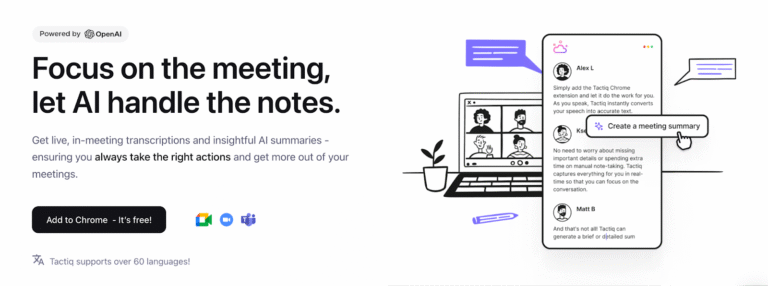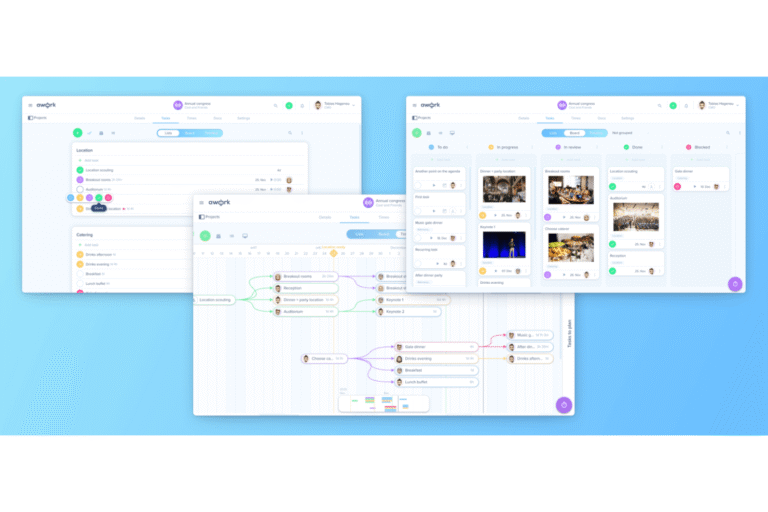Are you struggling to keep track of your remote team’s work hours? Managing productivity from a distance can be tricky, but the right tools make it easier than you think.
Imagine having clear insights into when your employees start and finish their tasks, without constant check-ins or guesswork. With effective monitoring tools, you gain real-time visibility that helps you boost accountability and streamline your workflow. You’ll discover the best tools designed to monitor work hours of remote employees, so you can focus on what matters—growing your business while your team stays productive and engaged.
Keep reading to find the perfect solution tailored to your needs.
Popular Time Tracking Tools
Tracking work hours of remote employees is vital for productivity and transparency. Various time tracking tools offer features that help managers monitor work time effectively. These tools are designed to suit different team sizes and project needs.
Here are some popular time tracking tools that simplify monitoring remote work hours. Each tool offers unique features and pricing options to fit different budgets and requirements.
Activtrak Features And Pricing
ActivTrak tracks employee activity in real time. It records app and website usage to identify productivity patterns. The tool offers detailed reports and alerts for unusual behavior. ActivTrak has a free plan for small teams. Paid plans start at $10 per user monthly. These plans include advanced analytics and integrations.
Hubstaff Capabilities
Hubstaff provides time tracking with GPS location monitoring. It captures screenshots and tracks keyboard and mouse activity. The software supports payroll and invoicing automation. Hubstaff works well for remote and field teams. Pricing begins at $7 per user each month. It offers mobile and desktop apps for easy tracking.
Toggl Track Benefits
Toggl Track is simple and user-friendly. It allows one-click time tracking across devices. The tool offers project and team reporting features. Toggl Track integrates with many popular apps. It has a free plan for small teams. Paid plans start at $10 per user monthly and include billable rates and time audits.
Clockify Overview
Clockify is a free time tracker with unlimited users. It supports manual and automatic time entry. The tool provides detailed reports and timesheets. Clockify also offers project budgeting and invoicing features. Paid plans add advanced controls and audit logs. It suits freelancers and large teams alike.
Monitask Monitoring
Monitask records work hours with activity levels and screenshots. It helps managers track progress and attendance. The tool offers productivity reports and team management features. Monitask supports automatic payroll calculations. Pricing starts at $4 per user monthly. It offers desktop and mobile apps for easy use.

Credit: thedigitalprojectmanager.com
Key Features To Consider
Choosing the right tools to monitor remote employees’ work hours requires understanding key features. These features help track time accurately and improve team management. They also ensure transparency and boost productivity. Focus on features that offer ease of use and clear data presentation. This makes monitoring simple for both managers and employees.
Automatic Time Logging
Automatic time logging records work hours without manual input. It starts and stops tracking based on activity or schedule. This reduces errors and saves time. Employees do not need to remember to clock in or out. It creates accurate records for payroll and project billing.
Activity And Productivity Tracking
Activity tracking monitors apps and websites used during work hours. Productivity tracking measures how much time is spent on productive tasks. These features help identify distractions and improve focus. They provide insight into work habits and efficiency. Managers can support employees to work smarter.
Gps And Location Tracking
GPS tracking shows the physical location of remote employees. It is useful for field workers and mobile teams. Location data confirms employees are at the right place during work hours. This feature enhances accountability and safety. It also helps with route planning and time management.
Project And Task Management Integration
Integration with project management tools links time tracking to specific tasks. This helps monitor time spent on each project or assignment. It improves task prioritization and workload balance. Managers get a clear view of project progress and deadlines. Employees can better organize their work.
Reporting And Analytics
Reporting features generate detailed summaries of work hours and activities. Analytics provide insights into trends and performance patterns. These tools support data-driven decisions for resource allocation. They help identify areas needing improvement. Clear reports improve communication and transparency.
Benefits Of Monitoring Remote Work Hours
Monitoring remote work hours offers clear benefits for both employers and employees. It ensures tasks are tracked and work is done efficiently. This practice builds trust and keeps teams focused, even from a distance.
Using tools to monitor hours helps create a balanced and fair work environment. It allows managers to understand how time is spent and supports better planning. Below are key benefits of tracking remote work hours.
Improved Accountability
Tracking work hours makes employees more responsible for their time. It encourages them to stay on task and meet deadlines. Managers can easily see who is working and who needs support. This clarity reduces misunderstandings and boosts reliability.
Enhanced Productivity Insights
Monitoring tools provide data on how work hours are used. Managers can spot patterns and identify productivity peaks. This information helps improve workflows and remove obstacles. Teams can work smarter, not harder, by focusing on effective tasks.
Fair Workload Distribution
Tracking hours shows if some employees are overloaded or underused. Managers can balance workloads to prevent burnout and keep morale high. Fair task distribution leads to better job satisfaction and team harmony. Everyone gets a clear picture of their responsibilities.
Transparent Communication
Work hour monitoring creates an open environment for discussing progress. Employees feel comfortable sharing challenges and updates. Managers can provide timely feedback based on real data. This transparency builds trust and strengthens team connections.

Credit: hubstaff.com
Best Practices For Remote Monitoring
Monitoring remote employees effectively requires a thoughtful approach. Best practices help create trust and improve productivity. They ensure employees feel respected while meeting company goals. Clear methods balance oversight with privacy and support ongoing communication. Using data wisely boosts team morale and performance.
Balancing Privacy And Oversight
Respect employee privacy during monitoring. Avoid intrusive tools that track personal activities. Focus on work-related tasks and hours only. Make sure monitoring tools comply with privacy laws. Transparency about what is tracked builds trust. Employees work better when they feel trusted. Oversight should support productivity, not cause stress.
Regular Check-ins And Feedback
Schedule frequent check-ins with remote employees. Use video calls or chats to stay connected. Ask about challenges and offer help. Give positive feedback to encourage good work. Discuss time management and goals clearly. Regular communication reduces misunderstandings. It keeps the team aligned and motivated.
Clear Policy Communication
Create simple, clear policies for monitoring. Explain what tools are used and why. Share guidelines on expected work hours and breaks. Make sure employees read and understand policies. Update policies as needed and inform the team. Clear rules reduce confusion and build fairness. Everyone knows what to expect and follow.
Using Data To Support Employees
Use monitoring data to help, not punish. Identify workload issues or skill gaps early. Offer training or resources based on insights. Recognize hard work and achievements from data. Use reports to improve processes and reduce stress. Data should guide positive actions for the team. Supportive use of data increases employee satisfaction.
Choosing The Right Tool
Choosing the right tool to monitor the work hours of remote employees is essential. The tool must fit your team’s unique needs and work style. It should help track time accurately without causing frustration or confusion.
Many options exist, each with different features and prices. Selecting the best one means understanding your team’s size, budget, and future growth. This section breaks down the key factors to consider when choosing a time-tracking tool.
Assessing Team Size And Needs
Start by looking at how many people will use the tool. Small teams might need simple tracking features. Larger teams require tools with more controls and reporting options.
Consider tasks your team performs daily. Does the tool support project tracking or just hours? Some tools offer GPS or activity monitoring. Match these features to your team’s work style and goals.
Budget Considerations
Set a clear budget before exploring options. Free tools work well for small teams or basic tracking. Paid plans often offer advanced features and better support.
Compare pricing models carefully. Some charge per user, others offer flat rates. Think about what fits your current budget and possible future expenses.
Ease Of Use And Implementation
Choose a tool that your team can use easily. Complex tools can slow down work and reduce adoption. Look for intuitive interfaces and clear instructions.
Check how fast you can set up the tool. Some offer quick installations and integrations with other software. Make sure it does not disrupt your current workflow.
Scalability And Support
Pick a tool that grows with your team. It should handle more users and projects as your business expands. Scalability prevents switching tools often.
Reliable customer support is vital. Good support helps solve problems quickly. Look for tools with accessible help centers, live chat, or phone support.

Credit: thedigitalprojectmanager.com
Frequently Asked Questions
How To Track Remote Workers’ Hours?
Track remote workers’ hours using time-tracking software that logs work hours and activities. This ensures transparency and accurate monitoring.
How Do Companies Track If You Are Working From Home?
Companies track remote work using time-tracking software that logs hours, activities, and productivity. Tools like ActivTrak, Hubstaff, and Toggl monitor employee tasks and screen time to ensure accountability and transparency.
How To Keep Track Of Staff Hours?
Use reliable time-tracking software to log employee hours and activities. Review reports regularly for accuracy and productivity insights. Encourage staff to update hours promptly for transparency. Integrate tools with payroll to streamline management. Choose solutions that suit your team’s size and work style.
What Is The Best Employee Monitoring Software?
ActivTrak, Hubstaff, and Toggl Track rank among the best employee monitoring software for tracking productivity and work hours effectively.
Conclusion
Choosing the right tool makes tracking remote work hours simple. These tools help keep teams organized and productive. They provide clear data on hours worked without confusion. Easy-to-use software supports fair pay and trust between employers and employees. Tracking work hours remotely improves communication and accountability.
Select a tool that fits your team’s needs and budget. Consistent monitoring leads to better time management and results. Start using these tools to keep remote work running smoothly.