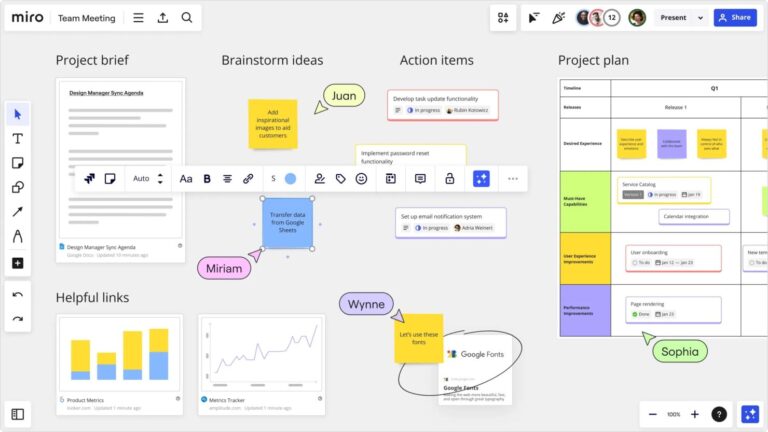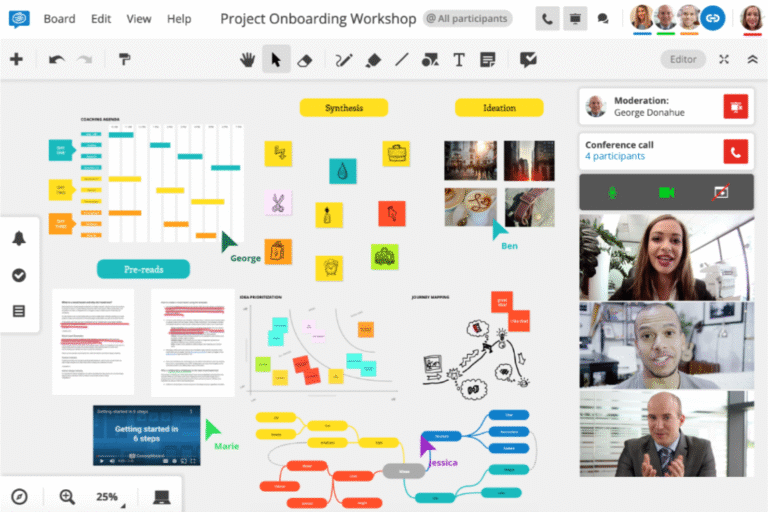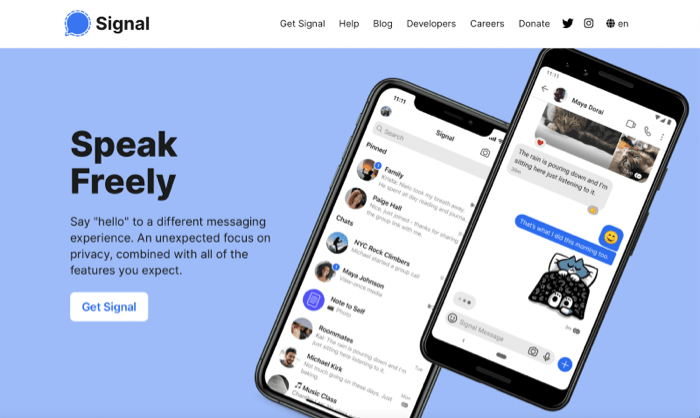Are you struggling to keep your remote team connected without drowning in endless meetings? You’re not alone.
Managing communication across different time zones and busy schedules can feel overwhelming. But what if you could stay in sync without needing everyone online at the same time? That’s where asynchronous communication comes in. By using the right tools, you can boost productivity, reduce interruptions, and create a more flexible work environment for you and your team.
You’ll discover the best tools designed to make asynchronous communication easy and effective in remote workplaces. Ready to transform how your team communicates? Keep reading to find out how.
Benefits Of Asynchronous Communication
Asynchronous communication offers many benefits for remote workplaces. It allows team members to share information without needing to be online at the same time. This style of communication supports different time zones and varied work schedules. Remote teams can work more efficiently and with less stress. The benefits go beyond just convenience. They help improve overall team performance and well-being.
Flexibility For Remote Teams
Team members can respond at their own pace. This flexibility helps accommodate different time zones easily. People can choose the best time to focus on messages and tasks. It reduces pressure to reply immediately. Flexibility also supports work-life balance, which is vital for remote workers.
Reduced Meeting Overload
Asynchronous communication cuts down the need for constant meetings. Fewer meetings mean more time for deep work. Teams avoid repetitive updates and status checks. This frees up valuable work hours. It also lowers stress caused by too many video calls.
Improved Focus And Productivity
Without constant interruptions, employees can concentrate better. Asynchronous tools allow time for thoughtful, clear responses. This leads to higher quality work. Team members can manage their workday more effectively. Overall productivity improves as a result of better focus.

Credit: www.youtube.com
Popular Messaging Tools
Popular messaging tools play a crucial role in asynchronous communication for remote teams. These tools help team members stay connected without needing to respond instantly. They support flexible work hours and reduce interruptions. Many remote workplaces rely on messaging platforms to share ideas, files, and updates efficiently.
Choosing the right messaging tool can boost team collaboration and keep projects moving forward smoothly. The features of each tool vary, offering different ways to organize conversations and tasks. Below are some popular messaging tools widely used in remote workplaces.
Slack Features And Uses
Slack offers organized channels to group conversations by topic or team. It supports direct messaging and group chats to keep communication clear. Users can share files, images, and links easily within chats. Integration with many apps helps automate tasks and track work progress. Slack’s search function allows quick access to past messages and files. It suits teams needing fast, flexible communication without emails.
Twist For Team Collaboration
Twist focuses on threaded conversations that stay organized and easy to follow. It reduces noise by separating important discussions from casual chats. Teams can create channels for projects, departments, or topics. Twist supports asynchronous replies, allowing team members to respond in their own time. It helps remote teams avoid constant notifications and focus on deep work. The clean interface encourages thoughtful, clear communication.
Microsoft Teams Capabilities
Microsoft Teams combines messaging, video calls, and file sharing in one platform. It integrates well with Microsoft 365 apps like Word, Excel, and OneDrive. Teams allows creating channels for specific projects or groups. Users can schedule meetings or start instant video calls directly from chat. Its robust security features protect sensitive company information. Teams works well for organizations already using Microsoft tools.
Project Management Platforms
Project management platforms help remote teams stay organized and on track. They allow team members to assign tasks, set deadlines, and monitor progress asynchronously. These tools reduce confusion and improve collaboration across different time zones. Clear project visibility keeps everyone aligned and productive.
Using Asana For Task Tracking
Asana simplifies task management with easy-to-use features. Teams can create projects, assign tasks, and set due dates. It offers task comments, file attachments, and status updates. Asana’s timeline view helps visualize project schedules. Notifications keep team members informed without constant meetings.
Trello Boards For Visual Workflow
Trello uses boards, lists, and cards to organize work visually. It is ideal for simple project tracking and brainstorming. Cards represent tasks that move through different workflow stages. Team members add comments, checklists, and files to cards. Trello’s drag-and-drop interface is intuitive and user-friendly.
Jira For Software Development
Jira focuses on software teams managing complex projects. It tracks bugs, features, and development tasks with precision. Agile boards, sprints, and backlog management support iterative workflows. Detailed reporting helps monitor team performance and project health. Jira integrates well with coding and testing tools.

Credit: www.nextiva.com
Design And Brainstorming Tools
Design and brainstorming tools play a key role in remote work. They help teams share ideas and create designs without needing to meet in real time. These tools support asynchronous collaboration by allowing team members to work at their own pace. Visual communication becomes easier. Ideas flow smoothly, even across different time zones.
With the right tools, teams can build concepts, map out plans, and refine designs efficiently. These platforms keep feedback organized and accessible. They make teamwork clear and productive, no matter where people are located.
Figma For Collaborative Design
Figma is a popular tool for remote design teams. It allows multiple users to work on the same design file simultaneously. Changes appear instantly, so everyone stays updated. Comments can be added directly on the design. This feature keeps feedback clear and focused.
Figma works in the browser, so no downloads are needed. It supports wireframes, prototypes, and final designs. Team members can access projects anytime. This makes asynchronous collaboration smooth and flexible.
Miro For Visual Brainstorming
Miro offers a digital whiteboard for brainstorming and planning. Users can add sticky notes, drawings, and shapes to share ideas visually. It suits creative sessions where team members build on each other’s thoughts.
Asynchronous teams use Miro to gather input over time. It keeps ideas organized in one place. The tool also integrates with many project management apps. This helps teams turn brainstorms into actionable plans easily.
Video And Screen Recording Tools
Video and screen recording tools play a vital role in asynchronous communication. They help remote teams share ideas clearly without needing to meet live. These tools capture detailed explanations, demonstrations, and feedback.
Using video messages allows team members to communicate at their own pace. It reduces misunderstandings and boosts productivity. Screen recordings also show step-by-step processes, making instructions easy to follow.
Claap For Video Messaging
Claap lets users create short video messages with ease. It focuses on clear communication and simple sharing. Teams can record, comment, and reply without scheduling meetings. Claap also supports screen recording to explain tasks visually.
Loom For Quick Recordings
Loom offers fast video and screen recording tools. It helps capture ideas or walkthroughs in minutes. Users can instantly share videos with a link. Loom saves time by avoiding long emails or chats.
Grain For Meeting Highlights
Grain captures key moments from video meetings. It allows users to clip and share highlights instantly. Grain helps remote teams review important points easily. It integrates with popular meeting platforms for smooth use.
Email And Basic Communication
Email remains a core tool in asynchronous communication for remote teams. It allows workers to share information without needing immediate replies. This flexibility helps people manage different time zones and schedules efficiently.
Basic communication through email supports clear and documented exchanges. It creates a record of conversations that teams can refer back to anytime. Email’s simplicity and wide use make it a dependable choice for many remote workplaces.
Email As Foundational Async Tool
Email serves as the base for most asynchronous communication. It works well for sharing updates, instructions, and questions. Teams rely on email to keep everyone informed without disrupting their workflow. Its universal availability means almost everyone knows how to use it.
Emails do not require instant answers. This aspect reduces pressure on employees and allows thoughtful responses. It fits perfectly with the remote work culture where flexibility is key.
Best Practices For Async Emails
Write clear and concise subject lines. This helps recipients understand the email’s purpose quickly. Start with a brief summary or key point to catch attention fast.
Keep messages short and focused. Break information into small paragraphs or bullet points for easy reading. Avoid jargon or complex words to ensure clarity for all team members.
Specify any deadlines or actions needed. Be polite but direct about what you expect from the reader. Use friendly language to maintain a positive tone.
Check emails before sending to correct errors. A clean, professional email builds trust and reduces confusion. Use signatures with contact info to make follow-up easier.
Customer Success And Support Tools
Customer success and support tools play a vital role in remote workplaces. They help teams manage client relationships and resolve issues without real-time meetings. These tools support smooth communication and foster strong customer connections. They also allow teams to work independently yet stay aligned on customer needs.
Gainsight For Customer Management
Gainsight is a popular tool for managing customer success. It centralizes customer data and tracks interactions in one place. Teams can monitor customer health scores and identify risks early. Gainsight helps create personalized engagement plans to improve satisfaction. Its dashboards and reports give clear insights into customer journeys. This tool supports asynchronous updates, so teams can share progress anytime.
Async Communication In Support Teams
Support teams benefit from asynchronous communication tools to handle queries efficiently. They can respond to tickets and share updates without waiting for meetings. Tools like Zendesk and Freshdesk enable clear ticket tracking and status updates. Team members add notes and collaborate on solutions at their own pace. This approach reduces delays and improves response quality. Async communication keeps support organized and responsive across time zones.
Best Practices For Async Communication
Effective asynchronous communication is key for remote teams. It helps maintain clarity without needing everyone online at once. Following best practices ensures messages are clear and teamwork flows smoothly. These strategies help teams stay connected and productive across time zones.
Starting Slow And Experimenting
Begin with small changes to async communication. Test different tools and methods in your team. Observe what works best and adjust accordingly. Avoid rushing into full adoption. This approach reduces confusion and builds team confidence.
Encouraging Team Feedback
Ask team members regularly about their async experience. Listen to their challenges and suggestions. Use feedback to improve communication habits and tools. Open dialogue creates trust and makes adjustments easier. It also ensures everyone feels heard and valued.
Balancing Async And Real-time
Some situations need real-time conversations. Use async communication for updates and non-urgent matters. Reserve meetings for complex discussions or quick decisions. A balanced mix prevents overload and keeps work moving. Teams stay efficient and connected with this balance.
Managing Remote Teams Efficiently
Managing remote teams efficiently requires clear communication and smart use of tools. Remote work challenges include time zone differences and lack of face-to-face interaction. Asynchronous communication tools help teams stay connected without needing everyone online at once. These tools improve productivity and reduce stress. Using them well means setting expectations, coordinating tasks, and avoiding too much information.
Setting Clear Expectations
Clear expectations keep remote teams aligned. Define work hours, response times, and task deadlines. Explain which tools to use for different needs. Make sure every team member knows their role. Clear guidelines reduce confusion and delays. Writing down these rules helps everyone stay on the same page. Check in regularly to update expectations as the team grows.
Leveraging Async Tools For Coordination
Async tools like Slack, Trello, and Asana help coordinate work. Use chat apps for quick questions and updates. Project boards organize tasks and deadlines in one place. Video recordings explain complex ideas without live meetings. These tools let team members work at their own pace. Coordination improves when everyone has access to the same information. Choose tools that fit your team’s size and style.
Avoiding Communication Overload
Too many messages can overwhelm remote workers. Limit notifications to important updates only. Group related messages into channels or threads. Encourage concise, clear communication to save time. Schedule regular check-ins instead of constant messaging. Use async tools to reduce the need for live meetings. This balance helps keep focus and reduces burnout.

Credit: meetgeek.ai
Frequently Asked Questions
What Tool Is Best For Asynchronous Communication?
Claap excels as the best overall asynchronous communication tool. Slack suits team chatting, Jira fits software projects, and Miro works well for brainstorming. These tools enhance remote work by enabling effective collaboration without real-time interaction.
Which Technology Tool Is Commonly Used For Remote Team Communication?
Zoom is a popular technology tool for remote team communication. It offers high-quality video, audio, and screen sharing for virtual meetings and collaboration. Slack and Microsoft Teams also support asynchronous messaging and project management, enhancing remote teamwork and communication efficiency.
Which Platform Is Commonly Used For Asynchronous Communication?
Slack is a commonly used platform for asynchronous communication, enabling messaging and collaboration without real-time interaction.
What Are The Asynchronous Communication Techniques?
Asynchronous communication techniques include email, instant messaging, recorded videos, marked-up screenshots, and collaboration tools like Slack and Trello. These methods allow team members to communicate without needing simultaneous responses, enhancing flexibility and productivity in remote work environments.
Conclusion
Choosing the right tools helps remote teams work smoothly across time zones. Asynchronous communication reduces delays and boosts productivity. Tools like Slack, Trello, and Loom fit many needs. Clear messages keep everyone informed without constant meetings. Teams gain flexibility while staying connected and focused.
Use these tools to support teamwork, not replace real conversations. Remote work becomes easier when communication flows well. Keep trying different tools to find what fits best. Good communication creates strong, successful remote teams.