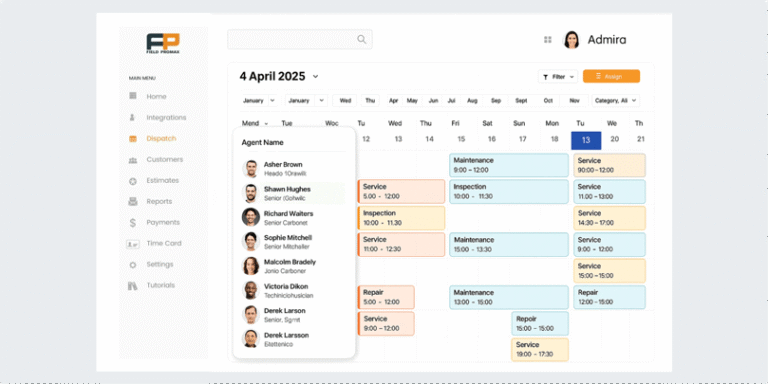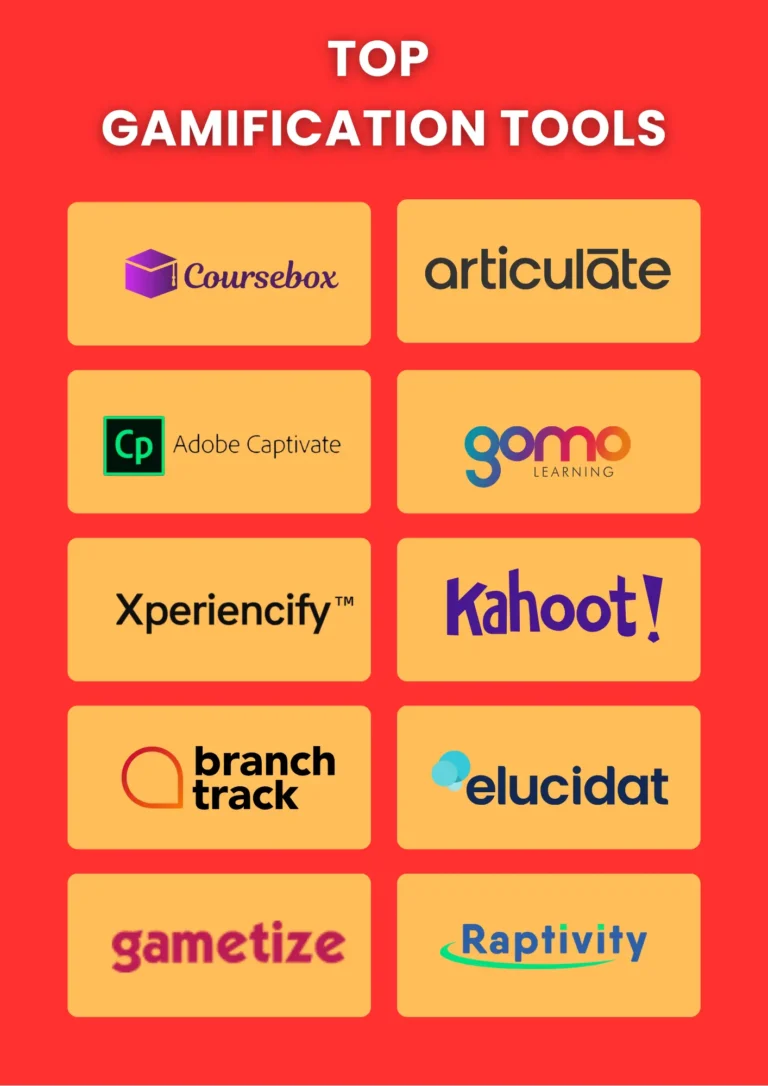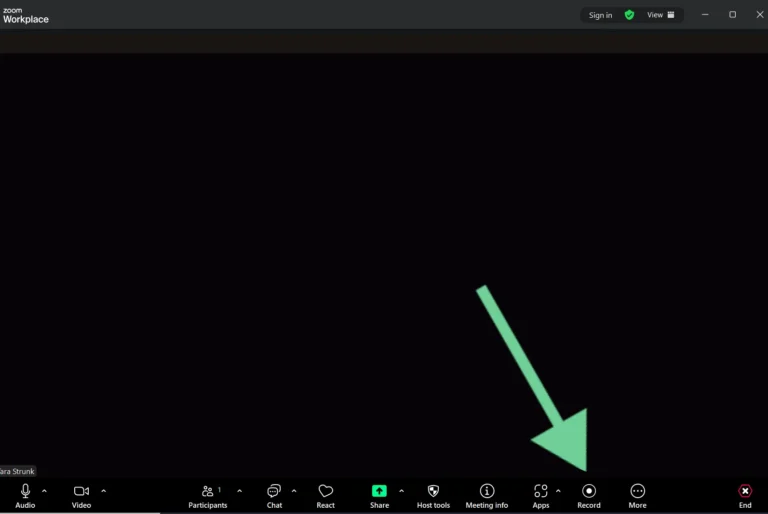If your product design team is scattered across different locations, you know how tricky it can be to keep everyone on the same page. Communication gaps, version confusion, and delays can slow down your progress and steal your creative momentum.
But what if there was a way to bring your team together, no matter where they are, so ideas flow freely and projects move smoothly? That’s where collaboration software for remote product design teams comes in. You’ll discover tools that make teamwork effortless, streamline your design process, and help you deliver outstanding products faster.
Ready to transform how your team works? Keep reading to find the perfect solution for your remote design challenges.
Key Features Of Collaboration Software
Collaboration software plays a vital role in remote product design teams. It brings together people, ideas, and tools in one place. This software helps teams stay connected and work efficiently. Key features of collaboration software support smooth teamwork and clear communication. These features make managing projects easier and faster. Below are some essential features that remote design teams rely on.
Real-time Communication
Real-time communication allows team members to talk instantly. Chat, voice, and video calls help share ideas quickly. This feature reduces delays and avoids misunderstandings. Teams can solve problems as they happen. It also builds a sense of connection despite physical distance.
File Sharing And Version Control
File sharing lets teams upload and access documents anytime. Version control keeps track of all changes made to files. This prevents confusion over which file is the latest. Designers can review past versions and restore if needed. It ensures that everyone works on the right file.
Task And Project Management
This feature helps organize work into tasks and deadlines. Teams can assign tasks to members and track progress easily. Project timelines and boards show what needs to be done. It keeps everyone aware of priorities and upcoming work. This leads to better productivity and fewer missed deadlines.
Integration With Design Tools
Integration connects collaboration software with popular design apps. Teams can access tools like Figma or Adobe XD without switching platforms. This saves time and keeps work seamless. Designers can share drafts, get feedback, and update designs smoothly. It creates a unified workflow for remote teams.
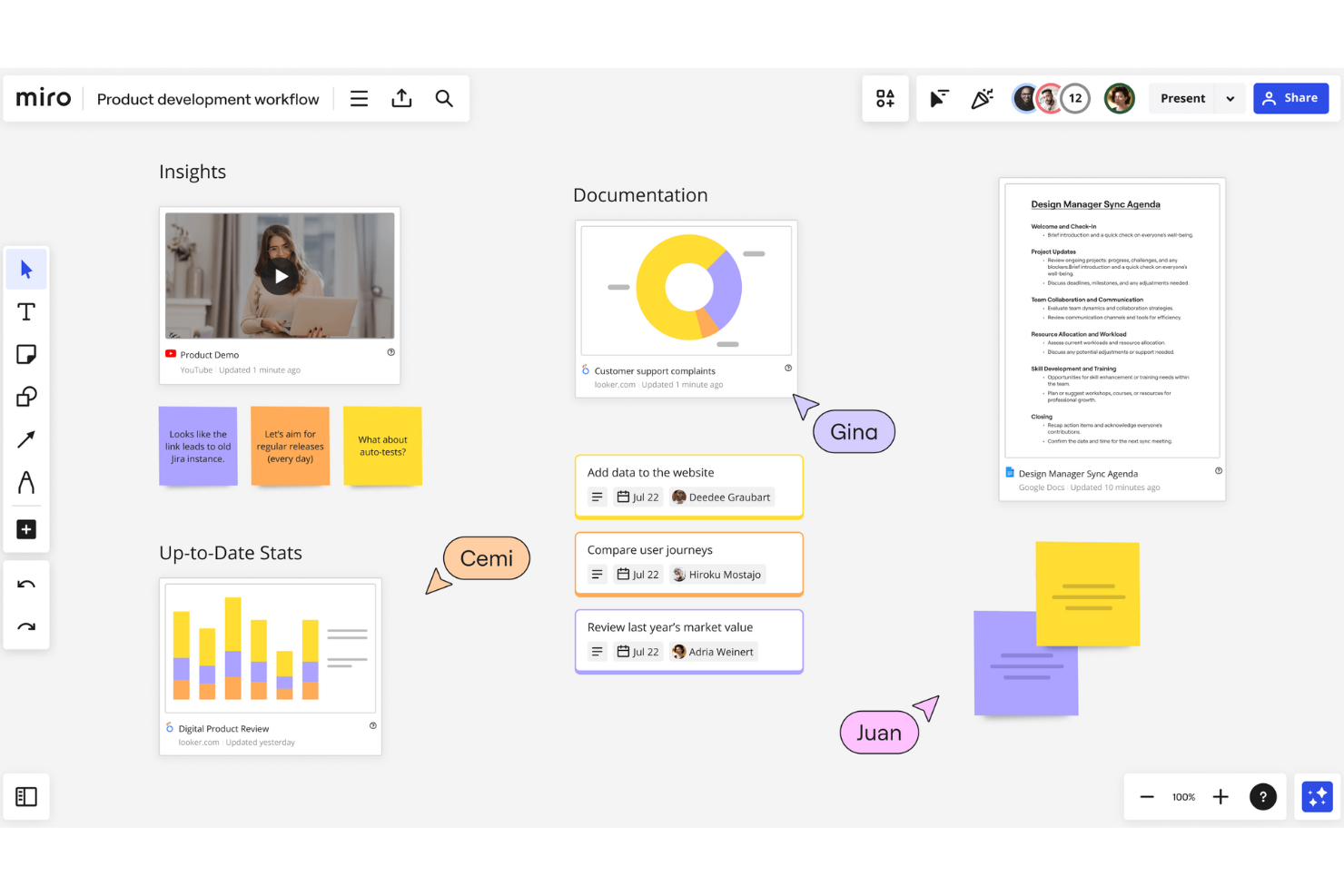
Credit: cpoclub.com
Popular Tools For Remote Design Teams
Remote product design teams need the right tools to work smoothly and stay creative. Collaboration software helps teams share ideas, design, and communicate in real time. Choosing popular and trusted tools can improve productivity and keep projects on track.
These tools offer features that support different stages of the design process. From brainstorming to prototyping, each tool fits a unique purpose. Here are some popular collaboration software options for remote design teams.
Figma For Design Collaboration
Figma allows multiple designers to work on the same file at once. It supports real-time editing and commenting. Teams can create, share, and test designs all in one place. Figma works on web browsers, so no installation is needed.
Miro For Brainstorming And Workshops
Miro is a digital whiteboard that helps teams brainstorm ideas visually. It offers templates for workshops, mind maps, and diagrams. Remote teams can add sticky notes, drawings, and images. Miro keeps ideas organized and easy to access.
Slack For Team Communication
Slack provides chat channels for different topics and projects. It supports file sharing and video calls. Teams can integrate Slack with other design tools to streamline work. Slack keeps communication fast and clear for remote teams.
Uxpin For Prototyping
UXPin helps designers build interactive prototypes without coding. It allows users to test flows and animations before development. UXPin supports collaboration with comments and version control. Teams can quickly gather feedback and improve designs.
Conceptboard For Visual Collaboration
Conceptboard offers a space for teams to collaborate on visual content. It supports images, documents, and sketches. Team members can comment directly on the board. Conceptboard helps align ideas and decisions in one place.
Boosting Creativity In Remote Teams
Creativity drives innovation in product design. Remote teams need the right tools to stay creative and connected. Collaboration software helps teams share ideas and work together smoothly. These tools create spaces where creativity can grow, even from a distance.
Encouraging Brainstorming Sessions
Brainstorming sparks new ideas and solves problems fast. Online collaboration tools allow teams to gather and share thoughts instantly. Virtual sessions can include text, voice, and video inputs. Everyone can contribute without waiting for turns. This keeps ideas flowing and encourages diverse thinking.
Collaborative Prototyping
Prototyping helps teams test ideas early. Remote design tools let members build and edit prototypes together. Changes appear in real time for immediate feedback. This reduces misunderstandings and speeds up development. Team members stay aligned on the product vision.
Using Interactive Whiteboards
Interactive whiteboards mimic physical brainstorming walls. Teams draw, write, and organize ideas visually. These boards support sticky notes, sketches, and diagrams. They help teams map out complex concepts clearly. Everyone can see updates instantly, making collaboration more dynamic.
Sharing Feedback Effectively
Clear feedback improves product quality and team morale. Collaboration software provides tools to comment and suggest changes easily. Teams can track feedback history and respond quickly. This keeps communication open and constructive. It helps teams grow and refine ideas efficiently.

Credit: www.happeo.com
Enhancing Efficiency In Product Design
Efficiency drives success in remote product design teams. Collaboration software plays a key role. It connects team members, tools, and tasks in one place. This boosts productivity and reduces delays. Designers spend less time on routine work. They focus more on creativity and quality. Let’s explore how collaboration tools enhance efficiency in product design.
Streamlining Workflow With Integrations
Integration links different software into a single flow. Design tools, communication apps, and project management combine smoothly. Teams avoid switching between platforms constantly. Updates happen in real-time across all tools. This saves time and reduces errors. Everyone stays on the same page effortlessly. The workflow moves faster with fewer interruptions.
Managing Tasks And Deadlines
Collaboration software helps assign and track tasks clearly. Deadlines appear in shared calendars and dashboards. Team members see their responsibilities at a glance. Notifications remind them of approaching due dates. Managers monitor progress and adjust plans easily. This organized approach keeps projects on schedule. It reduces the risk of missed deadlines.
Tracking Design Changes
Design changes happen frequently in product development. Collaboration tools track all revisions automatically. Teams view the history of edits and comments. They compare versions side by side quickly. This transparency helps avoid confusion or duplicated work. Everyone understands the current design state clearly. It supports better decision-making and faster approvals.
Automating Routine Processes
Routine tasks like file sharing and status updates take time. Automation handles these repetitive actions efficiently. Files sync automatically across devices and team members. Status reports generate and send without manual effort. This reduces administrative workload significantly. Teams spend more time on creative and strategic tasks. Automation keeps the project moving smoothly day by day.
Choosing The Right Software
Choosing the right collaboration software for remote product design teams is crucial. The right tool boosts creativity and streamlines workflows. It helps teams work together smoothly despite distance.
Many options exist, so consider key factors before deciding. Focus on what fits your team’s unique needs and work style.
Assessing Team Needs
Start by understanding your team’s daily tasks and challenges. Identify features that support design sharing, feedback, and version control. Think about the number of users and device types. Consider if real-time collaboration or offline access is necessary.
Evaluating Pricing And Trials
Compare pricing plans carefully. Look for flexible options that scale with your team size. Free trials allow testing before buying. Use trials to check if the software meets your expectations. Avoid expensive tools with unused features.
Considering User Experience
Choose software with an easy-to-use interface. Teams should learn it quickly without frustration. Good user experience reduces errors and saves time. Tools with clear navigation and helpful tutorials work best. Ensure support is available for questions or issues.
Ensuring Security And Compliance
Security protects your sensitive design data. Check if the software uses encryption and secure login methods. Confirm compliance with industry standards and regulations. Data backup and recovery options are important. Choose software that respects privacy and keeps information safe.
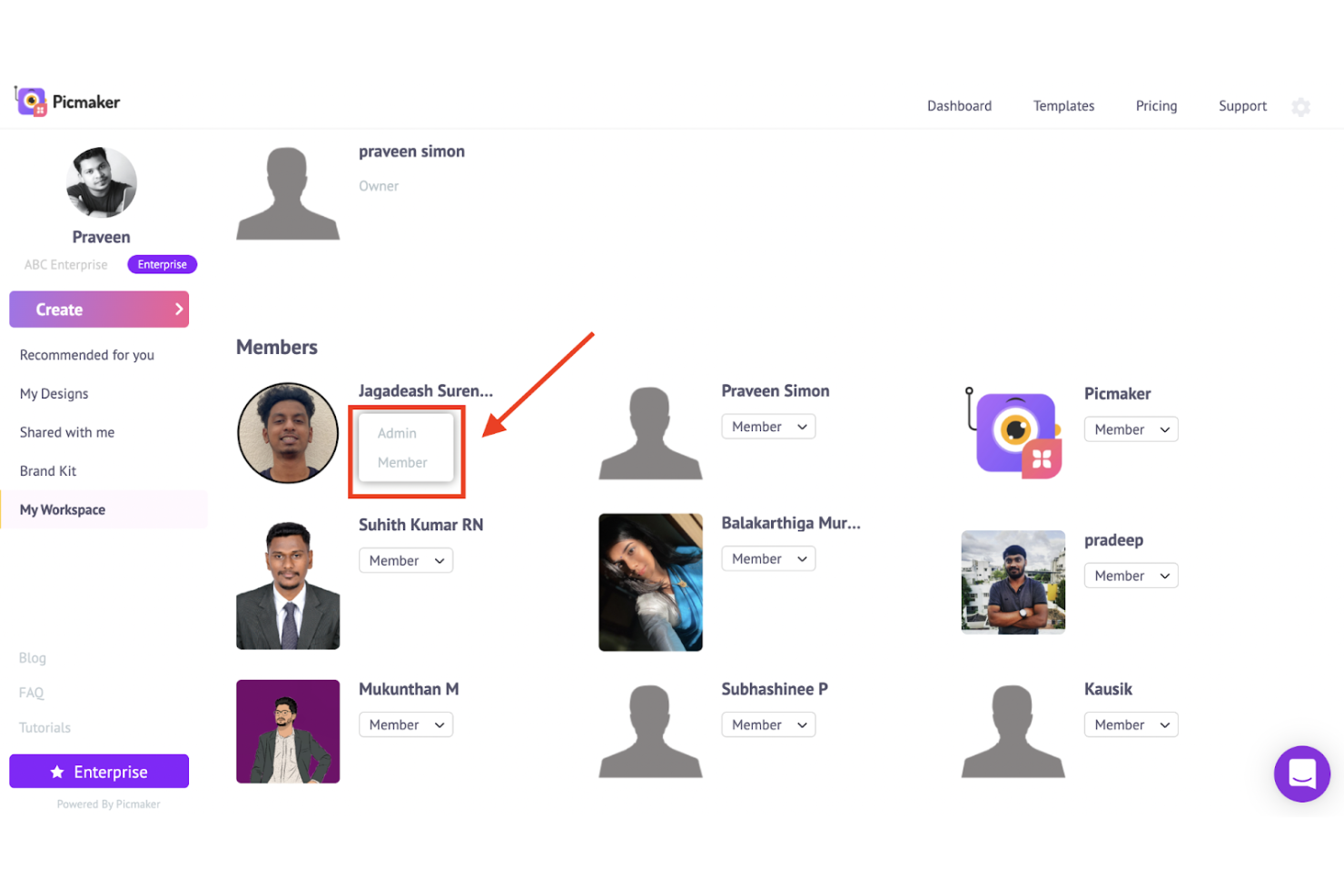
Credit: cpoclub.com
Free Collaboration Tools For Remote Teams
Free collaboration tools offer essential support for remote product design teams. They enable smooth teamwork without upfront costs. Teams can share ideas, designs, and feedback instantly. These tools make remote work manageable and productive. Especially for startups and small teams, free options provide a solid starting point.
Top Free Platforms
Figma is a popular choice for design collaboration. It allows multiple users to work on the same design file simultaneously. Trello helps organize tasks with boards and cards. Slack offers chat channels and direct messaging for quick communication. Miro provides a virtual whiteboard for brainstorming and planning. Google Drive stores and shares files easily within the team.
Limitations And Benefits
Free tools usually limit the number of users or projects. Storage space can be restricted. Some features remain locked behind paid plans. Despite these limits, free versions often cover essential needs well. They encourage collaboration without financial risk. Teams can test different tools to find the best fit.
Scaling From Free To Paid Plans
As teams grow, needs often outgrow free plans. Paid plans unlock advanced features and more capacity. They support larger teams and more complex projects. Upgrading improves security and customer support. Transitioning is usually smooth with data and settings preserved. This flexibility helps teams adapt without disruption.
Integrations To Enhance Collaboration
Effective collaboration is vital for remote product design teams. Best practices help teams work smoothly, avoid confusion, and deliver better results. Clear processes and habits create a productive environment for creativity and innovation.
Remote design collaboration requires careful planning and consistent effort. Teams need to communicate clearly, set shared goals, check progress often, and keep good records. Following these steps ensures everyone stays aligned and motivated.
Establishing Clear Communication Channels
Choose communication tools that suit your team’s needs. Use chat apps for quick questions and video calls for detailed discussions. Keep conversations organized with channels or groups based on projects or topics. Clear communication reduces misunderstandings and speeds up decision-making.
Setting Collaborative Goals
Define clear, shared goals for each project phase. Goals should be specific, measurable, and realistic. Everyone must understand what success looks like. Shared goals keep the team focused and motivated toward common outcomes.
Encouraging Regular Check-ins
Schedule frequent meetings to review progress and challenges. Short daily or weekly check-ins help spot issues early. Regular updates keep the team connected and accountable. It also builds trust and supports problem-solving.
Maintaining Documentation
Document all important decisions, designs, and feedback. Use shared folders or project management tools for easy access. Good documentation preserves knowledge and helps new team members catch up quickly. It also ensures transparency and consistency across the project.
Frequently Asked Questions
What Is Collaboration Software For Remote Design Teams?
Collaboration software enables remote design teams to work together efficiently. It offers tools for communication, file sharing, and real-time editing. This software bridges distance gaps, enhancing productivity and creativity in product design projects.
Which Tools Are Best For Remote Product Design Collaboration?
Top tools include Figma, Miro, Slack, and UXPin. They support design prototyping, brainstorming, and seamless communication. These tools integrate with popular platforms, making remote teamwork smooth and effective.
How Does Collaboration Software Improve Remote Design Workflows?
It streamlines communication and feedback loops. Teams can co-edit designs, track changes, and manage tasks in one platform. This reduces delays and enhances clarity in the design process.
Are There Free Collaboration Tools For Remote Design Teams?
Yes, many tools offer free plans, like Figma and Miro. These versions provide essential features suitable for small teams or startups. Upgrading unlocks advanced options for larger teams and projects.
Conclusion
Choosing the right collaboration software helps remote design teams work smoothly. Clear communication and easy file sharing boost creativity and speed. Tools that fit your team’s needs reduce confusion and save time. Keep exploring options to find what suits your workflow best.
Strong collaboration builds better products and happier teams.