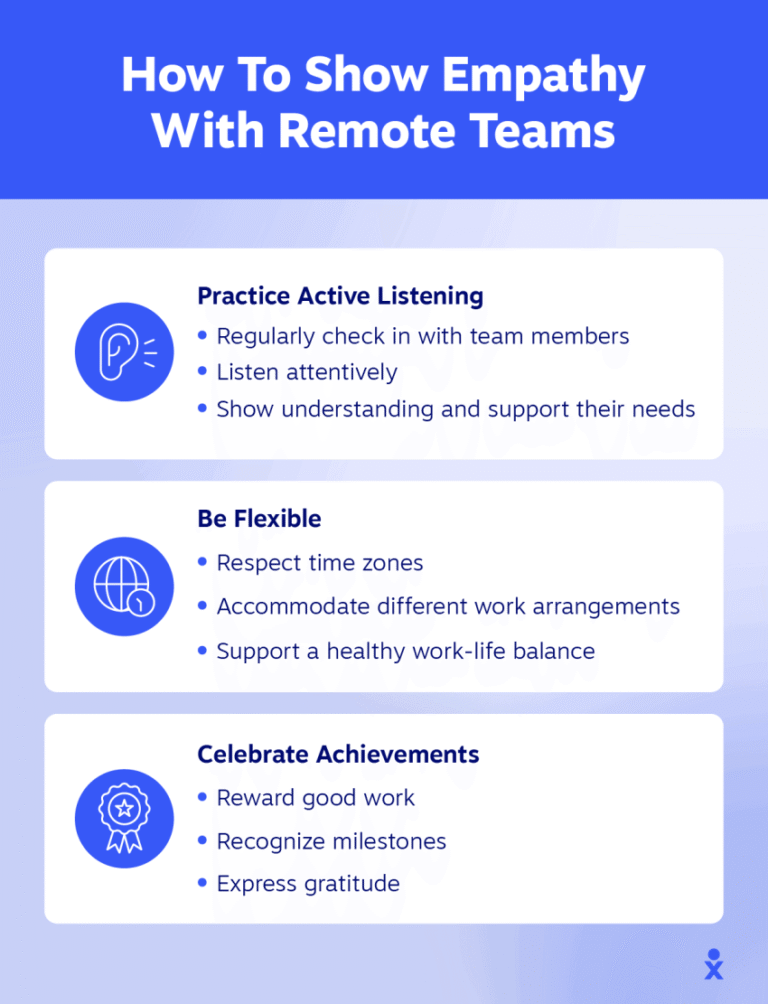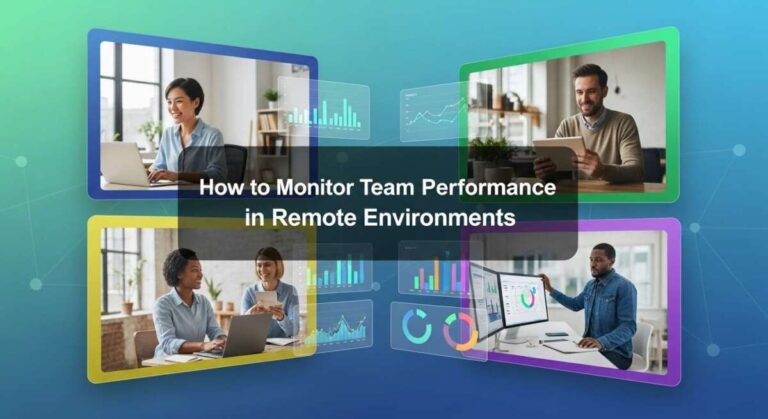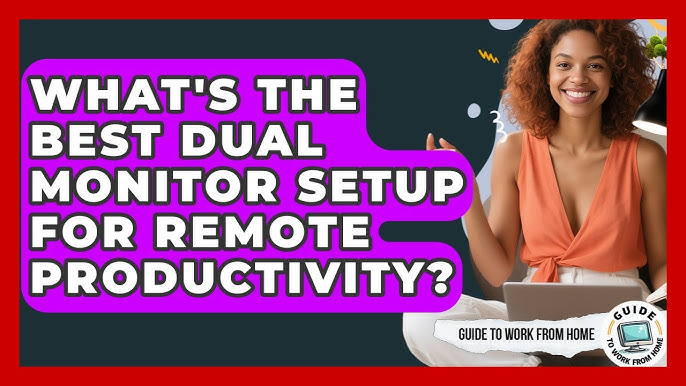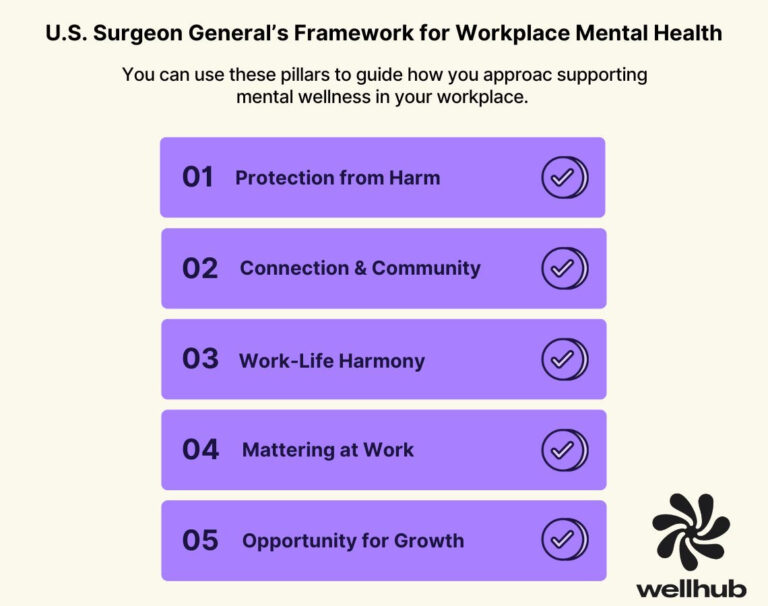Managing schedules for remote healthcare teams can feel like juggling too many balls at once. You need a tool that keeps everyone connected, organized, and on time—without breaking the bank.
If you’ve been searching for affordable scheduling solutions that simplify your team’s workflow, you’re in the right place. This article will guide you through the best budget-friendly tools designed specifically for remote healthcare teams, helping you save time, reduce errors, and improve patient care.
Ready to discover the perfect fit for your team? Let’s dive in.
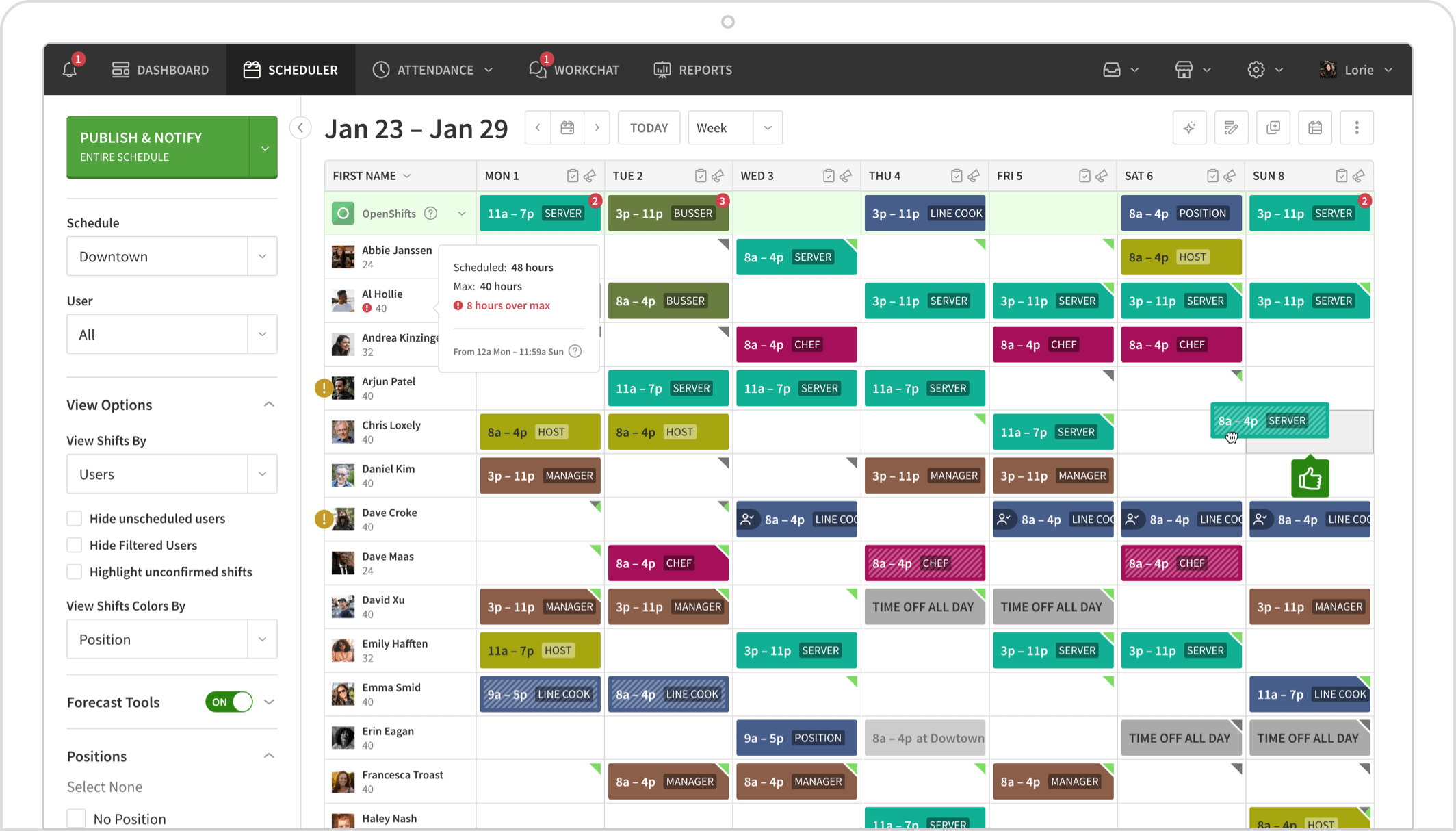
Credit: wheniwork.com
Top Scheduling Tools
Choosing the right scheduling tool can save time and reduce errors for remote healthcare teams. These tools help manage appointments, coordinate shifts, and keep everyone informed. Affordable options with strong features support smooth workflows and improve patient care.
Here are some top scheduling tools that remote healthcare teams often use. Each offers unique benefits to meet different needs and budgets.
Youcanbookme Features
YouCanBookMe offers simple online booking with automatic time zone detection. It syncs with calendars like Google and Outlook to avoid double bookings. Customizable booking forms help collect patient information easily. Notifications and reminders reduce no-shows effectively.
Setmore Benefits
Setmore provides a free plan with unlimited appointments and up to four users. It supports video meetings through integrations like Zoom. The interface is user-friendly, making it easy to manage multiple staff schedules. Payment processing options allow patients to pay when booking.
Square Appointments Overview
Square Appointments combines scheduling with built-in payment processing. It works well for healthcare teams with mobile or in-person visits. The tool sends automatic reminders and allows clients to book online anytime. Staff can manage calendars individually or as a group.
Calendly Advantages
Calendly stands out for its easy integration with many calendar apps. It automates meeting scheduling by offering available time slots. The tool supports multiple team members and round-robin scheduling. Custom event types help tailor appointments to different healthcare services.
Google Calendar Integration
Google Calendar is a free and familiar tool for many healthcare professionals. It integrates well with other Google Workspace apps and third-party scheduling tools. Shared calendars improve team visibility and coordination. Real-time updates keep everyone on the same page.
Free Options For Healthcare Teams
Free scheduling tools help remote healthcare teams manage shifts without extra costs. These tools simplify planning, improve communication, and keep teams organized. Many free options offer essential features suitable for small to medium healthcare teams.
Using free scheduling software can save time and reduce errors. Teams can track shifts, handle time-off requests, and communicate seamlessly. These tools often integrate with other apps, making them flexible for healthcare settings.
Connecteam Capabilities
Connecteam offers a free plan with many useful scheduling features. It supports automatic shift scheduling and easy shift swaps. Teams can track employee hours with one-click clock-in and clock-out. The platform also includes absence management to handle time-off requests smoothly. Connecteam combines scheduling with HR tools, improving workforce management. Its user-friendly interface suits healthcare teams needing simple, effective scheduling.
Microsoft Teams Scheduling
Microsoft Teams provides built-in shift scheduling for remote healthcare teams. It allows managers to create, edit, and share schedules within the app. Team members can request shift changes and communicate easily. Microsoft Teams integrates scheduling with chat and video calls. This all-in-one solution helps healthcare teams stay connected and organized. It works well for teams already using Microsoft 365 tools.
Shiftboard For Long-term Care
Shiftboard offers a free plan tailored for long-term care facilities. It handles complex scheduling needs like rotating shifts and multiple roles. The platform automates shift assignments and tracks availability. Shiftboard also manages time-off requests and compliance rules. Its tools reduce scheduling conflicts and improve staff coverage. Long-term care teams benefit from Shiftboard’s focus on healthcare workforce challenges.
Key Features To Look For
Choosing the right scheduling tool for remote healthcare teams requires understanding key features. These features help streamline daily tasks and improve team coordination. Focus on tools that simplify appointment booking, manage shifts, handle payments, and adapt to user needs. Accessibility on mobile devices is also crucial for healthcare workers on the move.
Appointment Management
Look for tools that allow easy booking and rescheduling of appointments. Features like automated reminders reduce no-shows and save time. Integration with calendars helps keep all appointments organized in one place. Patient information should be secure but easy to access for quick reference.
Shift Automation
Shift automation helps assign work hours without manual effort. Tools with auto-scheduling reduce conflicts and balance workloads fairly. Time-off requests and shift swaps should be simple to manage. Alerts about upcoming shifts keep the team informed and ready.
Payment Processing
Integrated payment options speed up billing and reduce errors. Support for multiple payment methods ensures convenience for patients. Secure processing protects sensitive financial data. Real-time payment updates help track transactions efficiently.
User Customization
Customization allows the tool to fit your team’s specific needs. Adjust settings for notifications, user roles, and access levels. Personalized dashboards improve usability and focus on important tasks. Flexible features adapt as your team grows or changes.
Mobile Accessibility
Mobile access lets healthcare workers manage schedules anywhere. Apps should be easy to navigate on phones and tablets. Offline access or low-data modes help in areas with weak internet. Instant updates ensure everyone stays informed on the go.
Boosting Team Efficiency
Boosting team efficiency is vital for remote healthcare teams. Efficient scheduling tools reduce confusion and save time. They help teams focus on patient care instead of administrative tasks.
Affordable scheduling tools offer features that improve team coordination and workflow. These tools create a smoother work environment and help manage staff better. Here are some key ways these tools boost team efficiency.
Streamlining Communication
Clear communication is essential for remote teams. Scheduling tools provide built-in messaging features. Teams can share updates and shift changes instantly. This reduces missed messages and errors. Everyone stays informed about their tasks and schedules.
Automating Shift Assignments
Manual shift scheduling takes a lot of time. Scheduling tools automate shift assignments based on availability and skills. This ensures fair distribution of work. It also prevents scheduling conflicts and overwork. Automation frees managers to focus on other tasks.
Tracking Time-off Requests
Handling time-off requests manually causes delays and mistakes. Scheduling tools allow easy submission and approval of requests. They track all time-off in one place. Teams can plan shifts better with clear visibility. This reduces last-minute changes and stress.
Simplifying Payroll Integration
Payroll can be complex without accurate scheduling data. Scheduling tools integrate with payroll systems seamlessly. They provide precise work hours and attendance records. This speeds up payroll processing and reduces errors. Staff get paid correctly and on time.
Choosing The Right Tool
Choosing the right scheduling tool is vital for remote healthcare teams. It ensures smooth communication and efficient shift management. Picking the best option saves time and reduces errors. This section helps you understand key factors in selecting the perfect tool.
Matching Features To Team Needs
Identify essential features your team requires. Consider appointment booking, shift swapping, and reminders. Some teams need patient data security or mobile access. List must-have features and compare tools accordingly. A good match boosts productivity and satisfaction.
Considering Budget Constraints
Set a clear budget before exploring options. Affordable tools exist with basic and advanced plans. Free versions might cover small teams well. Balance cost with necessary features to avoid overspending. Budget-friendly tools help maintain financial health.
Evaluating User Experience
Choose tools with simple and intuitive interfaces. Easy navigation reduces training time and errors. Look for clear schedules and easy shift changes. Tools with good user experience encourage team adoption. Test demos or trials to assess usability firsthand.
Assessing Integration Options
Check if the tool integrates with existing systems. Common integrations include calendars, messaging apps, and payroll. Seamless integration saves time and prevents data duplication. Verify compatibility to ensure smooth workflow and data accuracy.

Credit: lifthcm.com
Implementation Tips
Implementing affordable scheduling tools for remote healthcare teams requires careful planning. Proper setup ensures smooth operation and high user adoption. Focusing on key areas helps teams work efficiently and securely. These tips guide you through essential steps for successful implementation.
Training Remote Staff
Start with clear, simple training sessions. Use video tutorials and live demos. Break training into short modules to keep attention. Encourage questions and provide quick answers. Repeat training periodically to reinforce skills. Make sure all staff understand tool features. This reduces errors and boosts confidence.
Setting Up Automated Alerts
Configure alerts for upcoming appointments and shift changes. Use email, SMS, or app notifications based on team preference. Set reminders well before scheduled times. Automated alerts reduce missed appointments. Customize alerts to avoid notification overload. Keep messages clear and actionable. This keeps everyone informed and on time.
Maintaining Data Security
Choose tools with strong encryption and secure logins. Use multi-factor authentication for all users. Regularly update passwords and access rights. Train staff on recognizing phishing and data risks. Limit access to sensitive information only to needed personnel. Secure data protects patient privacy and complies with regulations.
Monitoring Usage And Feedback
Track how often staff use the scheduling tool. Look for patterns of missed shifts or late updates. Collect feedback through surveys or quick check-ins. Use feedback to fix issues and improve the system. Regular monitoring helps spot training needs and software bugs. This keeps the tool effective and user-friendly.

Credit: www.avaza.com
Frequently Asked Questions
What Is The Best Scheduling Software For Healthcare?
Shiftboard is the best scheduling software for healthcare, offering advanced tools for complex schedules and automated shift management.
Is There A Free Staff Scheduling App?
Yes, free staff scheduling apps like Connecteam, Setmore, YouCanBook. me, and Google Calendar offer easy, efficient shift management.
Does Microsoft Have A Staff Scheduling Tool?
Yes, Microsoft offers staff scheduling tools through Microsoft Teams. It enables shift scheduling, communication, and task management for teams.
What Is The Best Free Online Appointment Scheduling Software?
The best free online appointment scheduling software includes Setmore, Square Appointments, YouCanBook. me, Calendly, and Google Calendar. Each offers unique features like unlimited bookings, payment integration, customization, and calendar syncing to suit different business needs.
Conclusion
Affordable scheduling tools help remote healthcare teams stay organized and efficient. These tools save time and reduce errors in managing shifts. Choosing the right software depends on your team’s size and needs. Many free and low-cost options offer useful features like automated reminders and easy calendar integration.
Simple scheduling improves communication and supports better patient care. Try different tools to find what fits your workflow best. Consistent scheduling keeps your team connected, no matter where they work.