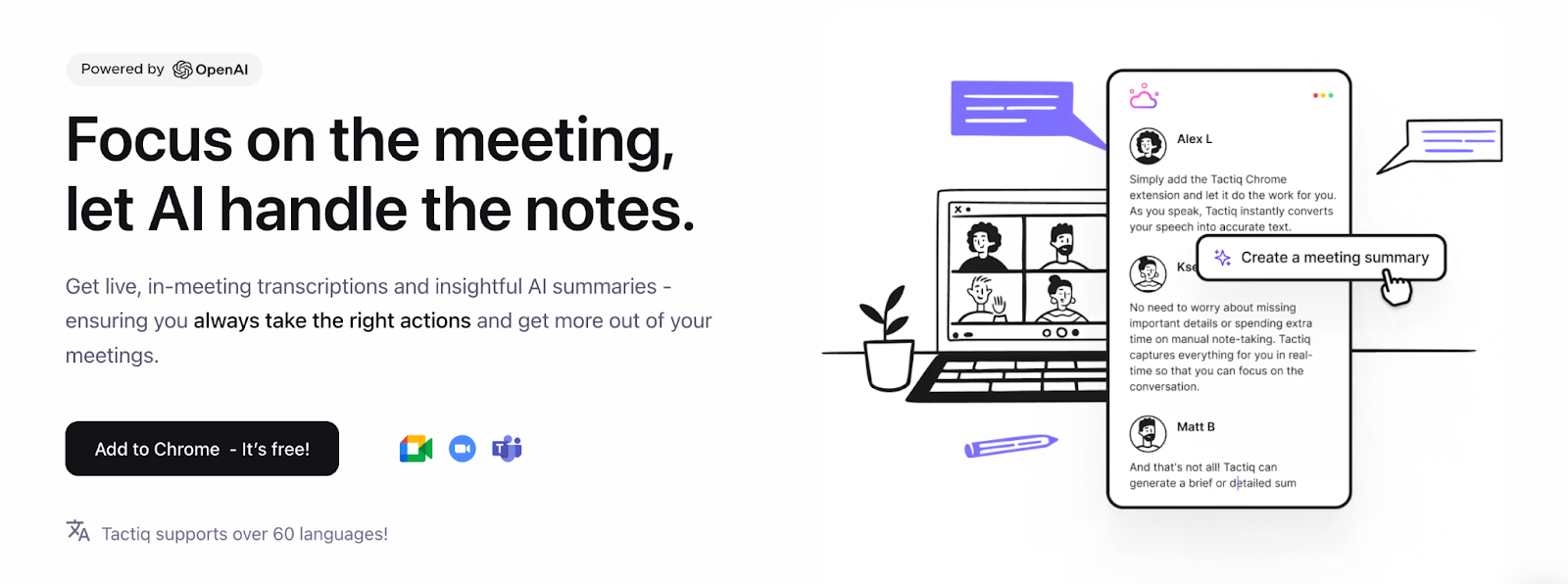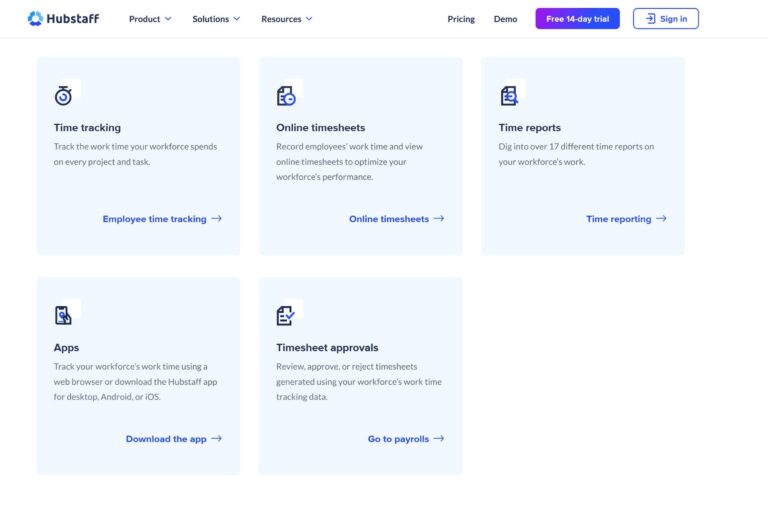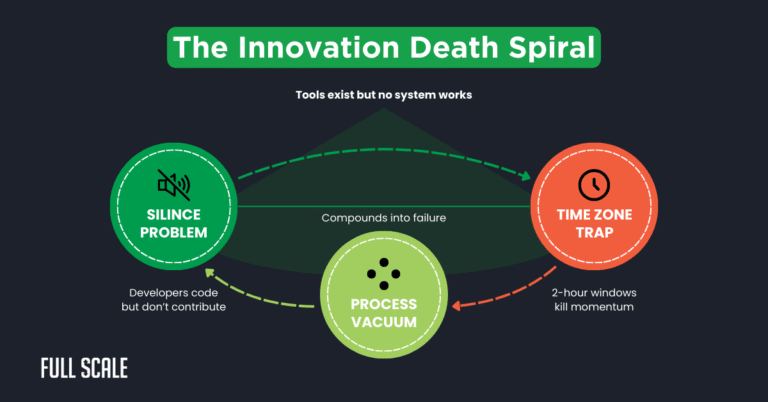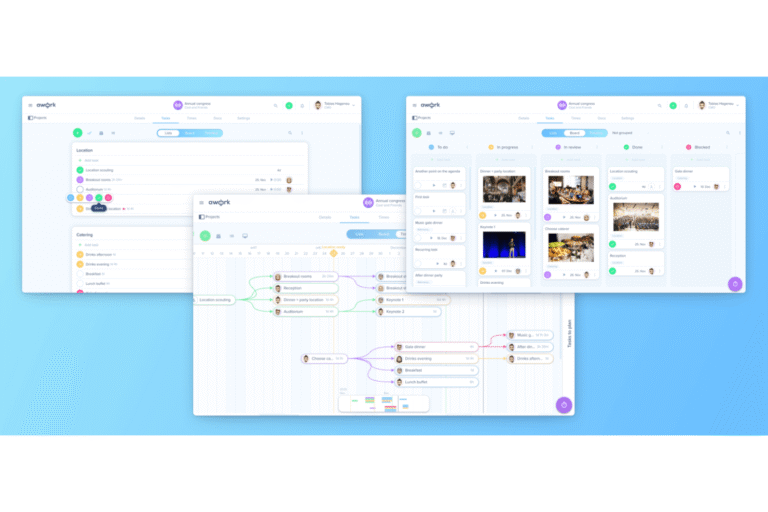You know how important it is for your distributed team to stay connected and organized. But juggling multiple tools to capture ideas, track meeting notes, and share updates can slow you down.
What if there was a simpler way to keep everyone on the same page, no matter where they are? Cloud-based note-taking apps are designed to do just that—help your team collaborate seamlessly in real time, boost productivity, and make sure nothing slips through the cracks.
Ready to discover the top apps that can transform how your distributed team works together? Keep reading to find the perfect solution for your team’s note-taking needs.
Top Ai Meeting Assistants
Top AI meeting assistants help distributed teams capture every detail without distraction. These tools join virtual meetings and create accurate transcripts and summaries. They save time and improve team collaboration. Using AI meeting assistants reduces manual note-taking and missed information. Teams can focus more on discussions and decisions.
Fireflies.ai Features
Fireflies.ai joins meetings on platforms like Microsoft Teams and Zoom. It records conversations and creates transcripts automatically. After the meeting, it sends detailed notes to your team channels. Users can search transcripts and highlight important parts. Fireflies.ai also identifies action items and key decisions. It supports multiple languages and integrates with popular apps.
Meetgeek Capabilities
MeetGeek offers automatic recording and transcription for many video platforms. It creates AI-powered summaries to highlight main points. The tool tracks action items and assigns them to team members. MeetGeek allows sharing notes securely with your team. It supports live meeting analysis to improve team productivity. The platform is easy to use and requires minimal setup.
Krisp Integration
Krisp works as a background assistant during online meetings. It integrates smoothly with Microsoft Teams, Zoom, and Google Meet. Krisp records conversations and transcribes them in real time. It removes background noise to enhance audio clarity. The tool helps teams focus on the conversation and take fewer manual notes. Krisp also supports voice commands for hands-free control.
Teamsmaestro Benefits
TeamsMaestro automatically creates notes, summaries, and action items from meetings. It shares these outputs with your team instantly. The assistant fits well into the Microsoft Teams environment. It tracks tasks and deadlines discussed in meetings. TeamsMaestro helps distributed teams stay organized and aligned. The tool also offers analytics to improve meeting effectiveness.

Credit: thedigitalprojectmanager.com
Collaborative Tools In Microsoft Teams
Microsoft Teams offers powerful collaborative tools for distributed teams. These tools help teams share ideas and work on notes together in real time. Collaboration becomes smoother, boosting productivity across locations. Teams can capture ideas, assign tasks, and keep track of meeting points easily. The integration of note-taking apps within Teams creates a seamless workflow.
Microsoft Loop For Live Notes
Microsoft Loop allows teams to create live, interactive notes inside Teams meetings. Everyone can edit notes simultaneously, seeing changes instantly. It keeps meeting ideas organized and accessible to all members. Loop pages update in real time, reducing confusion and missed information. This tool supports quick brainstorming and clear action planning during meetings.
Microsoft Onenote Uses
Microsoft OneNote works well for collecting and organizing team notes. It lets users add text, images, and files in one place. Teams can create shared notebooks to store meeting summaries and project ideas. OneNote syncs across devices, so everyone has access anytime. It supports tagging and searching, making it easy to find important information fast.
Ai-enhanced Note Taking Apps
AI-enhanced note taking apps help distributed teams capture and organize ideas faster. These tools use artificial intelligence to transcribe meetings, highlight key points, and create summaries. Teams save time by focusing on discussions rather than writing notes. Collaboration improves as notes are clear, searchable, and easy to share.
These apps work well across different devices and platforms. Team members can access notes anytime, anywhere. The AI features reduce errors and ensure important information is never missed.
Granola’s Ai Notepad
Granola’s AI notepad records meeting audio and converts it into text in real time. It offers customizable templates for different types of meetings. Teams can quickly organize notes by project, date, or topic.
Sharing notes is simple with Granola. The app sends summaries to all team members instantly. It also highlights action items, so tasks are clear. This saves time and keeps everyone on the same page.
Tactiq Real-time Transcription
Tactiq provides live transcription within Microsoft Teams meetings. It captures every word spoken and displays it on screen. Team members can follow along or review the transcript later.
Tactiq also extracts key insights from conversations. Users can tag important moments during the meeting for easy reference. The tool helps distributed teams stay aligned and make better decisions quickly.
Free Ai Note Takers For Teams
Free AI note takers are essential tools for distributed teams. They capture meeting details automatically. These apps save time and reduce manual note-taking errors. Teams can focus more on discussions and decisions. They also improve collaboration by sharing notes instantly.
Many free AI note takers offer useful features without cost. These tools support various meeting platforms and work well for remote teams. They transcribe speech, highlight key points, and create summaries. Here are two popular options that stand out.
Fathom And Quill Meetings
Fathom and Quill Meetings are AI-powered note takers designed for teams. They join video calls and record conversations. Both apps create clear transcripts and highlight important moments. Teams can review meeting highlights quickly.
Fathom focuses on simplicity and integrates with popular video apps. Quill Meetings offers advanced AI summaries and action item extraction. Both tools help teams stay organized and save meeting time.
Meetgeek Free Plan Features
MeetGeek’s free plan provides automatic meeting recording and transcription. It works with many video conferencing tools. The app creates searchable meeting notes for easy reference. It also offers AI-generated summaries that capture main ideas.
Teams can share notes instantly and track action points. MeetGeek supports unlimited meetings in the free plan. This makes it ideal for small teams and startups on a budget.
Choosing The Best App For Your Team
Choosing the best cloud-based note-taking app for your distributed team requires careful thought. The right app enhances communication and keeps everyone aligned. Focus on features that suit your team’s size and workflow. Consider how well the app supports collaboration across different locations and time zones. Budget constraints also play a role, so balance cost with functionality.
Key Features To Consider
Look for apps that offer easy note creation and editing. Offline access is important for team members with limited internet. Search functions help find notes quickly. Check if the app supports multimedia like images, links, and files. Security features such as encryption protect sensitive information. Version history lets teams track changes and recover older notes.
Integration And Collaboration
Choose apps that connect with tools your team already uses. Integration with calendars, email, and project management software saves time. Real-time collaboration allows multiple users to edit notes simultaneously. Commenting and tagging improve communication within notes. Notifications keep everyone updated on changes. Shared notebooks or folders organize team projects effectively.
Pricing And Free Options
Compare pricing plans based on team size and needed features. Free plans often limit storage or collaboration tools but suit small teams. Paid plans offer more space, advanced security, and priority support. Check if the app charges per user or per team. Trial periods help test features before buying. Consider the total cost over time for the best value.
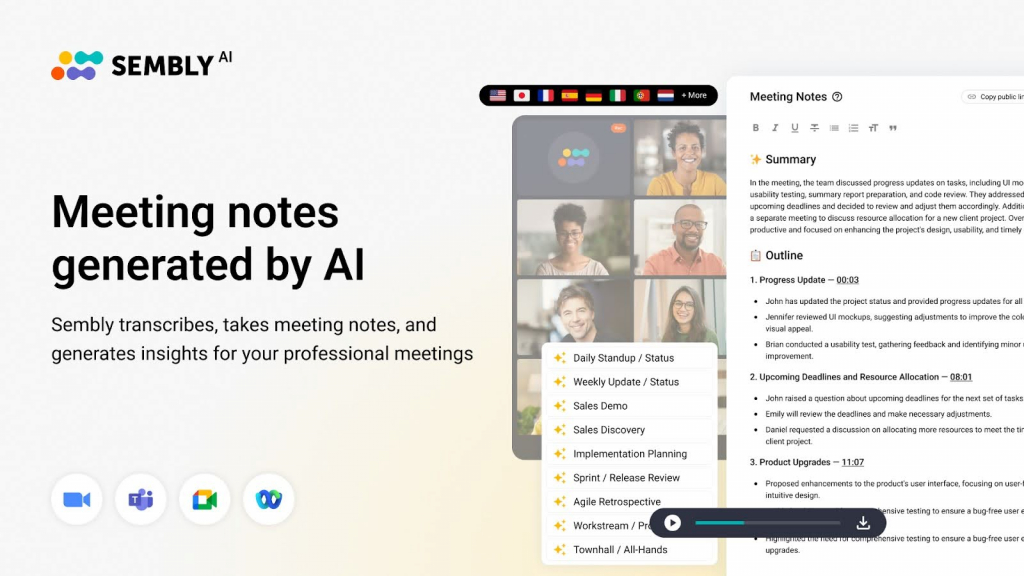
Credit: niftypm.com
Boosting Productivity With Cloud Notes
Cloud-based note-taking apps help teams stay organized and productive. These tools store notes online, making access easy from any device. Distributed teams benefit from real-time updates and shared information. Cloud notes reduce delays and keep everyone on the same page.
Streamlining Meeting Workflows
Cloud notes capture meeting details instantly. Team members add ideas and tasks in one shared space. This eliminates lost information and repeated questions. Notes sync automatically, so updates appear for all users. Action items become clear and easy to track. Teams save time by focusing on work, not on finding notes.
Enhancing Team Communication
Cloud note apps improve how teams talk and share ideas. Everyone sees the same notes, reducing misunderstandings. Comments and edits help clarify points quickly. Teams avoid long email chains and missed messages. Cloud notes create a transparent and open communication flow. This leads to better collaboration and faster decisions.
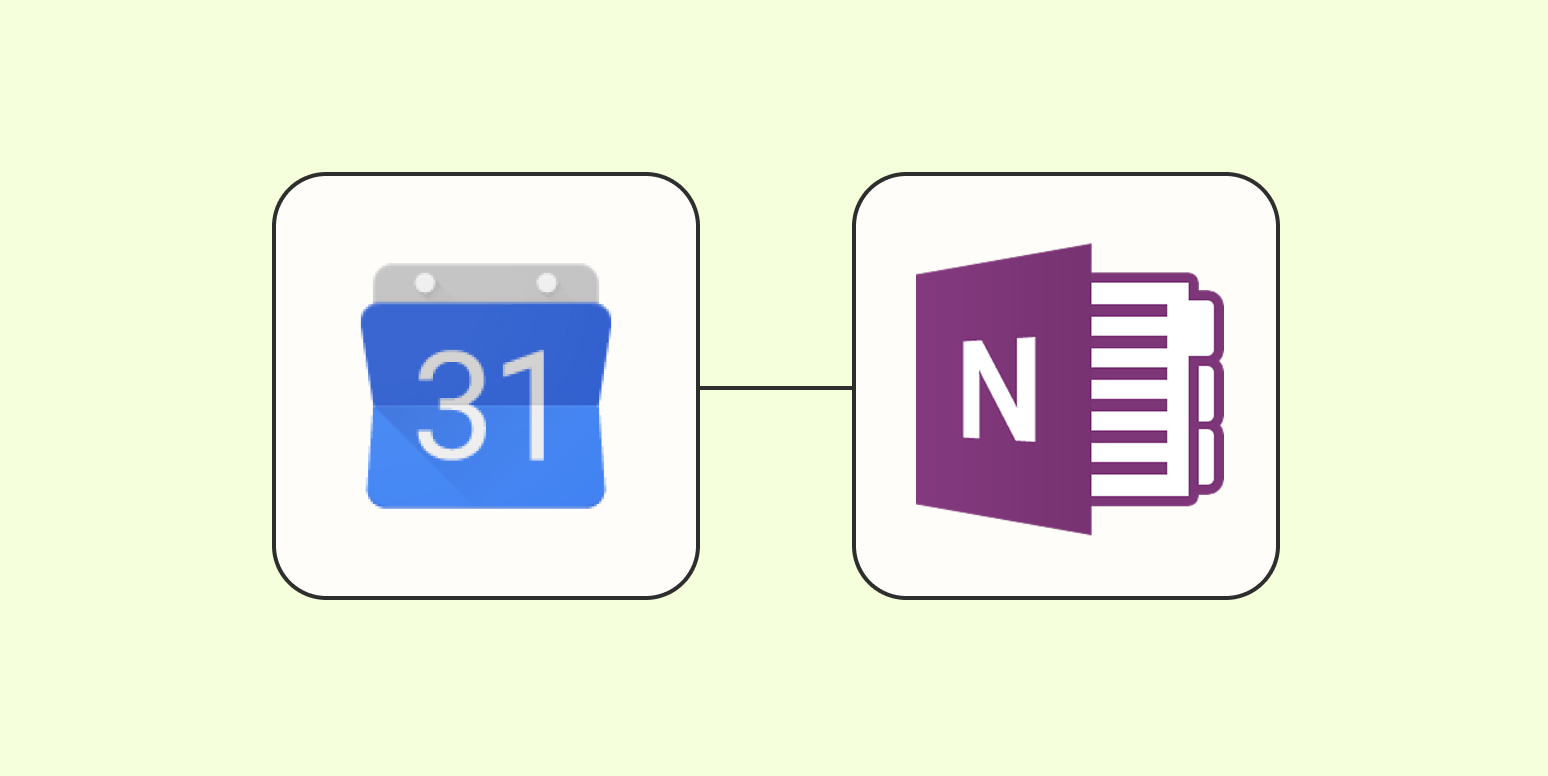
Credit: zapier.com
Frequently Asked Questions
What Is The Note-taking App For Microsoft Teams?
The main note-taking app for Microsoft Teams is Microsoft Loop, enabling live, collaborative meeting notes. Other popular options include Microsoft OneNote, Fireflies. ai, Krisp, and Granola, which offer AI-powered transcription, summaries, and seamless integration within Teams.
What Shared Notes App Is Best For Collaboration?
Microsoft Loop and Quip stand out as the best shared notes apps for collaboration. They enable real-time editing, chatting, and document sharing seamlessly.
Is There A Free Ai Note Taker For Teams Meetings?
Yes, free AI note takers for Teams meetings include Fireflies. ai, MeetGeek, Krisp, and Microsoft Loop. They transcribe, summarize, and share notes automatically.
What Is The Best Way To Take Notes On A Teams Meeting?
Use AI-powered tools like Fireflies. ai or MeetGeek to transcribe and summarize Teams meetings automatically. Collaborate in real-time with Microsoft Loop or OneNote for live note editing. These methods boost accuracy, efficiency, and team collaboration during Teams meetings.
Conclusion
Cloud-based note-taking apps help distributed teams stay organized and connected. They simplify sharing ideas and tracking action items. Teams can collaborate in real time, even from different locations. These tools save time by automating transcription and summarizing meetings. Choosing the right app depends on your team’s needs and workflow.
Using these apps boosts productivity and keeps everyone on the same page. Distributed teams benefit from clear communication and easy access to notes. Try different options to find what works best for your group.