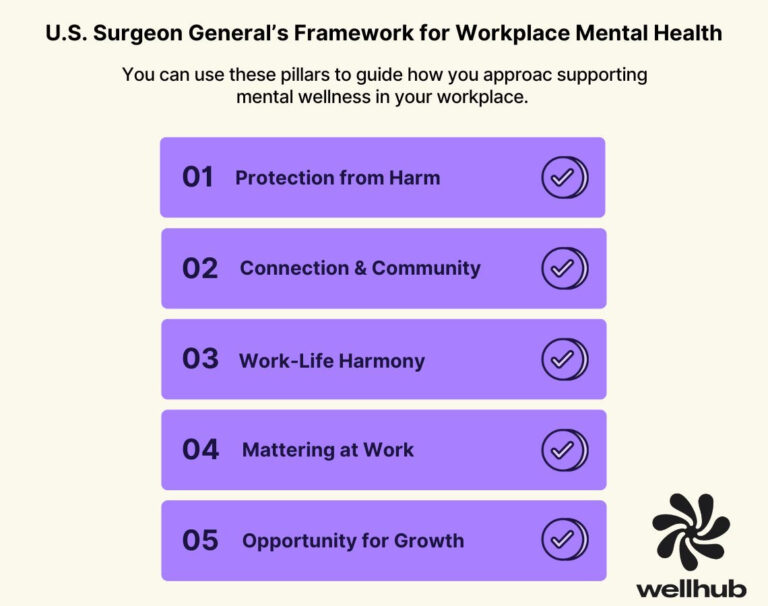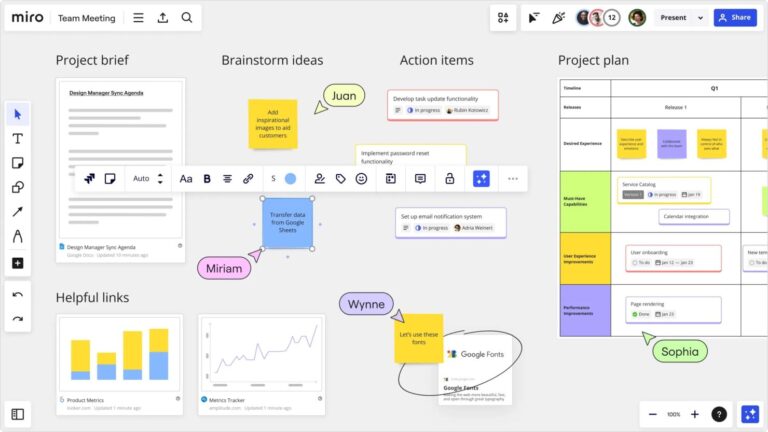Want to start recording podcasts with guests from anywhere, but worried about expensive gear? You don’t need to break the bank to create professional-sounding episodes remotely.
With the right affordable tech and simple setup tips, you can connect, record, and produce high-quality podcasts from your own space. This guide will show you exactly how to record podcasts remotely without overspending—so you can focus on what matters most: sharing your story and growing your audience.
Keep reading to discover the tools and tricks that make remote podcasting easy and budget-friendly.

Credit: thepodcasthaven.com
Choosing Budget Microphones
Choosing the right microphone is key for clear podcast audio. Budget microphones can deliver great sound without spending a lot. Focus on features that suit remote recording. A good mic captures your voice clearly and reduces background noise. This helps listeners stay engaged and enjoy your show.
Selecting between USB and XLR mics depends on your setup and budget. Some models offer plug-and-play ease. Others provide more control with extra equipment. Understanding these differences guides better choices for your podcast gear.
Usb Vs Xlr Mics
USB microphones connect directly to your computer. They are easy to use and require no extra gear. This makes them perfect for beginners and simple setups. XLR microphones need an audio interface or mixer. They often deliver higher sound quality and more control. XLR mics suit podcasters who want to upgrade their equipment later.
Top Affordable Models
The Audio-Technica ATR2100x is a popular USB/XLR hybrid mic. It offers flexibility and clear sound. The Samson Q2U is another hybrid choice with good reviews. For USB-only mics, the Blue Snowball and Fifine K669 are budget-friendly options. These models provide decent quality for remote podcasting without high costs.
Mic Placement Tips
Place the microphone about six to eight inches from your mouth. Keep the mic slightly off to the side to avoid breath sounds. Use a pop filter or foam cover to reduce popping noises. Record in a quiet space to limit background sounds. Proper placement improves audio clarity and makes editing easier.
Essential Recording Software
Choosing the right recording software is key for remote podcasting. It affects sound quality and ease of use. The software should fit your budget and skill level. Many options exist, from free tools to paid platforms with advanced features. Some focus on remote recording, making collaboration simple. Understanding these choices helps create clear, professional podcasts without high costs.
Free Options For Beginners
Free software suits new podcasters well. Audacity is popular and easy to use. It offers basic editing and recording tools. GarageBand works great on Mac devices. It provides simple editing and multi-track recording. These tools require no investment and run on most computers. They help you start podcasting without extra costs.
Paid Tools With Advanced Features
Paid software offers more control and options. Adobe Audition has powerful editing and noise reduction tools. Hindenburg Journalist is designed for storytellers with easy editing. These programs support multi-track recording and effects. They often include customer support and regular updates. The cost is low compared to professional studio gear.
Remote Recording Platforms
Remote platforms simplify recording with guests in different places. Riverside and Zencastr record high-quality audio and video. They save separate tracks for easy editing later. Squadcast and Podcastle provide built-in recording and editing tools. These platforms work in web browsers with no setup hassle. They help maintain sound quality across the internet.
Setting Up Remote Interviews
Setting up remote interviews is a key step for any podcaster working with guests in different locations. It requires careful planning and the right tools to keep the conversation smooth and professional. Getting this right helps deliver clear, engaging episodes that listeners enjoy.
Remote interviews need good scheduling, clear audio, and backup plans. These elements prevent common issues like dropped calls or poor sound quality. Below are some simple tips to set up remote interviews using affordable tech.
Scheduling And Coordination
Choose a time that works for both you and your guest. Use tools like Google Calendar or Calendly to find a slot easily. Confirm the time in advance with a quick message or email. Share the interview link and any instructions clearly. Remind your guest a day before to avoid no-shows. Keep time zones in mind to avoid confusion.
Ensuring Clear Audio
Use USB microphones or headset mics for better sound. Ask your guest to use headphones to stop echoes. Record in a quiet room with little background noise. Test audio levels before starting the interview. Encourage speaking close to the mic, but not too close. Use free or low-cost software like Audacity or Zoom for recording.
Backup Recording Methods
Always have a backup recording running. Use a second device like a smartphone or another computer to record audio locally. Some apps allow each person to record their track separately, improving quality. Save files immediately after the session to avoid data loss. This backup helps if internet connection drops during the call.
Improving Audio Quality
Improving audio quality is key to a great podcast experience. Clear sound keeps listeners engaged and boosts your show’s professionalism. Even with affordable tech, you can achieve impressive audio results. Simple steps help reduce echoes, background noise, and distractions. Focus on your recording space, gear use, and sound editing to enhance clarity and richness.
Room Treatment Hacks
Choose a small, quiet room for recording. Soft materials absorb sound and reduce echo. Use blankets, cushions, or curtains on walls and floors. Place a rug under your desk to cut reflections. Avoid rooms with hard, empty surfaces. Close windows and doors to block outside noise. These simple tricks help create a cleaner sound.
Using Headphones Effectively
Wear headphones during recording to hear your voice clearly. They prevent sound from speakers reaching the microphone. Choose closed-back headphones for better noise isolation. Adjust volume to a comfortable level to avoid ear strain. Listening closely helps you catch mistakes and adjust your tone. Good headphone use improves your performance and final audio.
Noise Reduction Techniques
Limit background noise by turning off fans and appliances. Use noise reduction features in recording apps or software. Apply a noise gate to cut out quiet sounds below a set level. Use pop filters to reduce plosive sounds from speech. Editing tools can remove hiss and hum after recording. These steps help deliver clean, professional audio for your podcast.
Video Tips For Podcasting
Video adds a powerful layer to your podcast, even when recording remotely. It helps connect with your audience and makes your show more engaging. Using simple, affordable tech can still deliver great video quality. Focus on clear visuals and good lighting to keep viewers interested.
Affordable Camera Choices
You do not need expensive cameras to record good videos. Many budget-friendly webcams offer 1080p resolution. They connect easily to your computer with USB ports. Some popular models include Logitech C920 and Microsoft LifeCam. These cameras provide sharp images and work well for podcasting.
Using Smartphones As Cameras
Smartphones have high-quality cameras that suit podcast videos. Most phones record in 1080p or even 4K. Use a tripod or stable surface to avoid shaky footage. Apps like Filmic Pro can improve video control. Simply connect your phone to your computer for live streaming or recording.
Basic Lighting Setup
Good lighting makes your video look professional. Use natural light near a window when possible. If not, affordable LED ring lights or softboxes work well. Position lights in front of you to avoid shadows. Keep the background simple to focus attention on you.
Editing On A Budget
Editing your podcast on a budget is possible and effective. You do not need expensive tools to make your audio sound professional. With some basic software and simple techniques, your podcast can shine. Focus on clarity, smooth transitions, and consistent volume. These small steps improve listener experience greatly.
User-friendly Editing Software
Choose software that is easy to learn and free or low-cost. Audacity is a popular free option with many features. GarageBand works well for Mac users. These programs let you cut, trim, and arrange audio easily. They also support multiple tracks for music or guest voices. Spend time exploring tutorials to get comfortable quickly.
Basic Audio Enhancements
Improving sound quality does not require complex tools. Use noise reduction to remove background sounds. Adjust volume levels to keep voices clear and balanced. Apply equalization to make voices sound natural and warm. Compression helps keep audio consistent, avoiding sudden loud or soft parts. Most free editors include these features.
Adding Intro And Outro
Intros and outros give your podcast a professional touch. Record a short introduction that states your podcast name and topic. Use free music or sound effects to create mood and style. Place these clips at the start and end of your episode. Keep them brief to maintain listener interest. This also helps with branding your show.
Publishing And Distribution
Publishing and distribution are key steps after recording your podcast. Sharing your episodes helps you reach listeners worldwide. The right tools make it easy and affordable to get your podcast online. This section covers hosting platforms, RSS feed setup, and promotion tips.
Hosting Platforms For Beginners
Choose a podcast hosting platform to store your audio files. Popular beginner-friendly options include Anchor, Podbean, and Buzzsprout. These platforms offer free or low-cost plans. They handle file storage and generate your podcast’s RSS feed. Easy upload and management features save time. Pick one that fits your budget and needs.
Rss Feed Setup
The RSS feed shares your podcast with directories like Apple Podcasts and Spotify. Hosting platforms usually create this feed automatically. You just need to submit the RSS link to podcast directories. Keep your feed updated with new episodes. Check that your podcast title, description, and artwork are correct. A clean RSS feed helps listeners find your show.
Promoting Your Podcast Online
Promotion helps grow your audience and build engagement. Share episodes on social media platforms like Facebook and Twitter. Join podcast groups or forums to connect with listeners. Create a simple website or blog for your podcast. Use email newsletters to announce new episodes. Ask listeners to rate and review your show. Consistent promotion increases your podcast’s visibility.

Credit: martech.zone

Credit: www.reddit.com
Frequently Asked Questions
How To Record A Podcast With Someone Remotely?
Use reliable remote recording software like Riverside, Zencastr, or Squadcast. Ensure good internet and quality microphones. Record locally for best audio. Communicate clearly and sync audio files during editing for a seamless podcast episode.
What Is The Best Remote Podcast Recording Software?
Riverside, Squadcast, and Podcastle rank among the best remote podcast recording software. They offer high-quality audio, easy guest integration, and reliable cloud backups.
What Is The Cheapest Podcast Recording Software?
Audacity, GarageBand, and Spotify for Podcasters offer free, easy podcast recording. Zencastr and Podcastle provide affordable remote recording options. These tools balance cost and functionality for beginners and budget podcasters.
How Much Does A Podcast With 10,000 Listeners Make?
A podcast with 10,000 listeners can earn $50 to $200 per episode through ads. Earnings vary by niche and engagement. Sponsorships and premium content boost income.
Conclusion
Recording podcasts remotely does not need to be costly or complex. Affordable gear and simple software deliver great audio quality. Focus on clear sound and steady internet connection. Test your setup before each episode to avoid issues. Keep learning and adjusting to improve your podcast.
Remote recording makes collaboration easy and flexible. Start with what you have and upgrade over time. Enjoy sharing your stories with listeners everywhere.