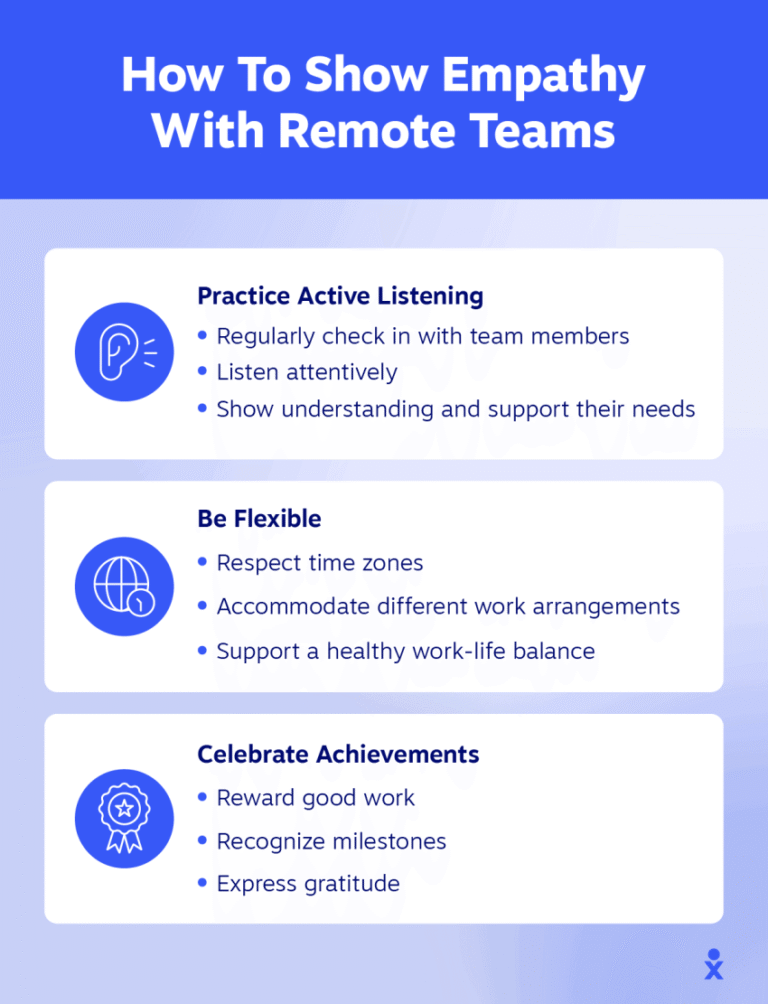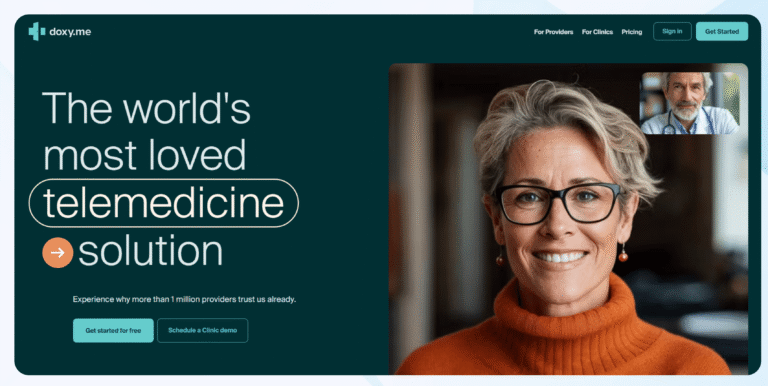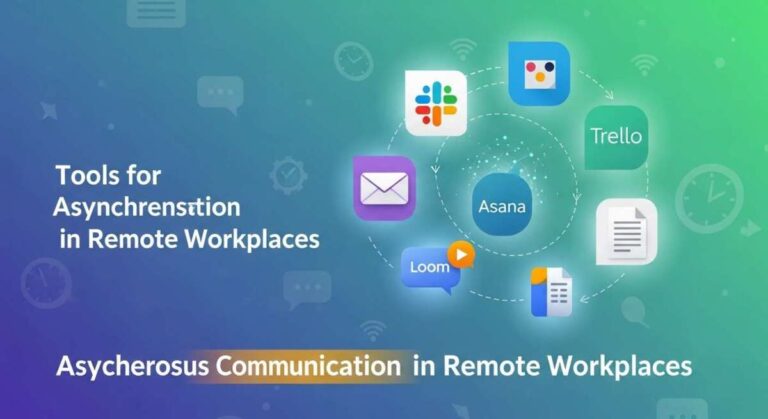Managing a remote team comes with its own unique challenges, especially when it comes to tracking performance without being intrusive or overwhelming. You want to ensure your staff stays productive and engaged, but without breaking the bank on complicated tools.
That’s why finding affordable performance tracking tools is essential for your remote workforce. These tools can give you clear insights into how your team is doing, help you spot issues early, and support your employees in reaching their best potential—all while fitting your budget.
Ready to discover the best cost-effective solutions that make managing remote staff easier and smarter? Keep reading to find out which tools can transform your approach to remote performance tracking.
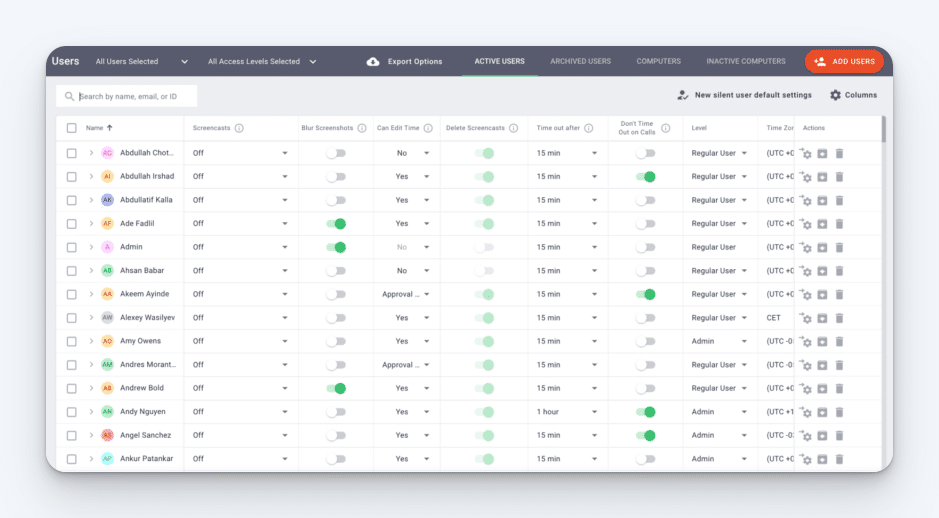
Credit: buddypunch.com
Key Features Of Performance Tracking Tools
Performance tracking tools help managers keep remote teams productive and focused. These tools offer many features to measure work and progress. Understanding key features guides you in choosing the right tool. The best tools combine ease of use with useful data. They help track time, monitor activity, and analyze results. Below are the main features to look for in affordable performance tracking tools.
Time Tracking Capabilities
Time tracking is essential for remote staff management. It records hours worked and breaks taken. Many tools allow manual or automatic time entry. They help identify how long tasks take. Accurate time data improves payroll and project billing. Some tools include timers and reminders to boost focus.
Activity Monitoring Options
Activity monitoring shows how employees spend work hours. It tracks keyboard and mouse use or app activity. Some tools take screenshots at intervals. This feature helps verify active work periods. Managers see patterns and can address productivity issues. Privacy settings often let teams control what is monitored.
Project Management Integration
Integration with project management software keeps tasks organized. It links time and activity data to specific projects. This feature supports task assignment and deadline tracking. Teams get a clear view of progress and priorities. It simplifies communication and reduces manual updates.
Reporting And Analytics
Reports and analytics turn raw data into insights. They show productivity trends and team performance. Visual charts and summaries make data easy to understand. Managers use these reports for decision-making and feedback. Customizable reports fit different business needs and goals.

Credit: thedigitalprojectmanager.com
Top Affordable Tools For Remote Teams
Tracking performance is key for remote teams. Affordable tools help managers see work progress without breaking the budget. These tools offer simple ways to track time, tasks, and activities. They also support budget management and workforce monitoring. Here are some top affordable options for remote teams.
Clockify For Simple Time Tracking
Clockify offers easy time tracking for remote workers. It lets employees log hours with one click. Managers get clear reports on work time by project. The interface is clean and user-friendly. Free plans cover most basic needs for small teams.
Hubstaff’s Workforce Management
Hubstaff tracks time and monitors team activities. It includes GPS tracking and online timesheets. Managers can see who is working and what tasks they do. The software also captures screenshots to ensure accountability. Pricing plans suit startups and growing teams.
Actitime For Task And Budget Tracking
actiTIME helps track tasks and project budgets. It records time spent on each job. Users can set budgets and compare them with actual hours. This tool supports detailed reporting for better planning. It works well for teams managing multiple projects.
Monitask For Activity Monitoring
Monitask tracks employee activities during work hours. It records app usage and takes random screenshots. Managers get insights into productivity patterns. The tool is simple to set up and use. It fits teams that want clear data without complexity.
Timedoctor For Cost-effective Tracking
TimeDoctor offers affordable time and activity tracking. It monitors work hours and website visits. The software provides detailed reports to improve team output. It supports integrations with popular project tools. Pricing is flexible for small and medium teams.
Choosing Tools Based On Team Needs
Choosing the right performance tracking tools depends on the unique needs of your remote team. Each team has different sizes, workflows, and software preferences. Selecting a tool that fits these factors improves productivity and eases management.
Small Teams Vs. Large Teams
Small teams often need simple tools with basic tracking features. They benefit from easy communication and quick setup. Large teams require tools that handle many users and complex projects. These tools should offer detailed reports and role-based access.
Global Remote Workforce Considerations
Teams spread across time zones need tools with flexible scheduling options. Language support and currency settings are important for global teams. Choose tools that provide real-time updates and work offline when needed.
Integration With Existing Software
Performance tracking tools should work well with your current software. Integration with project management, communication, and payroll systems saves time. Avoid tools that require manual data entry or duplicate work.
Ease Of Use And Setup
Choose tools that are easy to learn and install. A simple interface reduces training time and user errors. Fast setup helps teams start tracking performance without delays.
Balancing Monitoring And Privacy
Balancing monitoring and privacy is crucial for managing remote staff effectively. Tracking tools help measure performance but can also invade personal space. Protecting employee privacy builds respect and keeps morale high. The right balance supports productivity without causing discomfort.
Ethical Tracking Practices
Use tracking tools that respect personal boundaries. Avoid collecting unnecessary data unrelated to work. Focus on results, not constant surveillance. Ethical tracking means monitoring work hours and output only. This approach reduces stress and increases job satisfaction.
Employee Consent And Transparency
Inform staff clearly about what is tracked and why. Ask for their permission before starting any monitoring. Transparency prevents misunderstandings and builds cooperation. Share how collected data will be used and stored. Open communication helps employees feel valued and safe.
Avoiding Excessive Surveillance
Limit tracking to work hours and tasks only. Avoid monitoring private communications or non-work activities. Excessive surveillance harms trust and lowers productivity. Use tools that provide necessary insights without overreaching. Respecting boundaries encourages a healthy work environment.
Building Trust With Remote Staff
Trust grows from respect and honest communication. Support employees by focusing on outcomes, not micromanaging. Encourage feedback about tracking methods and adjust as needed. Trust motivates remote staff to perform better and stay loyal. A positive relationship benefits both employer and employee.
Maximizing Productivity With Tracking Tools
Maximizing productivity with performance tracking tools helps remote teams stay focused and efficient. These tools create a clear view of employee output and work habits. Managers can use insights to support staff and improve workflows. Tracking tools also encourage accountability and better communication among remote workers. Simple, affordable tools make this process easier for businesses of all sizes.
Setting Clear Performance Metrics
Define measurable goals for each remote employee. Metrics should be simple and tied to business outcomes. Clear goals help employees understand expectations and stay on track. Use tracking tools to monitor progress against these metrics daily or weekly. Consistent measurement ensures everyone works toward the same targets.
Regular Feedback And Check-ins
Schedule frequent check-ins to discuss performance data with staff. Use tracking tools to provide objective feedback based on real results. Regular conversations boost employee motivation and clarify any issues. Feedback helps remote workers adjust their efforts quickly and avoid misunderstandings. This keeps the team aligned and productive.
Using Data To Support Employees
Analyze tracking data to identify where employees may need help. Use insights to offer targeted training or resources. Data reveals patterns, such as workload imbalances or skill gaps. Support based on facts improves employee satisfaction and performance. This approach builds a stronger, more capable remote workforce.
Adjusting Workflows Based On Insights
Use performance data to refine processes and workflows. Identify bottlenecks and eliminate unnecessary tasks. Streamline project management to boost efficiency and reduce stress. Continuous improvement based on tracking results leads to better team outcomes. Adaptation keeps remote work flexible and productive over time.
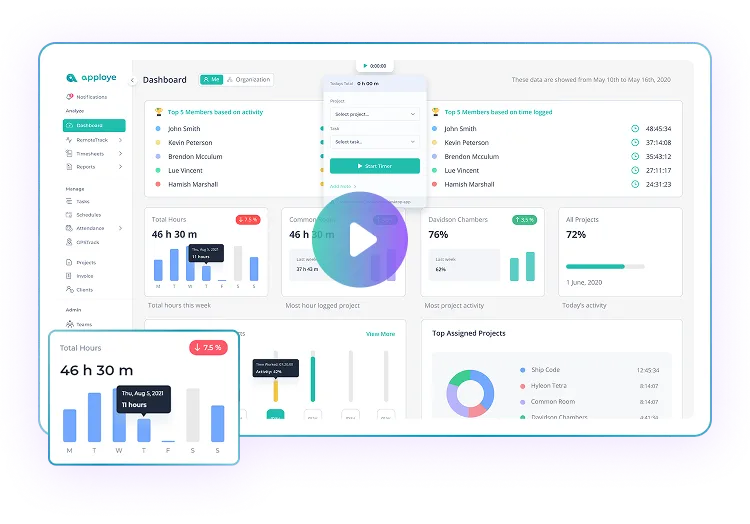
Credit: apploye.com
Frequently Asked Questions
How To Measure Remote Employee Performance?
Measure remote employee performance by setting clear goals, tracking task completion, using time-tracking tools, and analyzing output quality regularly.
What Is The Best Time Tracking Software For Remote Workers?
The best time tracking software for remote workers includes Hubstaff, Clockify, and TimeDoctor. These tools offer GPS tracking, productivity monitoring, and easy project management. Choose based on features like real-time monitoring, budget tracking, and user-friendly interfaces to boost remote team efficiency effectively.
How To Monitor Staff Working Remotely?
Use time-tracking and project management software to monitor tasks and productivity. Conduct regular video check-ins for communication. Analyze work output and deadlines met to assess performance effectively.
How Do Remote Jobs Track Productivity?
Remote jobs track productivity using time-tracking software, project management tools, and regular check-ins. Employers monitor task completion, screen activity, and work output to ensure efficiency and performance.
Conclusion
Choosing the right performance tracking tool helps keep remote teams focused. Affordable options offer simple features that improve productivity tracking. Clear data supports better decisions and team communication. Tracking tools do not replace trust but enhance accountability. Small investments in these tools bring long-term benefits for businesses.
Start with easy-to-use software that fits your team’s needs. Consistent use leads to clearer insights and stronger results.