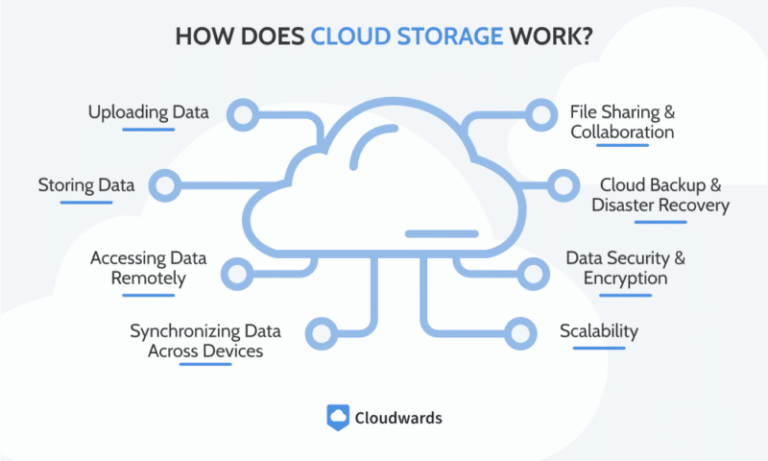Are you finding it hard to keep track of your work hours while juggling multiple freelance projects from different locations? Managing your time efficiently is key to boosting productivity and ensuring you get paid for every minute you work.
The good news is, there are affordable time tracking apps designed specifically for freelancers like you, working remotely. These tools not only help you stay organized but also make billing clients and managing deadlines a breeze. Keep reading to discover the best budget-friendly apps that can transform how you manage your freelance time—and help you work smarter, not harder.
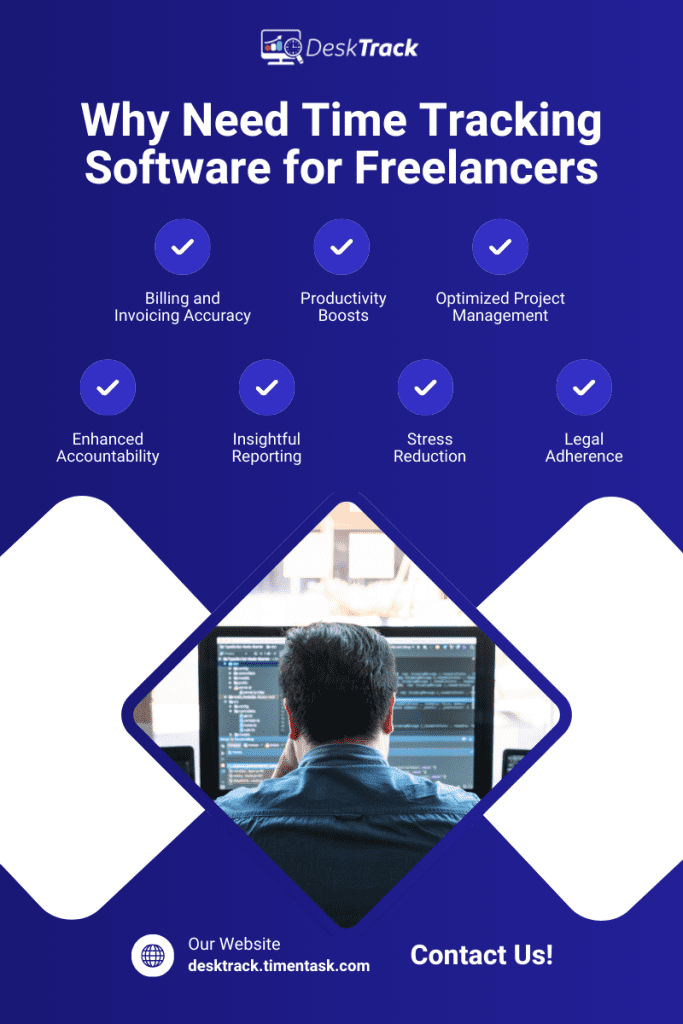
Credit: desktrack.timentask.com
Top Time Trackers For Freelancers
Freelancers working remotely need reliable tools to track their time accurately. Affordable time tracking apps help manage work hours, stay organized, and improve productivity. Choosing the right app can save money and reduce stress.
Below are some top time trackers that offer useful features for freelancers. Each app suits different work styles and project needs.
Clockify Features And Benefits
Clockify offers a free plan with unlimited users and projects. It tracks time across tasks with easy start and stop buttons. Reports help analyze work patterns and billable hours. It works on desktop and mobile devices. The interface is simple and user-friendly. Clockify also supports team collaboration and project budgeting.
Toggl Track Highlights
Toggl Track provides quick time tracking with one-click timers. It includes detailed reports and insights to improve work habits. The app integrates with many other tools freelancers use. Offline mode allows tracking without internet connection. Toggl Track has a clean design that minimizes distractions. It helps track billable hours for multiple clients easily.
Timecamp Overview
TimeCamp offers automatic time tracking based on app usage. It categorizes activities for better productivity analysis. The app supports invoicing and project management features. TimeCamp works well for freelancers who want detailed reports. It tracks both billable and non-billable hours clearly. Users can set reminders to keep tracking consistent.
My Hours Capabilities
My Hours focuses on simple time tracking and project management. It allows easy task assignment and progress tracking. Freelancers can create detailed invoices directly from the app. The interface is clean and easy to navigate. My Hours supports team collaboration for joint projects. It also tracks budget and deadlines effectively.
Avaza For Multiple Clients
Avaza is designed for freelancers managing many clients at once. It combines time tracking with expense and invoice management. The app helps organize projects and client details in one place. Avaza supports task assignments and progress monitoring. It offers mobile and desktop apps for flexibility. Avaza is ideal for freelancers handling complex workflows.
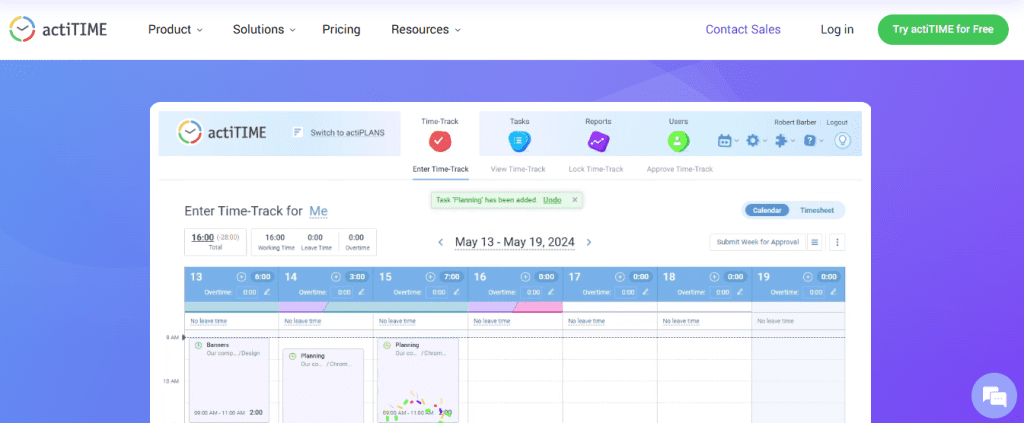
Credit: desktrack.timentask.com
Free Vs Paid Apps
Choosing between free and paid time tracking apps can be tricky for freelancers. Each option offers unique features and limitations. Understanding what free versions include helps make a smart choice. Knowing when to upgrade can save money and boost productivity. A clear cost comparison shows the value each app provides.
What Free Versions Offer
Free time tracking apps often include basic features. They allow simple task tracking and logging hours. Most offer unlimited projects and users. Some provide reports and timesheets but with limited customization. Notifications and reminders may be included. Many free apps support integrations with other tools. These versions work well for freelancers starting out or with small workloads.
When To Upgrade
Upgrading makes sense if you need advanced features. Paid plans add options like detailed reports and invoicing. Some apps offer team management and project budgeting. Automatic tracking and offline mode come with premium versions. Support response is usually faster for paid users. Freelancers with multiple clients or complex projects benefit from upgrades. Also, those who want to remove ads or usage limits should consider paid plans.
Cost Comparison
Free apps cost nothing but may limit features. Paid apps range from $5 to $20 per month. Monthly or yearly subscriptions are common. Some apps offer a one-time purchase option. Prices vary depending on users and added features. Consider the value of time saved and client billing accuracy. Compare costs with the benefits gained to choose wisely.
Key Features To Consider
Choosing the right time tracking app is essential for freelancers working remotely. The best apps help track hours accurately and manage tasks easily. Focus on features that save time and reduce mistakes. Here are key features to consider when picking an affordable time tracking app.
Automated Time Tracking
Automated time tracking records work hours without manual input. It starts and stops tracking based on your activity. This feature reduces errors and saves time. Look for apps that run in the background and track work seamlessly.
Mobile App Usability
Freelancers often work from different places using phones or tablets. A mobile-friendly app lets you track time on the go. Simple design and easy navigation are important. Check if the app works well on both Android and iOS devices.
Reporting And Analytics
Good reports show how much time you spent on projects. Analytics help identify your most productive hours. Choose apps that offer clear and detailed reports. These insights assist in planning and improving work efficiency.
Client And Project Management
Managing clients and projects in one place saves effort. Look for apps that allow you to organize tasks by client or project. This feature helps track billable hours accurately and stay organized.
Billing And Invoicing
Time tracking apps with billing tools simplify payment processes. They can generate invoices based on tracked hours automatically. This feature reduces mistakes and speeds up getting paid. Ensure the app supports multiple currencies if you work internationally.
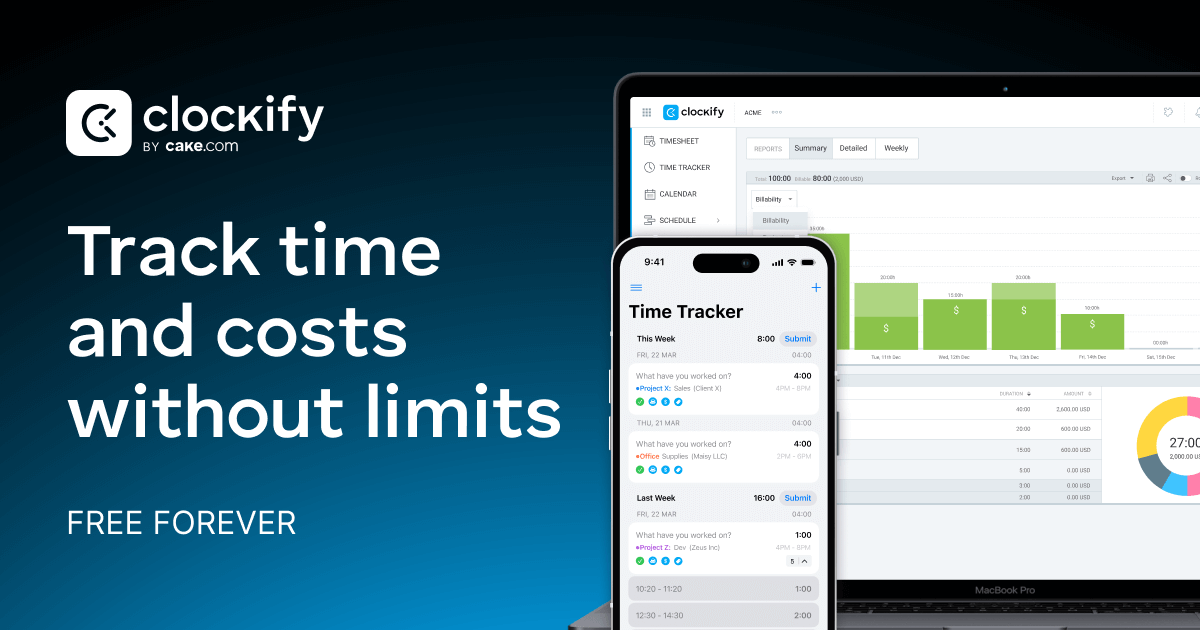
Credit: clockify.me
Tips For Remote Time Tracking
Tracking time remotely can be tricky for freelancers. Staying organized helps keep work efficient and stress low. Using smart methods improves accuracy. These tips make time tracking easier and more effective.
Setting Up Work Hours
Define clear start and end times for your workday. This keeps your schedule consistent. It helps separate work from personal life. Use your time tracking app to set reminders. This prevents working too long or too short. Stick to your planned hours as much as possible. It builds good habits and improves focus.
Using Mobile Tools
Mobile apps allow tracking on the go. They are handy for freelancers who move between locations. Choose apps that sync data across devices. This keeps your time logs updated everywhere. Use apps with simple interfaces for quick entries. Some apps even track time automatically. This saves you from manual logging errors. Mobile tools make time tracking flexible and easy.
Avoiding Common Pitfalls
Avoid forgetting to start or stop your timer. Set alarms or notifications as reminders. Don’t rely on memory to track hours. Avoid tracking too many tasks at once. Focus on one project per timer session. Keep your time entries clear and detailed. This helps when you invoice clients. Regularly review your tracked time for accuracy. Fix mistakes early to avoid confusion later.
Boosting Productivity With Apps
Using time tracking apps helps freelancers stay focused and organized. These apps make it easier to see how time is spent. This clarity boosts productivity and helps meet deadlines. Remote work often brings many distractions. Time tracking apps help manage these distractions effectively.
Integrations With Other Tools
Many time tracking apps connect with tools freelancers already use. These include project management, calendars, and communication apps. Integrations reduce the need to switch between platforms. This saves time and keeps work organized. Syncing data automatically helps avoid errors. It also gives a clear overview of tasks and deadlines.
Tracking Distractions
Some apps track when users switch away from work tasks. This feature helps identify distractions during the day. Knowing when and why distractions happen allows better focus. Freelancers can set limits on non-work activities. Tracking distractions leads to improved work habits. It encourages more consistent and productive work sessions.
Using Reports To Improve Workflow
Time tracking apps generate reports on work patterns and task duration. These reports show which tasks take the most time. Freelancers can spot inefficiencies and adjust their workflow. Regular review of reports helps set realistic goals. It also aids in better project planning. Using data-driven insights boosts overall productivity and work quality.
Frequently Asked Questions
How Can I Track Time When Working Remotely?
Use time tracking apps like Toggl, Clockify, or TimeCamp to log work hours automatically. Set timers, track tasks, and review reports for accuracy. Regularly update your timesheets to stay organized and improve productivity while working remotely.
How To Track Hours Worked As A Freelancer?
Track freelancer hours using apps like Toggl, Clockify, or HoursTracker. Log time daily, categorize tasks, and generate reports for clients. Use mobile or desktop versions for convenience and accuracy.
How To Keep Track Of Hours As An Independent Contractor?
Use time tracking apps like Toggl, Clockify, or HoursTracker to log billable hours easily. Record hours daily for accuracy. Review reports to monitor project progress and ensure correct invoicing. Smartphones help track time on the go, improving productivity and payment reliability.
Is There A Free App For Tracking Work Hours?
Yes, apps like Clockify, Toggl Track, and My Hours offer free work hour tracking with easy-to-use features.
Conclusion
Choosing the right time tracking app helps freelancers stay organized and efficient. Affordable tools fit any budget and offer key features. Simple apps make tracking work hours easy and clear. Staying on top of your time improves productivity and client trust.
Try a few to find what suits your workflow best. Managing your time well leads to better work-life balance. Consistent tracking keeps projects on schedule and payments on time.