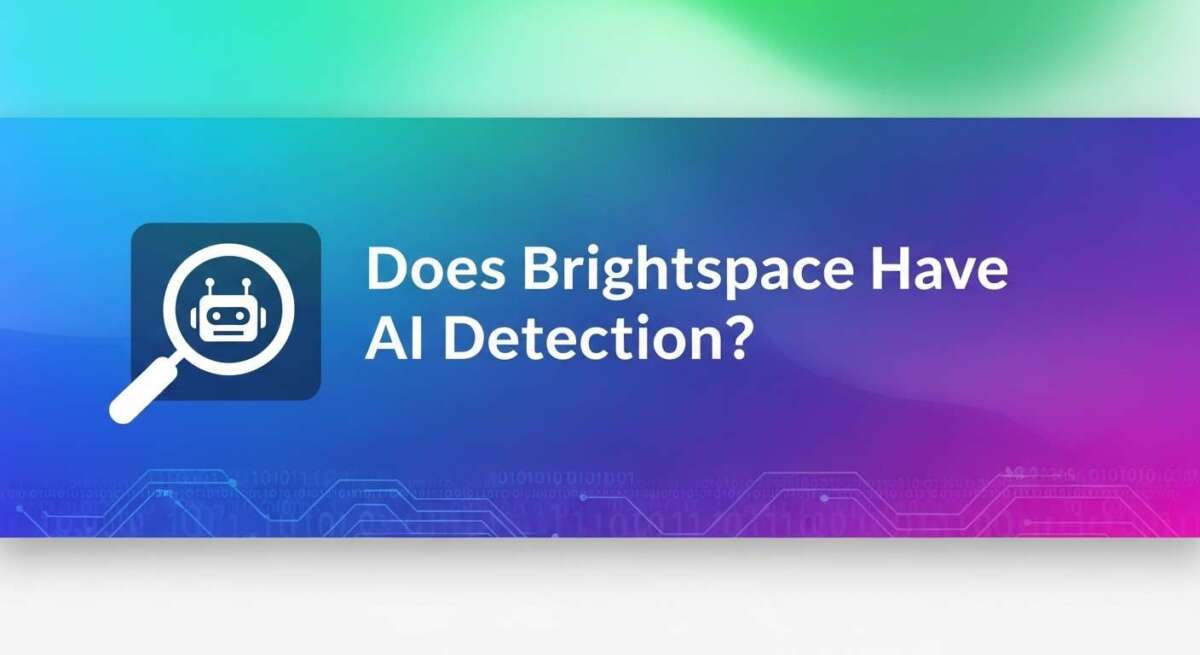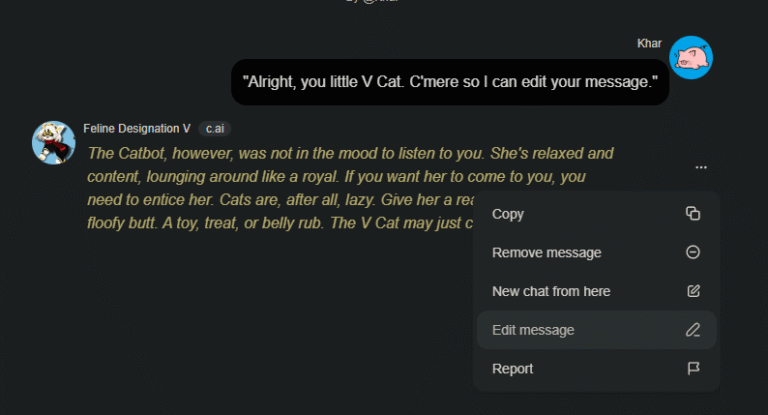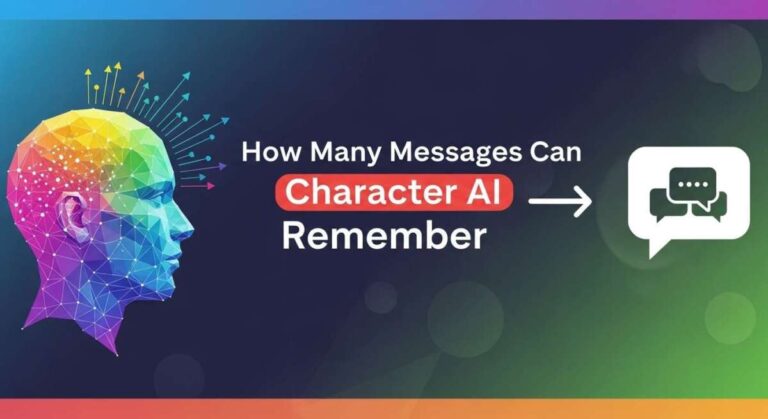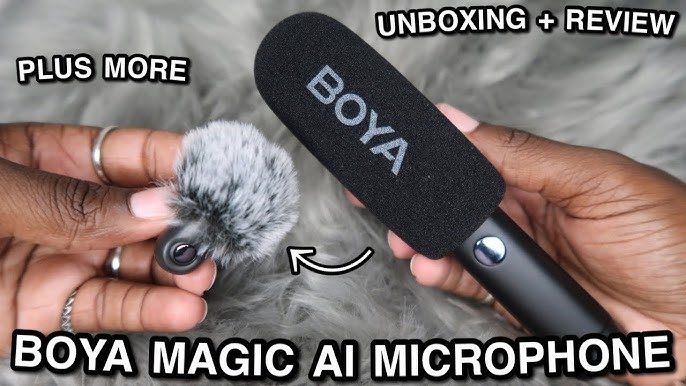Are you wondering if Brightspace can detect AI-generated content in your assignments? You’re not alone.
Many students and educators ask the same question as AI tools become more common in writing. Understanding whether Brightspace has AI detection capabilities can help you prepare your work with confidence and avoid surprises. You’ll discover how Brightspace handles AI detection, what tools it supports, and what that means for you and your academic integrity.
Keep reading to get the full picture and stay ahead in your learning journey.
Brightspace Ai Detection Capabilities
Brightspace AI detection capabilities focus on supporting academic integrity through various tools. The platform itself does not include built-in AI detection features. Instead, it offers flexibility by allowing integration with external AI detection systems. This approach helps institutions customize their methods to identify AI-generated content effectively.
Native Ai Detection Features
Brightspace does not have native AI detection tools. It focuses on core learning management functions like course delivery and grading. Some features, such as exam monitoring, help detect unusual behavior. For example, Respondus Monitor records students during exams to flag suspicious actions. However, these features do not analyze written content for AI generation.
Third-party Tool Integrations
Brightspace supports integration with third-party AI detection tools via Learning Tools Interoperability (LTI). Tools like Turnitin and Copyleaks can connect to Brightspace. These tools scan submitted assignments to detect AI-generated text. Instructors receive detailed reports highlighting possible AI use. Integration depends on the institution’s Brightspace setup and chosen plugins. This option provides flexibility for schools to apply AI detection as needed.

Credit: commons.hostos.cuny.edu
Popular Ai Detection Tools In Brightspace
Brightspace supports several AI detection tools to help educators identify AI-generated content. These tools integrate smoothly within the platform. They analyze student submissions for originality and AI use. Below are some popular AI detection tools available in Brightspace.
Turnitin Integration
Turnitin is widely used for plagiarism and AI detection. It checks assignments for copied or AI-generated text. The integration allows direct submission from Brightspace. Instructors receive detailed originality and AI reports. Turnitin helps maintain academic integrity effectively.
Copyleaks Plugin
Copyleaks offers AI and plagiarism detection within Brightspace. It scans papers for content created by AI tools. The plugin supports multiple languages and file formats. Results show similarity scores and flagged AI content. Teachers can review reports directly in the Brightspace interface.
Compilatio Plagiarism Detection
Compilatio focuses on plagiarism but also detects AI-generated text. It integrates through LTI and works inside Brightspace seamlessly. The tool highlights suspicious passages and provides a clear report. Educators use it to verify originality and discourage cheating.
How Ai Detection Works In Brightspace
Brightspace does not have built-in AI detection. Instead, it relies on third-party tools that connect through standard protocols. This setup allows institutions to add AI detection features without changing the core system. Understanding how AI detection works in Brightspace helps users see its role in maintaining academic integrity.
Learning Tool Interoperability (lti) Standards
LTI is a set of rules that let external tools work inside Brightspace. These tools include AI detection software like Turnitin or Copyleaks. LTI creates a smooth link between Brightspace and the AI detection tool. This way, the tool can access assignments and return analysis results.
Assignment Submission Process
Students submit their work through Brightspace as usual. Once submitted, the system sends the text to the connected AI detection tool. The tool scans the content to find signs of AI-generated writing. This check happens automatically and quickly after submission.
Instructor Reporting And Analysis
After scanning, the AI detection tool creates a detailed report. Instructors receive this report through Brightspace. It highlights parts of the text that may be AI-generated. Teachers can review the report to decide if further action is needed.

Credit: commons.hostos.cuny.edu
Detecting Chatgpt And Ai-generated Content
Detecting ChatGPT and AI-generated content has become a critical topic in education. Many institutions want to ensure the originality of student work. As AI tools become common, detecting their use grows more complex. Brightspace, a popular learning platform, plays a role in this process. Understanding how detection works helps educators maintain academic integrity.
Capabilities Of Current Tools
Brightspace itself does not include built-in AI detection. Instead, it supports third-party tools through LTI integrations. Tools like Turnitin and Copyleaks can analyze submitted assignments. They scan text to find patterns typical of AI-generated writing. These tools create detailed reports for instructors. The reports highlight sections that might be written by AI. This helps teachers review and assess student work carefully.
Limitations And Accuracy Concerns
AI detection tools are not perfect. They can produce false positives, marking human writing as AI-generated. Sometimes, they miss cleverly crafted AI content. The technology struggles with mixed content that blends AI and human writing. Reports should be used as guides, not final judgments. Educators should combine tool results with their own evaluations. Transparency and caution are key when interpreting detection reports.
Exam Proctoring And Cheating Prevention
Exam proctoring and cheating prevention are crucial in online learning platforms like Brightspace. Ensuring exam integrity helps maintain fairness and trust. Brightspace supports tools that monitor exams and detect suspicious behavior. These tools use AI and webcam monitoring to flag potential cheating. This section explores how exam proctoring works within Brightspace.
Respondus Monitor Features
Respondus Monitor is a popular exam proctoring tool integrated with Brightspace. It uses AI to watch students during online tests. The system records the exam session through the student’s webcam. It checks for unusual activity like leaving the seat or using unauthorized materials. After the exam, it creates a report for instructors. This report highlights any suspicious moments for review. Respondus Monitor helps reduce cheating by adding a layer of supervision.
Webcam Monitoring And Behavior Flags
Webcam monitoring is key to detecting cheating in online exams. Respondus Monitor captures video of the student throughout the test. The AI analyzes movements, eye gaze, and background noises. It flags behaviors such as looking away often or multiple people in the room. These flags alert instructors to possible cheating attempts. The tool links flagged moments with video clips for easy review. This system supports fair testing by identifying unusual behaviors during exams.
Institutional Role In Ai Detection
Institutions play a key role in AI detection on Brightspace.
Brightspace does not have built-in AI detection. Instead, schools choose if and how to add AI tools.
They decide which plugins and software integrate with Brightspace. This affects how AI detection works for students and staff.
It And Academic Integrity Decisions
IT teams manage technical setup of AI detection tools.
They ensure the software works well within Brightspace’s system.
Academic staff decide policies on AI use and detection.
These decisions guide how strict or lenient the detection process is.
Institutions balance trust in students with the need to prevent cheating.
Availability Of Plugins And Tools
Not all institutions enable the same AI detection plugins.
Popular tools include Turnitin and Copyleaks, which check for AI-generated content.
These plugins scan assignments and provide reports to instructors.
The availability depends on the institution’s Brightspace package and budget.
Students should check which tools their school uses to understand detection methods.
Challenges And Considerations
Detecting AI-generated content in Brightspace comes with several challenges and considerations. Educators and institutions must understand these issues to use AI detection tools effectively. These challenges affect how results are interpreted and how privacy is maintained.
Using AI detection tools needs careful thought about accuracy and fairness. The technology is still developing, and mistakes can happen. Privacy concerns also arise because monitoring student work involves sensitive data. Awareness of these factors helps maintain a fair learning environment.
False Positives And Report Interpretation
AI detection tools can produce false positives. This means normal student work might be flagged as AI-generated incorrectly. Such errors can cause confusion and unfair suspicion. Instructors must carefully review reports and not rely on them alone. Understanding the tool’s limits helps avoid wrongful accusations.
Reports often highlight text that looks unusual but may be original. Teachers need to interpret these results with context. Combining AI detection with human judgment improves decision-making. Clear communication with students about these reports is important too.
Temporary Nature Of Some Ai Detectors
Many AI detection tools are new and still evolving. Their effectiveness may change over time as AI writing tools improve. Some detectors work well now but might become less reliable soon. Institutions should stay updated on the latest versions and research.
Temporary tools may require regular updates to stay effective. Schools need to consider this ongoing maintenance when choosing AI detection options. Relying on outdated tools can lead to inaccurate results and missed issues.
Balancing Detection With Student Privacy
Using AI detection means collecting and analyzing student data. Protecting this data is critical to respect student privacy rights. Institutions must follow laws and policies about data security and consent. Students should know how their work is monitored and stored.
Excessive surveillance can harm trust between students and educators. Clear rules and limits help balance detection needs with privacy. Transparency about AI detection methods builds confidence in the system.
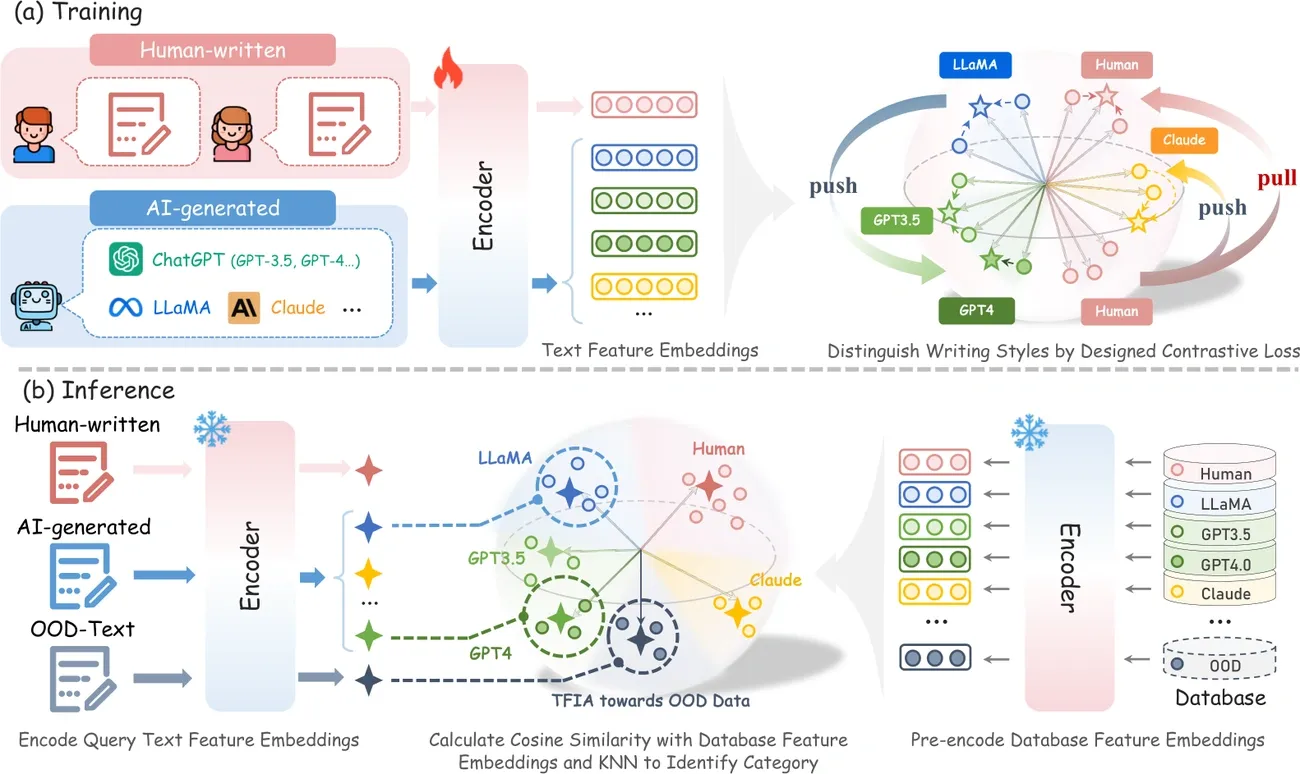
Credit: skylineacademic.com
Future Of Ai Detection In Brightspace
The future of AI detection in Brightspace looks promising as technology advances. Brightspace aims to enhance academic integrity by adopting smarter tools. AI detection will likely become more accurate and easier to use. Educators and institutions can expect new features that improve monitoring and analysis. These improvements will support fairer and more transparent assessments for students.
Evolving Technologies
AI detection technology is constantly improving with machine learning advances. New algorithms can better identify AI-generated content in student submissions. Brightspace may adopt these cutting-edge methods to increase detection accuracy. The goal is to reduce false positives and improve report clarity. As AI tools become smarter, detection systems must evolve to keep pace.
Besides text analysis, future tools might monitor writing style changes. Combining multiple detection techniques will help create a fuller picture. This approach improves trust in the system for both students and teachers.
Potential New Integrations
Brightspace supports integration with third-party tools through LTI standards. These tools include Turnitin, Copyleaks, and others focused on AI detection. The future could bring new partnerships and more seamless integrations. Institutions may choose from a wider variety of AI detection software. This flexibility allows schools to pick solutions that fit their needs and budgets.
Integration improvements might include real-time AI detection during assignments. Immediate feedback could help students learn about proper writing practices. Instructors might receive faster, more detailed reports to guide grading decisions. Brightspace’s open platform encourages innovation and new tool development for AI detection.
Frequently Asked Questions
Does Brightspace Track Ai?
Brightspace does not have built-in AI detection. It supports third-party tools like Turnitin and Copyleaks for AI content tracking. Institutions decide which tools to integrate. These tools analyze submissions and provide reports to instructors for review.
How Does Brightspace Detect Cheating?
Brightspace detects cheating using webcam monitoring during exams and flags unusual behavior. It also supports third-party tools like Turnitin for plagiarism and AI content detection. Reports help instructors identify suspicious activity, ensuring academic integrity through integrated software and manual review.
Can D2l Brightspace Detect Chatgpt?
Brightspace itself does not detect ChatGPT or AI content directly. It supports third-party tools like Turnitin for AI detection. Institutions decide which integrations to enable. These tools analyze submissions and provide reports, but detection accuracy can vary and requires instructor review.
Does Brightspace Turnitin Detect Ai?
Brightspace itself does not detect AI-generated content. It supports integrations like Turnitin, which can analyze submissions for AI use. Detection depends on your institution enabling these tools. Turnitin’s AI detection is evolving and may produce false positives, so instructors review reports carefully.
Conclusion
Brightspace itself does not detect AI content directly. Instead, it allows schools to add tools like Turnitin for AI checks. These tools scan assignments and show reports to teachers. The use of AI detection depends on each school’s settings. Detection tools keep improving but may still make mistakes.
Students should focus on honest work and understand their school’s rules. This helps keep learning fair and meaningful for everyone.