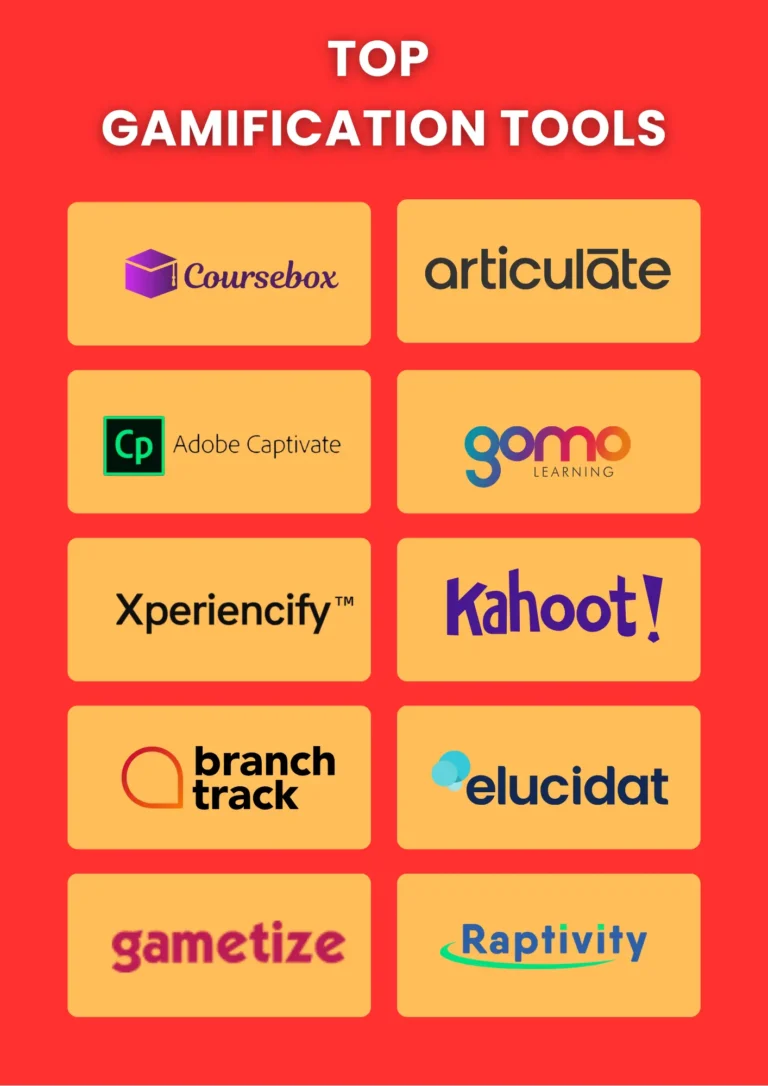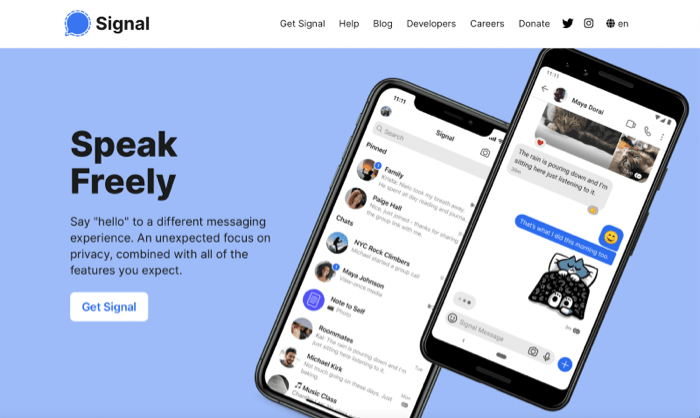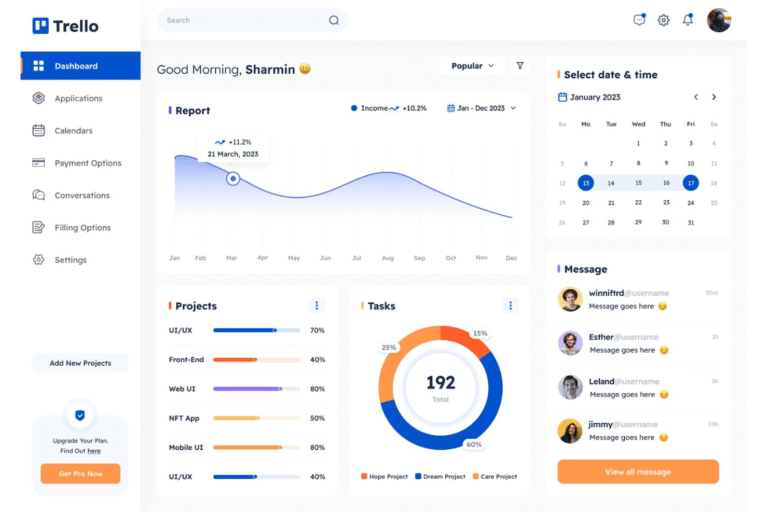Are you ready to turn your remote workshops into engaging and memorable experiences? Hosting a workshop online doesn’t have to mean dull presentations or distracted participants.
With the right interactive tech tools, you can capture attention, boost participation, and make sure your message sticks. Imagine your attendees actively collaborating, sharing ideas, and learning—all from their own homes or offices. You’ll discover practical tips and the best digital tools that will transform your remote workshops into lively, hands-on sessions.
Get ready to make your next workshop not just another meeting, but an event people look forward to!
Planning Your Remote Workshop
Planning your remote workshop is the first step to a successful session. It helps create a smooth flow and keeps participants involved. Proper planning makes sure everyone understands the goals and what to expect. Using interactive tech tools during planning can enhance engagement and clarity. Below are key steps to plan your remote workshop effectively.
Setting Clear Objectives
Define what you want to achieve with the workshop. Clear goals guide the content and activities. Objectives keep the session focused and productive. Share these objectives with participants to set expectations early. This focus helps everyone stay on the same page throughout the workshop.
Creating An Engaging Agenda
Design an agenda that balances presentations and interactive activities. Break the session into manageable parts with clear time limits. Include polls, quizzes, or breakout rooms to maintain energy and interest. A well-structured agenda helps participants stay alert and involved. Share the agenda before the workshop to prepare attendees.
Preparing Participants In Advance
Send all necessary information before the workshop day. Include the agenda, tech tool instructions, and any required materials. Encourage participants to test their devices and internet connection early. Clear preparation reduces technical issues and confusion. Preparation helps participants feel confident and ready to engage fully.
Choosing The Right Tech Tools
Choosing the right tech tools plays a key role in hosting remote workshops. The tools set the stage for interaction and smooth communication. Picking tools that are easy to use helps keep participants focused. They should support active engagement and teamwork. Testing tools before the workshop avoids glitches. It ensures a professional experience for everyone involved.
Interactive Platforms For Engagement
Select platforms that encourage participant interaction. Features like live polls, quizzes, and chat boost engagement. Platforms with video and screen sharing support help keep attention. Choose ones that allow easy access without complex sign-ups. The right platform helps create a lively and inclusive environment.
Tools For Collaboration And Feedback
Use tools that enable real-time collaboration. Shared whiteboards and document editing let participants contribute ideas. Feedback tools like surveys and reaction buttons allow instant responses. These tools foster teamwork and make discussions more dynamic. Simple interfaces help all attendees join without confusion.
Testing And Troubleshooting Equipment
Test all equipment before the workshop starts. Check microphones, cameras, and internet connections. Run a trial session to spot any issues early. Prepare backups for critical tools to avoid disruptions. Clear instructions for participants on using tech reduce confusion. Good preparation leads to a smooth and effective workshop.
Starting Strong With Icebreakers
Starting a remote workshop on the right note is key. Icebreakers help set the tone and encourage participation. They ease tension and make people feel connected, even through screens.
Using icebreakers early helps create a positive vibe. Participants get comfortable and ready to engage. This step builds trust and opens communication channels.
Welcoming Participants
Greet everyone warmly as they join the session. Use their names to make it personal. A simple welcome message shows respect and care.
Explain the workshop’s goals briefly. Share how you will use interactive tools. This helps participants know what to expect and feel included.
Icebreaker Activities For Remote Settings
Choose activities that work well online. Quick polls or simple quizzes spark interest. Use tools like Mentimeter or Kahoot to keep it fun.
Try “Two Truths and a Lie” to learn about each other. Or ask everyone to share a favorite hobby in chat. These activities are easy and invite sharing.
Building A Comfortable Atmosphere
Encourage open communication from the start. Remind participants that all ideas are welcome. Use positive words to create a safe space.
Keep the tone light and friendly. Use humor carefully to reduce stress. A relaxed atmosphere helps people focus and participate freely.

Credit: thedigitalprojectmanager.com
Maximizing Interaction During Sessions
Engaging participants in remote workshops requires deliberate effort and smart use of technology. Interaction keeps energy high and ideas flowing. Without it, attendees might lose focus or feel disconnected. Using interactive tools helps create a lively, inclusive environment. It encourages everyone to join the conversation and share their thoughts.
Maximizing interaction boosts learning and collaboration. It helps participants stay attentive and motivated throughout the session. Clear strategies make the workshop more effective and enjoyable for all.
Using Breakout Rooms Effectively
Breakout rooms allow small groups to discuss ideas privately. They foster deeper conversations and active participation. Assign clear tasks to each room to keep discussions focused. Set a time limit to maintain pace and energy. Rotate members between rooms to mix perspectives. Encourage groups to share summaries with the main session. This method builds connection and improves understanding.
Incorporating Polls And Quizzes
Polls and quizzes engage participants by making them active responders. Use simple questions to check understanding or gather opinions. Instant results spark curiosity and prompt further discussion. These tools break the monotony of long talks. They also help the host adjust content based on feedback. Keep polls quick and easy to encourage full participation.
Encouraging Non-verbal Engagement
Non-verbal cues add another layer of interaction. Use reactions like thumbs up, claps, or emojis to show agreement. Encourage participants to use chat for comments and questions. Visual signals help quieter attendees join without speaking. This creates a more inclusive space. It also helps the host gauge mood and interest levels. Remind everyone to use these tools throughout the session.
Managing Group Dynamics
Managing group dynamics is essential for a successful remote workshop. It helps keep participants engaged and working well together. Interactive tech tools play a key role in creating smooth communication and collaboration. Clear strategies make group work productive and enjoyable.
Pairing Participants For Collaboration
Pairing participants boosts teamwork and sharing of ideas. Use breakout rooms or collaboration apps to connect pairs. Match people with different skills or perspectives for richer conversations. Keep pairs small to allow everyone to speak. Rotate pairs during the workshop to build new connections.
Facilitating Group Discussions
Group discussions spark creativity and deeper understanding. Use chat, voice, or video options to include all voices. Set clear rules for respectful speaking and listening. Use polls and whiteboards to gather opinions quickly. Summarize key points to keep the group focused and aligned.
Handling Challenges Remotely
Challenges like technical issues or distractions can disrupt the flow. Prepare backup plans for tech problems before the workshop. Encourage patience and quick problem-solving among participants. Use clear instructions and reminders to keep everyone on track. Address conflicts calmly and privately to maintain a positive space.

Credit: www.nextiva.com
Leveraging Visual And Physical Elements
Visual and physical elements help make remote workshops clear and engaging. They guide participants and keep their attention strong. Using these elements creates a sense of space and interaction. This makes learning easier and more fun for everyone involved.
Using Signage And Visual Directions
Signage in remote workshops means clear visual cues on screen. Use arrows, icons, and color codes to show steps. Visual directions help participants know what to do next. This reduces confusion and keeps the workshop running smoothly.
Simple slides with clear instructions work well. Highlight important points with bold text or shapes. Visual signals guide participants through activities and discussions.
Incorporating Worksheets And Activities
Worksheets give participants a hands-on way to engage. Share printable or digital worksheets before the session. Activities can include filling in blanks, drawing, or listing ideas. Worksheets help participants organize thoughts and follow along.
Interactive activities encourage active learning. They break long talks into manageable parts. Worksheets also provide a tool for reflection and review after the workshop.
Enhancing Learning Through Doing
People learn best by doing tasks themselves. Include exercises that require action, not just listening. Ask participants to write, draw, or discuss in small groups. Use breakout rooms to foster teamwork and sharing.
Physical engagement boosts memory and understanding. It makes the workshop feel lively and real. Encourage participants to try new ideas right away to deepen learning.
Post-workshop Follow-up
Following up after a remote workshop is key to making the experience valuable. It helps keep the momentum going and supports learning beyond the session. A clear follow-up plan builds trust and encourages participants to stay connected.
Use post-workshop actions to gather insights, share resources, and maintain energy. This section explains how to collect feedback, distribute materials, and keep participants engaged.
Collecting Feedback
Ask participants to share their thoughts about the workshop. Use simple online surveys or interactive tools to gather quick responses. Focus on what worked well and what could improve. Feedback helps you refine future workshops and shows participants their opinions matter.
Sharing Workshop Materials
Send all important documents and recordings to attendees soon after the event. Organize files clearly for easy access. Include slides, notes, and any extra resources discussed. This supports participants in reviewing key points at their own pace and deepens understanding.
Maintaining Participant Engagement
Keep the connection alive with follow-up emails or messages. Share tips, updates, or invite them to join discussion groups. Encourage participants to apply what they learned and share their progress. This builds a community feeling and motivates ongoing learning.

Credit: www.nextiva.com
Frequently Asked Questions
How To Host An Interactive Workshop?
Plan a clear agenda with engaging activities. Use interactive tools and encourage group participation. Start with icebreakers to build rapport. Provide visual directions and simple worksheets. Facilitate discussions and hands-on exercises to keep attendees active and involved throughout the workshop.
How To Run A Remote Workshop?
Plan a clear agenda and use interactive tools like polls, breakout rooms, and quizzes. Start with an icebreaker to engage participants. Encourage collaboration through group activities and maintain clear communication throughout the session. Use reliable technology to ensure smooth remote participation.
Are Virtual Workshops Interactive?
Yes, virtual workshops are interactive. They use tools like polls, breakout rooms, and quizzes to engage participants actively.
How To Facilitate A Virtual Workshop?
Facilitate a virtual workshop by setting a clear agenda and using interactive digital tools. Start with icebreakers to engage participants. Use breakout rooms for small group discussions. Incorporate polls and quizzes to gather input. Maintain active communication to encourage participation throughout the session.
Conclusion
Hosting remote workshops with interactive tech tools can boost engagement and learning. Choose simple, user-friendly tools that fit your goals. Plan activities that encourage participation and teamwork. Keep sessions clear, short, and focused to hold attention. Test all technology before the workshop to avoid glitches.
Encourage feedback to improve future workshops. Interactive tools help create a lively, connected online space. With practice, your remote workshops will become more effective and fun. Keep exploring new tools and techniques to meet your audience’s needs.