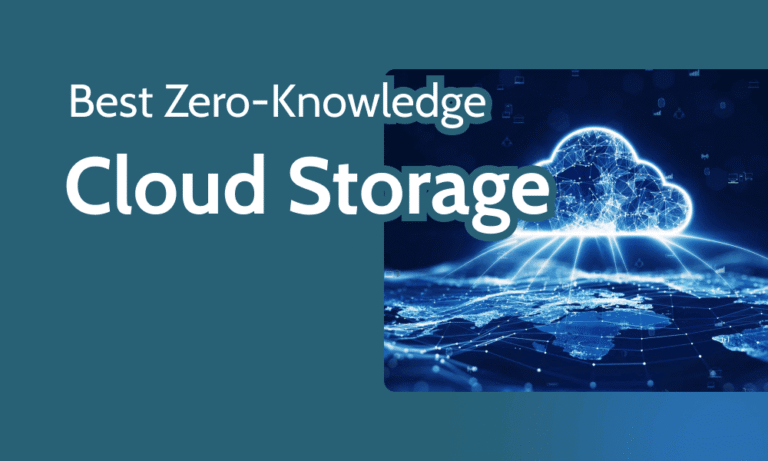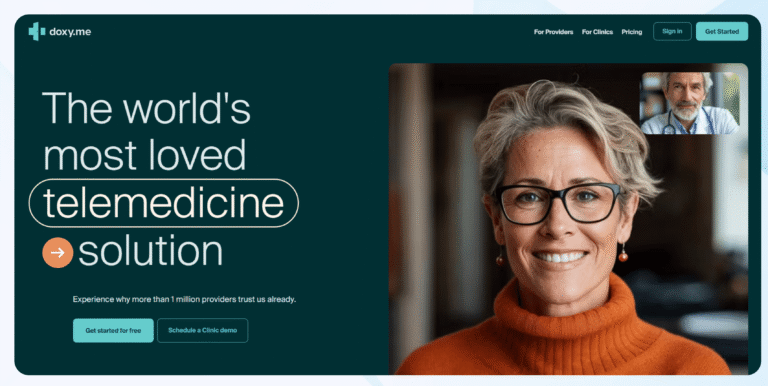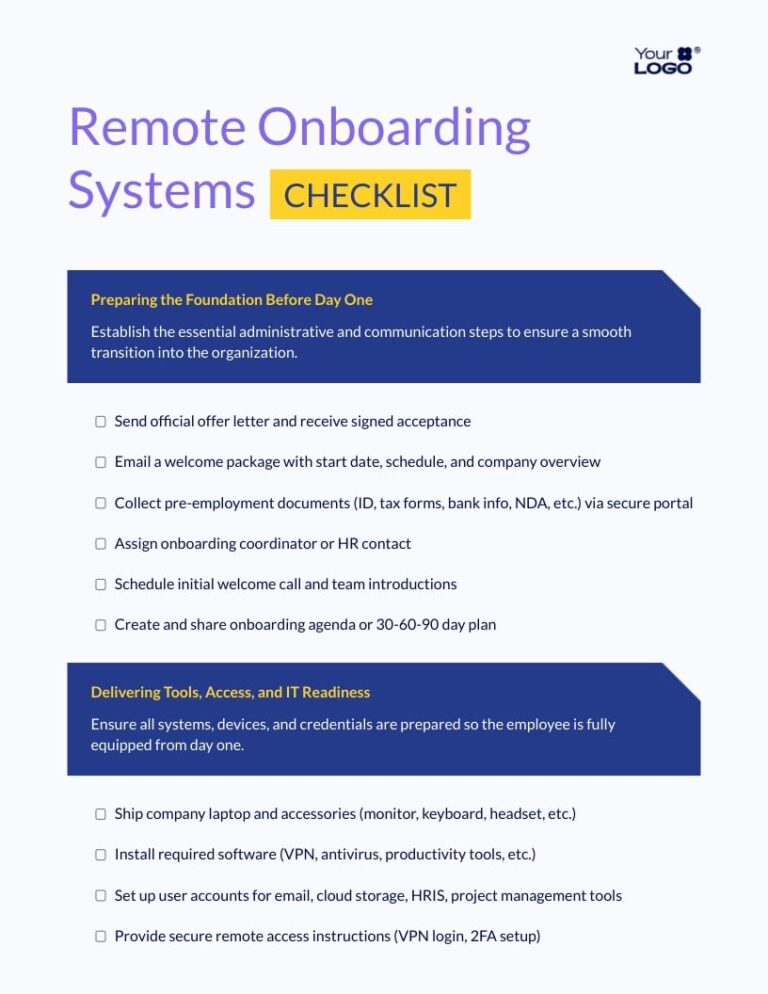You rely on Slack every day to keep your remote team connected. But are you making the most of it?
Imagine saving time, reducing stress, and boosting your productivity by linking Slack with the other tools you already use. Whether it’s managing projects, sharing files, or tracking sales, integrating Slack can turn your scattered apps into one smooth workflow. You’ll discover simple, practical steps to connect Slack with your favorite remote work tools—so you can work smarter, stay organized, and focus on what really matters.
Ready to transform how you collaborate? Let’s dive in.

Credit: ventureharbour.com
Slack Integration Basics
Integrating Slack with other remote work tools helps teams work better together. It connects different apps in one place. This makes communication and task management easier. Knowing the basics of Slack integration is key to using it effectively.
Slack integration links your favorite tools to your Slack workspace. This creates a smooth workflow. It saves time by reducing the need to switch between apps. Teams can share files, track tasks, and get updates directly in Slack channels.
What Slack Integrations Do
Slack integrations bring outside apps into Slack. They let you receive notifications and updates inside Slack. You can also send commands or requests to other tools without leaving Slack.
These integrations help you automate routine tasks. For example, you can create reminders or get alerts about project changes. They reduce manual work and keep your team informed in real-time.
Types Of Supported Tools
Slack supports many types of tools for integration. File storage services like Google Drive and Dropbox let you share documents easily. Project management tools such as Trello and Asana help track tasks and deadlines.
Developer tools like GitHub and Jira connect code and issue tracking to Slack channels. Customer relationship management (CRM) apps such as Salesforce and HubSpot link sales and support data. Communication apps and calendars also integrate smoothly to keep schedules aligned.
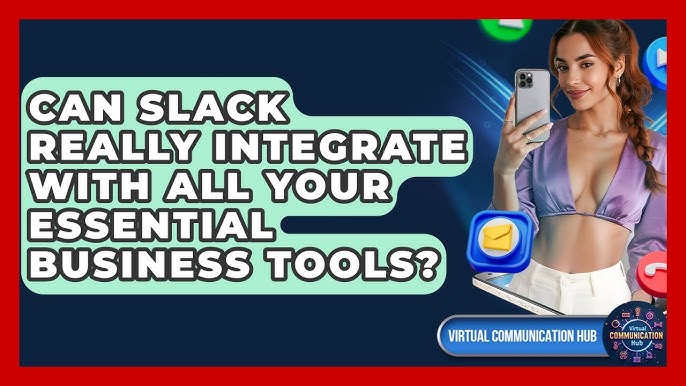
Credit: www.youtube.com
File Management Tools
Managing files efficiently is crucial for remote teams. Slack integrates smoothly with popular file management tools. This integration helps teams share, access, and organize files without leaving Slack. It saves time and keeps work flowing smoothly.
Connecting Google Drive
Google Drive integration lets you share files directly in Slack channels. You can send documents, spreadsheets, and presentations quickly. Slack notifies you about comments or updates on shared Google Drive files. This keeps everyone informed and reduces the need to switch apps.
To connect Google Drive, install the Google Drive app from Slack’s app directory. Authorize your Google account, and you are ready to share files instantly. You can also search for Google Drive files from Slack using simple commands.
Using Dropbox And Box
Dropbox and Box are popular for secure file storage. Integrating them with Slack allows quick file sharing without leaving conversations. Upload files from Dropbox or Box and post links in Slack channels or messages.
Slack sends alerts when shared files receive comments or edits. This keeps your team updated on changes in real-time. To connect, add the Dropbox or Box app to Slack and follow the setup instructions to link your accounts.
Project Management Apps
Project management apps help teams organize tasks and meet deadlines. Integrating these tools with Slack keeps communication and project updates in one place. This saves time and reduces errors. Teams can track progress without switching apps.
Slack supports many popular project management apps. Connecting them creates smooth workflows and better team collaboration.
Integrating Trello
Trello boards can link directly to Slack channels. This connection sends card updates and comments to Slack. Users can create, move, and assign cards from Slack messages. Notifications about due dates and activity keep everyone informed. Trello integration helps teams stay on top of tasks quickly.
Connecting Asana And Jira
Asana and Jira users can connect these apps to Slack. Task updates, comments, and issue changes appear in Slack channels. Teams can create tasks or issues using Slack commands. This integration simplifies tracking bugs and project progress. It keeps development and management teams aligned.
Using Monday.com With Slack
monday.com integrates with Slack to deliver real-time updates. Users receive notifications about task status and deadlines in Slack. They can add comments and update boards without leaving Slack. This makes project tracking easier for remote teams. The integration reduces delays and improves response times.
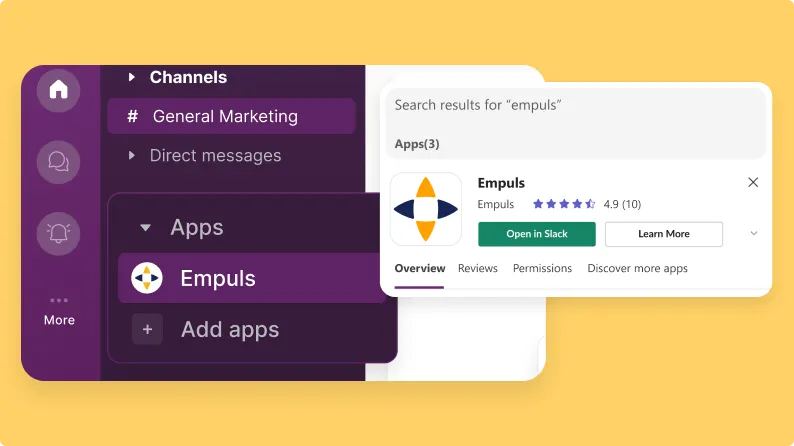
Credit: blog.xoxoday.com
Developer Tools
Developer tools enhance Slack by linking coding, monitoring, and cloud services. They help teams work faster and fix problems quickly. Integrating these tools into Slack keeps all updates in one place. This saves time and avoids switching apps.
Linking Github And Gitlab
Connect GitHub or GitLab to Slack for real-time updates on code. Receive notifications about pull requests, merges, and issues directly in channels. Developers can review code and discuss changes without leaving Slack. This integration boosts team collaboration and speeds up development cycles.
Monitoring With Pagerduty
PagerDuty alerts your team about incidents and outages in Slack channels. It sends notifications about critical problems and their status. Teams can respond faster to system failures and keep everyone informed. PagerDuty integration helps reduce downtime and improve service reliability.
Aws Chatbot Integration
AWS Chatbot connects AWS services with Slack for easy cloud management. Users can run commands, get alerts, and view logs from AWS in Slack. This setup simplifies monitoring and managing cloud resources. Teams can act quickly on AWS issues without switching tools.
Crm Connections
CRM connections in Slack help teams manage customer relationships smoothly. Integrating Slack with CRM tools brings customer data into your chat. This saves time and keeps everyone updated. Teams can share contacts, deals, and notes without switching apps. It improves communication and speeds up workflows. Here are some popular CRM integrations you can use with Slack.
Salesforce Integration
Salesforce integration connects your CRM data directly to Slack channels. You get instant alerts about new leads, deals, and customer updates. This helps sales teams react quickly to opportunities. You can search Salesforce records and share details in Slack conversations. Setting up requires a few clicks and permissions. Once active, it keeps your team aligned on customer info.
Connecting Hubspot
HubSpot’s Slack integration sends notifications about contacts, deals, and tasks. Your team sees new form submissions or email opens right inside Slack. It allows quick updates on sales pipelines without leaving the chat. You can create tasks and assign them to teammates from Slack messages. This keeps sales and marketing efforts in sync and improves response time.
Using Zoho With Slack
Zoho integration brings CRM updates to your Slack workspace. Receive alerts about new leads, contacts, and follow-ups. You can also log calls and update records directly from Slack. This reduces manual entry and keeps data accurate. It helps customer service and sales teams stay connected. The setup is simple and supports better team collaboration.
Automation And Workflow
Automation and workflow integration with Slack simplify remote work. They reduce manual tasks and help teams focus on what matters most.
By connecting Slack with other tools, you create smooth processes. This connection saves time and reduces errors in daily tasks.
Using Zapier For Automation
Zapier links Slack to many apps without coding. It helps automate actions like sending messages or creating tasks.
For example, you can set Zapier to notify a Slack channel when a new email arrives. Or, create a task in Trello when a Slack message contains a keyword.
These automatic triggers and actions keep everyone informed. They reduce the need to switch between multiple apps constantly.
Building Custom Workflows
Slack’s Workflow Builder lets you create custom workflows inside Slack. It uses simple steps to automate tasks like approvals or reminders.
You can design workflows that collect information from team members via forms. Then, send results to specific channels or apps automatically.
Custom workflows fit your team’s unique needs. They help keep work organized and reduce repetitive tasks.
Communication Enhancements
Communication enhancements improve how teams interact during remote work. Integrating Slack with other tools streamlines conversations and keeps everyone connected. These integrations reduce delays and make collaboration smoother.
Slack works well with video conferencing and scheduling apps. These connections help manage meetings and share updates quickly. Teams save time and avoid switching between many apps.
Video Conferencing Tools
Linking Slack with video conferencing apps lets users start calls instantly. Tools like Zoom, Microsoft Teams, and Google Meet connect directly inside Slack channels. This feature allows one-click video meetings without leaving Slack.
Notifications about upcoming calls appear in Slack. Team members get reminders and join meetings on time. Sharing meeting links in channels keeps everyone informed. Video conferences become easy to schedule and join.
Scheduling And Calendar Sync
Integrate calendar apps like Google Calendar or Outlook with Slack. This sync shows upcoming events and deadlines in Slack channels or direct messages. Users see their schedules without opening another app.
Scheduling meetings from Slack saves time. Users can propose meeting times and get confirmations quickly. Automated reminders reduce missed appointments. Calendar sync keeps the team aligned on important dates.
Security And Compliance
Security and compliance are vital when integrating Slack with remote work tools. Protecting sensitive information builds trust among teams and clients. Ensuring compliance avoids legal and financial penalties.
Slack allows many integrations, but each connection can introduce risks. Careful management of these risks keeps data safe and systems secure. Organizations must focus on controlling access and respecting privacy.
Managing Permissions
Control who can add or remove integrations in Slack. Limit permissions to trusted team members only. Use Slack’s admin settings to assign roles carefully. Regularly review which apps have access to your workspace. Remove unused or suspicious integrations promptly. This reduces the chance of unauthorized data access or leaks.
Data Privacy Considerations
Check how integrated tools handle your data before connecting them. Ensure they follow strong privacy policies and encryption standards. Avoid sharing sensitive information with apps that lack clear data protections. Use Slack’s data export and retention settings to control information flow. Educate your team about safe sharing practices. Protecting data privacy strengthens your overall security stance.
Tips For Remote Teams
Remote teams rely on smooth communication and organized workflows. Slack offers many ways to link with other tools. These connections help teams stay focused and efficient.
Using Slack with other remote work tools can reduce confusion. It keeps work and messages in one place. Teams can respond faster and track progress clearly.
Creating Digital Workspaces
Set up channels in Slack for different projects or topics. Connect file storage apps like Google Drive or Dropbox. This makes sharing and finding documents simple.
Use calendar integrations to keep track of meetings and deadlines. Digital workspaces become a central hub for all team activities. Everyone knows where to find what they need.
Boosting Team Collaboration
Link task management tools like Trello or Asana to Slack. Receive updates and reminders directly in channels. This keeps everyone aware of their responsibilities.
Use video call apps integrated with Slack for quick check-ins. Real-time conversations improve understanding and speed up decisions. Collaboration becomes more natural, even when working apart.
Frequently Asked Questions
Does Slack Allow Integration With External Applications?
Yes, Slack allows integration with external applications. It connects with tools like Google Drive, Salesforce, and GitHub to streamline workflows and boost productivity. Developers can also build custom integrations to automate tasks and enhance collaboration within teams.
What Can Be Integrated With Slack?
Slack integrates with tools like Google Drive, Dropbox, Trello, Salesforce, GitHub, HubSpot, and Zapier to streamline workflows and enhance collaboration.
What Crm Integrates With Slack?
Salesforce, HubSpot, and Zoho CRM integrate seamlessly with Slack. These integrations enhance communication and sales workflows directly within Slack.
Does Slack Allow Remote Work?
Slack fully supports remote work by enabling real-time communication, collaboration, and integration with numerous remote work tools. It creates a virtual workspace that keeps remote teams connected and productive from anywhere.
Conclusion
Integrating Slack with other remote work tools makes teamwork smoother and faster. It helps keep all your important apps connected in one place. This saves time and reduces the need to switch between programs. Teams can share files, track projects, and communicate clearly.
Using the right integrations fits your team’s unique needs. Start small and add tools that boost your daily workflow. Keep your remote work organized and simple with Slack integrations. They help everyone stay on the same page and get work done efficiently.