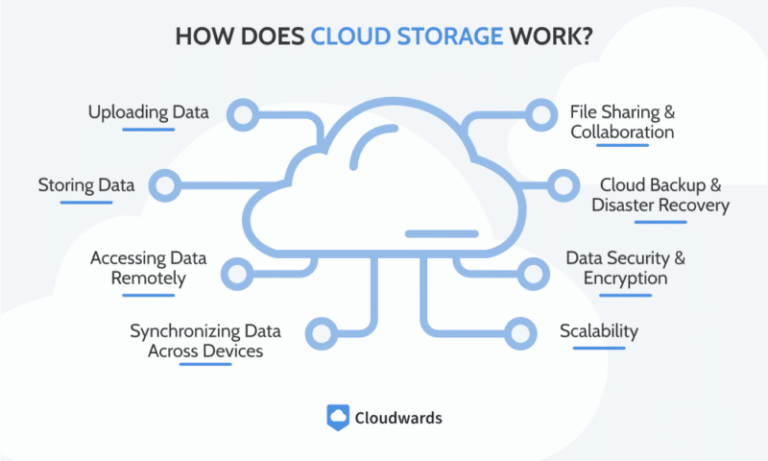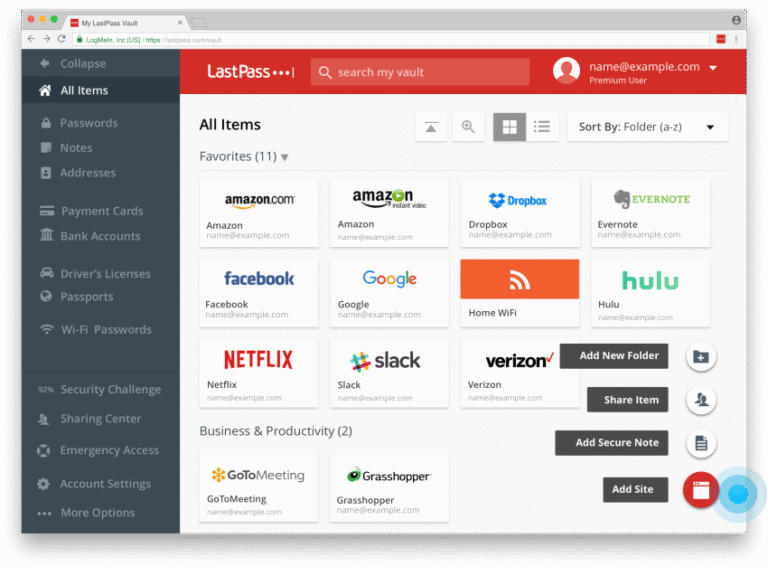Working remotely gives you freedom and flexibility, but it also brings new challenges—especially when it comes to keeping your data safe. If you want to avoid costly mistakes, protect your sensitive information, and keep your work running smoothly, you need a clear plan.
You’ll discover simple, effective ways to secure your data in remote work setups. Follow these steps, and you’ll reduce risks, stay one step ahead of cyber threats, and work confidently from anywhere. Ready to safeguard your digital world? Let’s dive in.

Credit: desky.com
Secure Network Connections
Secure network connections form the backbone of data safety in remote work setups. Without a protected connection, sensitive information can easily fall into the wrong hands. Ensuring a secure network prevents unauthorized access and data breaches.
Every remote worker must prioritize network security. Simple steps create a strong defense against cyber threats. These measures help keep work data private and secure.
Use Virtual Private Networks
A Virtual Private Network (VPN) creates a secure tunnel for internet traffic. It hides your IP address and encrypts data. This stops hackers from spying on your online activities. VPNs are essential when accessing company resources remotely. They make your connection safer, even on untrusted networks.
Avoid Public Wi-fi
Public Wi-Fi networks are often unsecured and risky. Cybercriminals can easily intercept data on these networks. Avoid logging into work accounts or sending sensitive information over public Wi-Fi. Use your mobile data or a VPN if you must connect in public places. Staying off public Wi-Fi reduces the chance of data theft.
Secure Home Wi-fi Settings
Home Wi-Fi is the primary network for most remote workers. Protect it by changing default usernames and passwords. Use strong WPA3 encryption to secure the wireless signal. Disable remote management features and keep firmware updated. These steps prevent outsiders from accessing your home network and work data.
Strong Authentication Methods
Strong authentication methods are key to protecting data in remote work setups. They add extra layers of security beyond just passwords. These methods help verify the identity of users accessing company systems. Using strong authentication reduces the risk of unauthorized access and data breaches. It is essential to choose methods that are easy to use and effective.
Implement Multi-factor Authentication
Multi-Factor Authentication (MFA) requires users to provide two or more forms of verification. This can include a password plus a code sent to a phone or a fingerprint scan. MFA blocks hackers even if they steal a password. It is one of the simplest ways to improve security. Many services and tools now support MFA and make it easy to set up.
Adopt Password Managers
Password managers store and create strong, unique passwords for each account. They help users avoid weak or repeated passwords. Password managers encrypt stored passwords, keeping them safe from hackers. Using a password manager reduces the chance of password theft. It also saves time by filling in passwords automatically.
Consider Passwordless Options
Passwordless authentication uses other ways to verify users without a password. Examples include biometric scans like fingerprints or face recognition. Security keys or one-time codes sent to devices also work. Passwordless methods reduce risks of weak passwords and phishing attacks. They offer a smoother login experience and stronger security for remote workers.
Device And Software Protection
Protecting devices and software is crucial for data safety in remote work setups. Devices are the gateway to sensitive information. Software controls how data is accessed and shared. Without strong protection, remote work can expose data to risks. Simple steps can greatly reduce these risks and keep information secure.
Keep Software Updated
Updating software fixes security weaknesses. Older versions may have bugs that hackers exploit. Enable automatic updates for operating systems and apps. Regular patches improve performance and close security gaps. Keeping software current protects against malware and cyberattacks.
Use Endpoint Security Tools
Endpoint security tools defend devices from threats. Antivirus, anti-malware, and firewalls stop harmful programs. These tools monitor device activity and block attacks. Choose reputable security software and keep it updated. Endpoint protection is a strong line of defense for remote workers.
Secure Physical Access
Control who can use your devices. Lock laptops and smartphones when not in use. Store devices in safe places to avoid theft. Use strong passwords or biometric locks to prevent unauthorized access. Physical security reduces the chance of data theft or loss.
Data Encryption
Data encryption is essential for protecting information in remote work setups. It changes data into a code that only authorized users can read. Encryption stops hackers from stealing or reading sensitive information during storage or transfer.
Encrypting data adds a strong layer of security. It helps maintain privacy and keeps business data safe from cyber threats. Remote workers handle files and communicate online, so encryption protects both files and messages.
Encrypt Sensitive Files
Encrypt files containing confidential information before saving or sharing them. Use trusted encryption software to lock these files with strong passwords. This ensures that only authorized people can open and read them.
Store encrypted files in cloud services or local drives safely. If a device is lost or hacked, encrypted files remain protected. Regularly update encryption methods to stay ahead of new threats.
Use Encrypted Communication Channels
Use encrypted messaging apps or email services to share information. These channels convert messages into unreadable code during transmission. This prevents attackers from intercepting or tampering with your communication.
Choose communication tools with end-to-end encryption for maximum security. Avoid using unprotected or public networks without encryption. Always confirm that encryption is active before sending sensitive data.
Access Controls And Permissions
Access controls and permissions form the backbone of data security in remote work setups. They define who can see and use information, reducing the risk of unauthorized access. Proper management of these controls helps keep sensitive data safe.
Setting clear access rules prevents accidental data leaks. It also limits damage if a device or account is compromised. Each employee should have only the access needed for their tasks.
Limit Remote Access
Restricting remote access narrows the points where data can be exposed. Only allow connections from trusted devices and networks. Use secure methods like VPNs to protect access paths.
Turn off access for inactive users immediately. Monitor remote logins to spot unusual activity fast. This control reduces the chance of hackers entering through weak points.
Use Role-based Permissions
Assign permissions based on job roles, not on individual requests. This method keeps access organized and easier to manage. Employees see only what their role requires.
Regularly review roles to update permissions as needed. Remove access when roles change or employees leave. Role-based permissions lower the risk of accidental or intentional data misuse.
Regular Data Backups
Regular data backups play a vital role in keeping information safe during remote work. Data loss can happen due to hardware failure, accidental deletion, or cyberattacks. Backups ensure that work continues smoothly without losing important files. Creating backups frequently reduces risks and helps recover data fast.
Automate Backup Processes
Automating backups saves time and avoids human error. Use backup software that runs on a schedule. Set it to back up files daily or weekly depending on work needs. Automatic backups make sure no data is missed. Employees do not need to remember to save files manually. Automation keeps data protection consistent.
Store Backups Securely
Backups must be stored in safe locations. Use encrypted cloud storage or secure external drives. Avoid keeping backups on the same device as original files. Secure storage prevents unauthorized access and data theft. Consider multiple backup copies in different places. This adds an extra layer of protection.
Employee Awareness And Training
Employee awareness and training form the backbone of data security in remote work setups. Educated employees recognize risks and act cautiously. Training programs empower staff to protect sensitive information effectively. Ongoing education keeps security knowledge current and relevant.
Phishing And Social Engineering Prevention
Phishing attacks target employees through deceptive emails and messages. Teaching staff to identify suspicious links and requests reduces risk. Training includes recognizing fake emails and verifying sender identities. Employees learn to avoid sharing passwords or sensitive data. Simulated phishing tests help reinforce vigilance and improve response.
Security Best Practices Training
Employees must follow clear security guidelines every day. Training covers strong password creation and regular updates. Staff learn to use multi-factor authentication for added protection. Secure handling of devices and data is emphasized. Lessons include safe use of public Wi-Fi and VPNs. Regular refreshers maintain good security habits among remote workers.

Credit: www.splashtop.com
Use Of Cloud Storage Solutions
Cloud storage solutions play a key role in keeping data safe in remote work setups. They allow employees to save files in a secure online space. This makes data accessible from anywhere, which supports remote work flexibility. Cloud storage also offers backup features that protect against data loss from device failure or theft.
Choosing the right cloud service and managing access carefully can reduce security risks. Companies must control which cloud platforms their teams use. They should set strict rules on who can view or edit sensitive files. These steps help protect important data from unauthorized access or leaks.
Choose Company-controlled Cloud Services
Use cloud services managed by your company. These platforms are vetted for security and compliance. Company control ensures data stays within approved systems. Avoid personal cloud accounts for work files to prevent data exposure. Central management allows IT teams to monitor usage and enforce security policies. This approach reduces risks and keeps data protected.
Manage Cloud Access Securely
Control who can access cloud data with strong measures. Use unique accounts for each user to track activity. Enable multi-factor authentication to add extra login security. Limit permissions so users can only access files needed for their work. Regularly review access rights and remove permissions for inactive users. Secure access prevents unauthorized data breaches and keeps remote work safe.
Conduct Security Audits
Conducting regular security audits is essential to keep data safe in remote work setups. These audits help businesses find weak spots in their security systems. They also ensure that security measures stay effective over time. A thorough security audit checks software, hardware, and user behavior. It provides a clear picture of the company’s security health and guides improvements.
Identify Vulnerabilities
Start by scanning all devices and networks for risks. Look for outdated software and weak passwords. Check if employees follow security rules correctly. Test for gaps in firewall and antivirus protections. Pay attention to remote access points like VPNs. Use automated tools and manual reviews to find threats. Document all vulnerabilities clearly for action.
Update Security Policies
Use audit results to improve security policies. Change rules that no longer protect data well. Add steps for new threats discovered during the audit. Train employees on updated policies and best practices. Set clear guidelines on password management and data access. Make sure policies cover device use and software updates. Review policies regularly to keep up with changes.

Credit: www.computerworld.com
Frequently Asked Questions
How To Protect Data When Working Remotely?
Use strong, unique passwords and enable multi-factor authentication. Secure your Wi-Fi and use a VPN. Keep software updated, encrypt data, and back up regularly. Avoid public Wi-Fi and secure physical access to devices. Stay alert against phishing and limit remote access.
How To Protect Your Network While Working Remotely?
Use a VPN and enable multi-factor authentication. Secure devices, avoid public Wi-Fi, update software regularly, and use strong passwords. Limit remote access and stay alert to phishing attempts.
Is Remote Work Dying In 2025?
Remote work is not dying in 2025. Many companies still embrace flexible work for productivity and employee satisfaction.
How Can You Minimize The Risk Of Data Breaches While Working Remotely?
Minimize data breach risks remotely by using strong passwords, enabling multi-factor authentication, securing Wi-Fi, updating software, and using VPNs. Encrypt sensitive data and back up work regularly. Limit device access and stay alert to phishing attempts for better protection.
Conclusion
Keeping data safe in remote work setups requires constant attention. Use strong passwords and update them often. Enable multi-factor authentication for extra security. Always secure your Wi-Fi and avoid public networks. Keep your devices and software up to date. Back up important work regularly to prevent loss.
Stay alert to phishing and suspicious emails. Limit access to sensitive information whenever possible. Small actions can protect your data and privacy. Staying safe online helps you work with peace of mind.