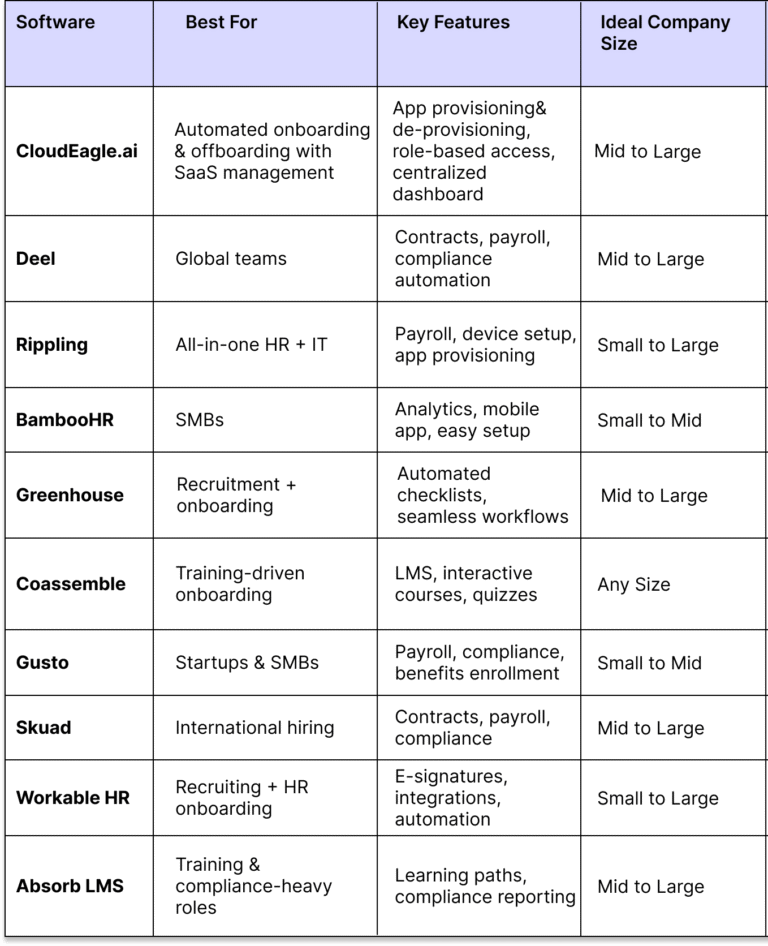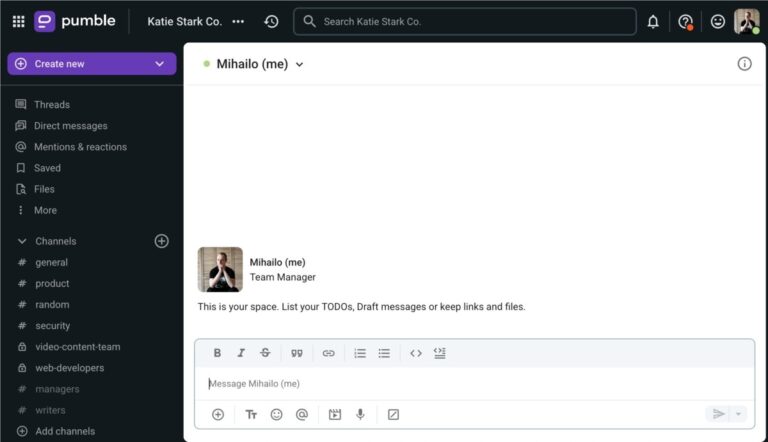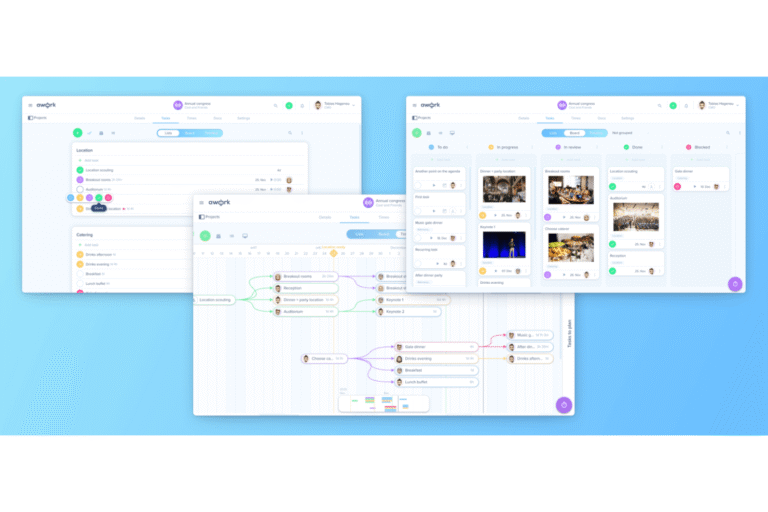Keeping your projects on track can feel overwhelming, especially when your team is spread out across different locations. You might find yourself juggling multiple tasks, deadlines, and updates, wondering how to stay organized and ensure nothing falls through the cracks.
What if there was a way to make deadline monitoring simple and stress-free, no matter where your team works? You’ll discover how remote project management tools can become your secret weapon to track deadlines effortlessly, keep everyone accountable, and push your projects to success.
Ready to take control of your timelines and boost your team’s productivity? Let’s dive in.
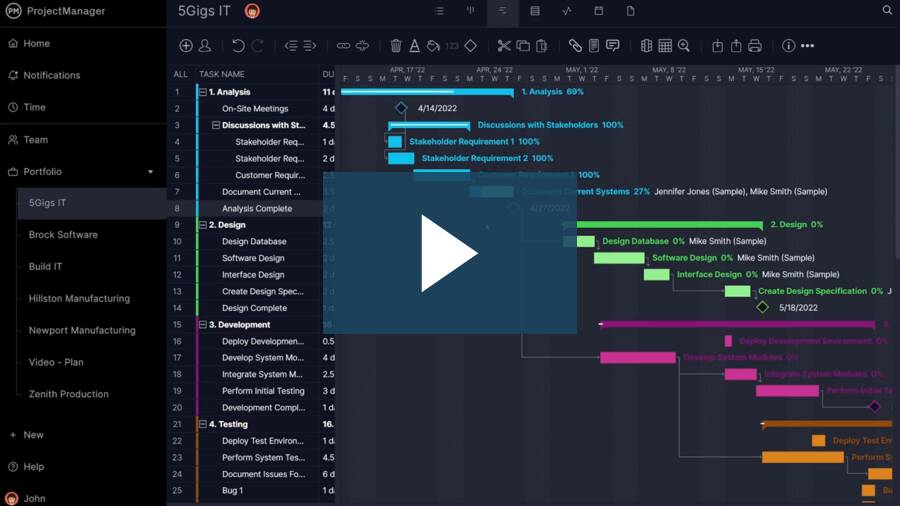
Credit: www.projectmanager.com
Remote Tools For Deadlines
Managing deadlines is key to successful remote projects. Remote tools help teams stay on track without face-to-face meetings. These tools offer clear views of task timelines and progress. Using the right tools boosts productivity and reduces missed deadlines. Here are common remote tools that support deadline monitoring effectively.
Project Management Software
Project management software organizes tasks and deadlines in one place. Platforms like Asana, Trello, and Monday.com allow teams to assign duties and set due dates. They send reminders automatically to keep everyone informed. These tools also offer dashboards to track overall project status. Clear task lists and notifications make deadline monitoring simple and efficient.
Gantt Charts
Gantt charts display tasks on a timeline. They show start and end dates visually for each task. This helps teams see overlapping tasks and dependencies. Many project tools include built-in Gantt charts for easy access. Teams can adjust timelines quickly and identify potential delays early. Gantt charts improve deadline awareness and project planning.
Spreadsheet Solutions
Spreadsheets like Google Sheets or Microsoft Excel offer flexible deadline tracking. Teams create custom task lists with columns for due dates and status. Conditional formatting highlights upcoming or missed deadlines. Spreadsheets are easy to share and update in real time. While simple, they provide a useful and low-cost way to monitor deadlines remotely.
Setting Deadlines Efficiently
Setting deadlines efficiently is key to successful remote project management. Clear deadlines keep the team focused and the project on track. Using remote project management tools makes this process easier and more organized. These tools help break down tasks and assign deadlines that fit the project timeline. Well-set deadlines reduce confusion and improve team productivity.
Scheduling Tasks
Start by listing all project tasks in the tool. Set realistic start and end dates for each task. Consider the task complexity and team availability. Use calendar views or Gantt charts for a clear timeline. Scheduling tasks helps visualize the entire project flow. It ensures no task overlaps or delays the project.
Assigning Responsibilities
Assign each task to a specific team member. Clear responsibility avoids task duplication and missed deadlines. Use tools that notify team members about their assignments. This keeps everyone aware of their duties and deadlines. Assigning responsibilities helps track progress and accountability.
Establishing Milestones
Define key milestones to mark important project stages. Milestones act as checkpoints to review progress. Set deadlines for each milestone using your project management tool. This keeps the team motivated and focused on goals. Milestones help identify delays early and adjust plans accordingly.
Tracking Progress Remotely
Tracking progress remotely is essential for managing projects from different locations. It ensures teams stay on schedule and meet deadlines. Remote project management tools offer clear ways to check task status. These tools keep everyone informed and focused on goals.
Dashboard Overviews
Dashboards provide a quick snapshot of the entire project. They show task completion, deadlines, and team workload in one place. Managers can spot delays early and adjust plans. Dashboards are easy to read and update in real time.
Real-time Updates
Real-time updates keep all team members informed instantly. Changes to tasks, comments, or files appear immediately. This reduces confusion and prevents missed deadlines. Teams can collaborate smoothly, even from different time zones.
Progress Reports
Progress reports summarize work done over a period. They highlight completed tasks and upcoming deadlines. Reports help managers review performance and plan next steps. Sharing reports regularly builds accountability and transparency within the team.
Credit: codecanyon.net
Automated Alerts And Reminders
Automated alerts and reminders play a key role in remote project management. They keep teams aware of upcoming deadlines and help avoid missed tasks. These systems send timely notifications, allowing everyone to stay focused on priorities. Automation reduces manual tracking and improves overall efficiency. Using alerts and reminders ensures projects move forward smoothly without delay.
Notification Systems
Notification systems send instant updates about project activities. They inform team members about new tasks, changes, or approaching deadlines. These alerts can come via email, app notifications, or messages. Clear and consistent notifications help maintain team communication. They ensure no important update goes unnoticed in remote work settings.
Deadline Reminders
Deadline reminders prompt team members before tasks are due. These alerts create a sense of urgency to complete work on time. Reminders can be set for hours or days in advance. They reduce the risk of last-minute rushes and missed deadlines. Regular prompts keep everyone aligned with the project timeline.
Overdue Task Alerts
Overdue task alerts notify teams when deadlines have passed. These warnings help identify delays early. Managers can then assign resources or adjust plans accordingly. Overdue alerts encourage accountability and prompt quick action. They play a crucial part in keeping projects on track.
Prioritizing Tasks
Prioritizing tasks is essential for effective deadline monitoring in remote project management. It helps teams focus on what matters most and avoid wasting time on less important activities. Clear task prioritization improves productivity and keeps projects on track.
Using remote project management tools, managers can organize tasks by urgency and importance. This makes workload clearer and deadlines easier to meet. Let’s explore practical ways to prioritize tasks.
Using Eisenhower Matrix
The Eisenhower Matrix sorts tasks into four categories: urgent and important, important but not urgent, urgent but not important, and neither urgent nor important. This method helps identify which tasks need immediate attention.
Remote tools often allow tagging tasks by these categories. Teams can quickly see which tasks to complete first. This reduces confusion and keeps focus sharp.
Managing Critical Tasks
Critical tasks directly affect project success and deadlines. These must get priority in planning and execution. Remote tools help highlight critical tasks by setting reminders and alerts.
Assigning clear ownership ensures accountability. Team members know their responsibilities and deadlines. This prevents delays and keeps the project moving forward.
Balancing Urgency And Importance
Not all urgent tasks are important, and not all important tasks are urgent. Balancing these helps avoid burnout and missed deadlines. Remote management tools provide dashboards to track task status and priorities.
Review priorities regularly. Adjust task order based on changes in project scope or deadlines. This flexibility keeps teams responsive and efficient.
Adapting To Remote Team Culture
Adapting to remote team culture is crucial for effective deadline monitoring. Remote work changes how teams interact and manage projects. Embracing this culture helps maintain productivity and meet deadlines. It requires new habits and tools that fit virtual collaboration. Understanding team dynamics and communication styles is key.
Promoting Transparency
Transparency builds trust among remote team members. Share project goals, deadlines, and progress openly. Use project management tools to display task status clearly. Everyone should see who is responsible for each task. This visibility reduces confusion and keeps the team aligned. It also helps spot potential delays early.
Encouraging Open Communication
Open communication prevents misunderstandings and missed deadlines. Create channels for regular updates and quick questions. Encourage team members to ask for help when stuck. Video calls, chats, and shared documents support clear exchange. Listening actively to concerns improves problem-solving. Regular check-ins keep everyone connected and focused.
Supporting Team Well-being
Remote work can cause isolation and stress. Support well-being by promoting work-life balance and breaks. Recognize team efforts and celebrate small wins. Flexible schedules help team members work when they are most productive. A healthy team stays motivated and meets deadlines better. Caring for people strengthens overall project success.
Boosting Efficiency With Empathy
Boosting efficiency with empathy creates a strong foundation for remote project management. Understanding team members’ needs and feelings improves communication and trust. This approach leads to better deadline monitoring and task completion. Empathy helps managers create an environment where everyone feels supported and motivated.
Fostering Motivation
Motivation grows when team members feel understood and valued. Remote tools that allow personal check-ins help managers connect with individuals. Recognizing small achievements keeps the team driven. Clear goals combined with empathy reduce stress and increase focus on deadlines.
Encouraging Collaboration
Empathy encourages open and honest communication among team members. Remote project tools with chat and video features build stronger relationships. Sharing challenges and successes creates a supportive atmosphere. This teamwork ensures deadlines are met through collective effort and understanding.
Maintaining Engagement
Staying engaged is easier when team members feel cared for. Empathetic project management includes regular feedback and active listening. Remote tools that track progress visibly keep everyone informed and involved. Engaged teams work smarter and respect deadlines more consistently.
Credit: project-management.com
Frequently Asked Questions
What Are The 5 C’s Of Project Management?
The 5 C’s of project management are Complexity, Criticality, Compliance, Culture, and Compassion. These guide task management, priorities, rules, team dynamics, and empathy.
What Is The 15 15 Rule In Project Management?
The 15 15 rule in project management means reviewing project progress every 15 minutes during daily stand-ups. This boosts focus, quick problem-solving, and team alignment.
Which Tool Is Used For Project Management And Setting Deadlines?
Project management tools like Asana, Trello, and Monday. com help set deadlines by organizing tasks and tracking progress. Gantt charts visually display timelines and dependencies, aiding deadline management. These tools improve team collaboration and ensure projects stay on schedule efficiently.
What Are The 5 W’s Of Project Management?
The 5 W’s of project management are: Who (team members), What (tasks), When (deadlines), Where (location), and Why (objectives). They define project scope, roles, timing, place, and purpose clearly.
Conclusion
Monitoring deadlines with remote project management tools keeps teams organized and focused. These tools help track tasks, assign responsibilities, and spot delays early. Clear timelines and reminders reduce stress and improve productivity. Regular updates and open communication ensure everyone stays informed and aligned.
Using simple, reliable tools makes deadline management easier for all team members. Stay consistent, check progress often, and adjust plans when needed. This approach leads to timely project completion and better team collaboration.