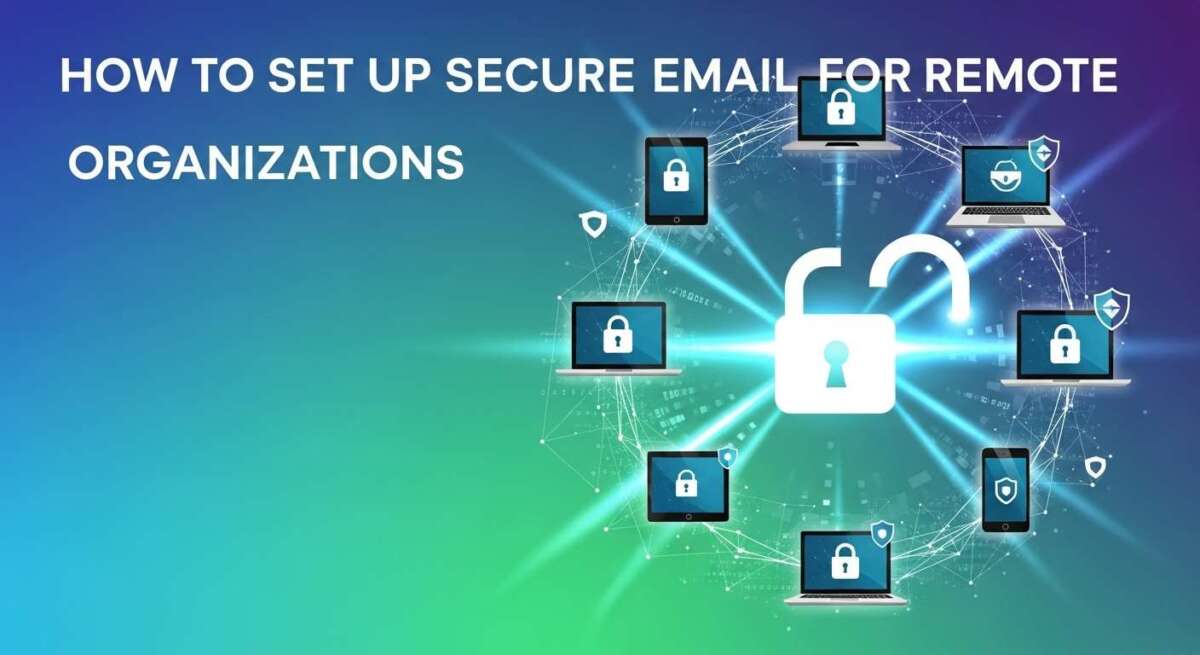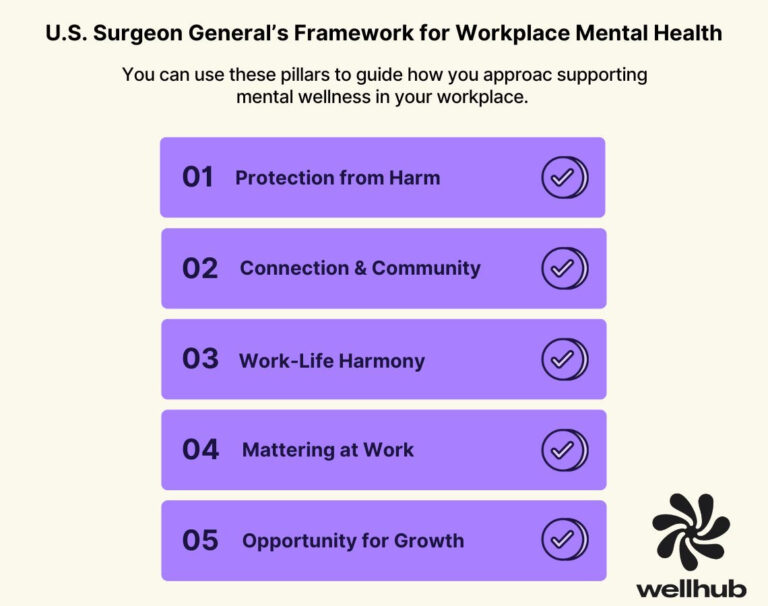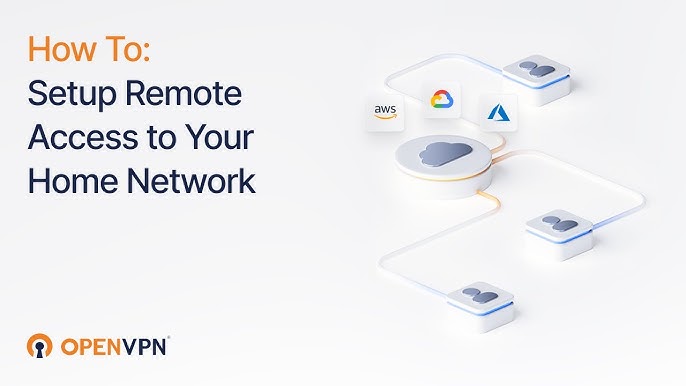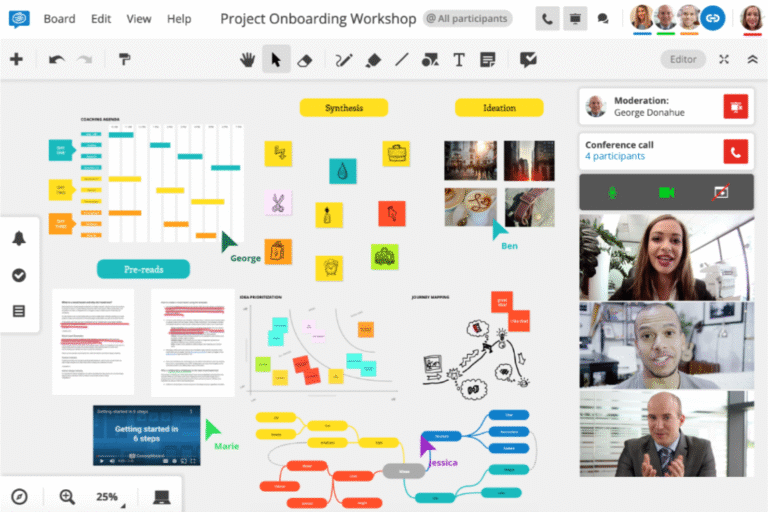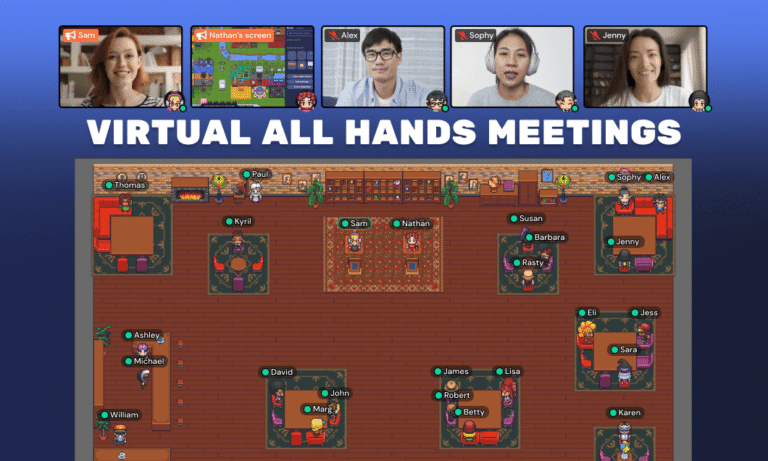You rely on email every day to keep your remote team connected and your business running smoothly. But have you ever stopped to think about how secure your email really is?
A single breach could expose sensitive information, disrupt your operations, and damage your reputation. That’s why setting up secure email for your remote organization isn’t just a good idea—it’s essential. In this guide, you’ll discover simple yet powerful steps to protect your emails from hackers, phishing scams, and other threats.
By the time you finish reading, you’ll have the confidence and tools to safeguard your communication and keep your team’s data safe no matter where they work. Let’s get started.

Credit: www.ninjaone.com
Choosing Encrypted Email Providers
Choosing the right encrypted email provider is key for secure communication in remote organizations. Encrypted email protects sensitive data from hackers and unauthorized access. It also builds trust among team members and clients.
Not all email services offer strong encryption. Selecting a provider with end-to-end encryption ensures only you and the recipient can read the messages. This section covers popular encrypted email options and the main benefits of encryption.
Proton Mail And Alternatives
Proton Mail is a popular choice for encrypted email. It offers easy-to-use end-to-end encryption and strong privacy policies. Proton Mail does not log IP addresses or require personal information to create an account.
Other encrypted email providers include Tutanota, Mailfence, and StartMail. Each has unique features like open-source code, integrated calendars, or anonymous sign-up. Compare providers based on encryption type, usability, and pricing.
Benefits Of Encryption
Encryption keeps email content safe from spying or interception. It prevents hackers from reading confidential information like passwords or contracts. Encrypted emails also reduce the risk of identity theft and data breaches.
Using encrypted email improves compliance with data protection laws. It ensures secure communication across multiple locations. Employees can share files and messages confidently without risking leaks.
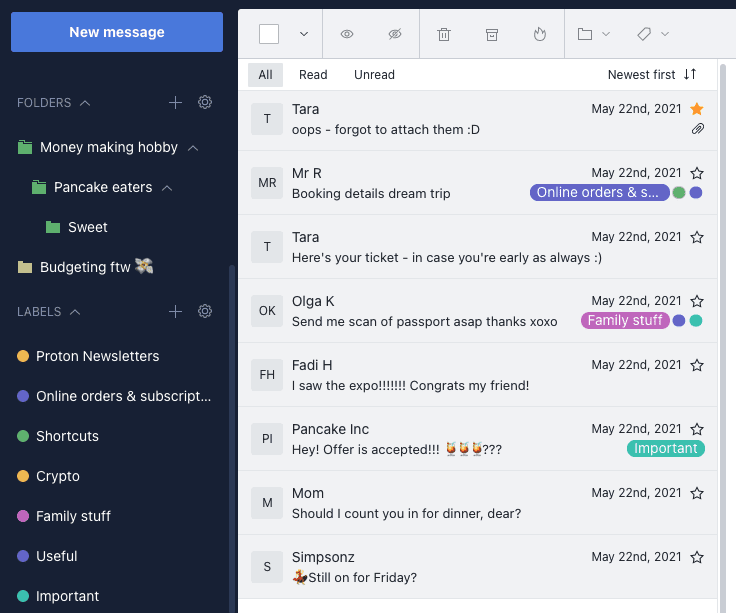
Credit: proton.me
Creating Strong Email Credentials
Creating strong email credentials is the first step to secure communication in remote organizations. Strong credentials prevent unauthorized access and protect sensitive data. Simple or reused passwords increase the risk of hacking. Every remote worker must use secure login details to keep the email system safe.
Using Non-identifying Information
Choose email usernames that do not reveal personal details. Avoid using full names, birthdates, or phone numbers. Use nicknames or random words instead. This makes it harder for hackers to guess your email address. Protect your identity and reduce the chance of targeted attacks.
Crafting Unique, Complex Passwords
Create passwords that are long and combine letters, numbers, and symbols. Avoid common words or simple patterns like “12345” or “password”. Use a different password for each email account. Unique and complex passwords make it difficult for attackers to crack your credentials.
Password Managers For Security
Password managers help create and store strong passwords securely. They eliminate the need to remember multiple complex passwords. These tools fill in login details automatically and protect your passwords with encryption. Using a password manager reduces the risk of weak or repeated passwords.
Enabling Multi-factor Authentication
Enabling multi-factor authentication (MFA) is a key step to secure email for remote organizations. MFA adds an extra layer of protection beyond just a password. It requires users to prove their identity with something they have or know. This reduces the risk of unauthorized access, especially if passwords get stolen or guessed. Implementing MFA helps keep sensitive information safe and builds trust in your remote work environment.
Authenticator Apps
Authenticator apps generate time-based codes for login verification. They work offline and provide a unique code every 30 seconds. Popular apps include Google Authenticator and Microsoft Authenticator. Users scan a QR code to link their account with the app. At login, they enter the code from the app along with their password. This method is simple and effective for most remote workers.
Security Keys
Security keys are physical devices that plug into a USB port or connect via Bluetooth. They verify user identity by requiring a tap or button press. These keys use cryptographic technology to prevent phishing attacks. Devices like YubiKey or Google Titan offer strong protection. Security keys are ideal for organizations needing the highest security level.
Backup Recovery Options
Backup recovery options help users regain access if MFA devices are lost. Common methods include alternate email addresses or phone numbers for recovery codes. Some services allow printing backup codes to store safely offline. Setting up multiple recovery methods prevents lockouts and keeps workflows smooth. Always remind users to update their backup options regularly.

Credit: expertinsights.com
Safe Email Usage Practices
Safe email usage practices protect your organization’s data and privacy. Remote teams must follow clear steps to avoid security risks. Simple habits help keep email accounts secure and reduce cyber threats.
Logging Out After Sessions
Always log out of your email after each session. This stops others from accessing your account on shared or public devices. Closing the browser is not enough; logging out ends your session securely. Make this a daily habit to keep email safe.
Avoiding Public Wi-fi
Do not use public Wi-Fi to access your email. Public networks often lack strong security and expose data to hackers. Use a trusted private network or a VPN for secure email access. This reduces the risk of interception by cybercriminals.
Recognizing Phishing Attempts
Phishing emails try to steal your login details or personal information. Watch for emails that ask for passwords or personal data. Check the sender’s email address carefully. Avoid clicking links or downloading attachments from unknown sources. When in doubt, verify the message’s authenticity before responding.
Monitoring Account Activity
Monitoring account activity is a key step in securing email for remote organizations. It helps detect unusual or unauthorized access early. This keeps sensitive information safe and prevents breaches.
Regular checks build trust and improve overall security. Teams can act quickly if they spot something wrong. This reduces damage and downtime caused by cyber threats.
Checking Login History
Review the login history often. Look for logins from strange locations or devices. Note repeated failed login attempts. These may signal hacking attempts.
Most email services provide detailed records. Check times, IP addresses, and device types. Unfamiliar entries need investigation. Share findings with your security team immediately.
Responding To Suspicious Activity
Take quick action if suspicious activity appears. Change passwords without delay. Enable or re-enable multi-factor authentication for extra security.
Notify the affected user and IT staff. Block the suspicious device or IP address. Monitor the account closely for further issues. Document the incident for future reference.
Securing Email For Remote Teams
Securing email for remote teams is essential for protecting sensitive information. Remote work increases exposure to cyber threats. Email remains a primary way hackers attempt access. Strong security measures help keep data safe and maintain trust among team members.
Each remote employee uses email daily to communicate and share files. Without proper safeguards, emails can be intercepted or compromised. Organizations must build a solid security foundation with clear policies and tools. Educating employees on risks and safe practices reduces vulnerabilities. Using secure email gateways adds an extra layer of protection against spam and malware.
Setting Organization Policies
Establish clear email security policies for all team members. Define rules for creating strong passwords and updating them regularly. Require multi-factor authentication for accessing email accounts. Specify guidelines for handling sensitive information and attachments. Enforce the use of encrypted email services to protect messages. Regularly review and update policies to address new threats. Make policies easy to understand and accessible to everyone.
Training Employees On Security
Train employees to recognize phishing emails and scams. Teach them not to click on suspicious links or download unknown attachments. Encourage reporting of any unusual email activity immediately. Provide simple checklists for safe email use and data sharing. Use short, clear training sessions to reinforce security habits. Offer refresher courses to keep knowledge current. Make security training part of the onboarding process.
Using Secure Email Gateways
Implement secure email gateways to filter inbound and outbound messages. Gateways detect and block spam, phishing, and malware threats automatically. They scan attachments and links for harmful content before delivery. Use gateways that support encryption to protect email privacy. Configure the system to alert IT teams about suspicious activity. Regularly update gateway software to keep up with evolving threats. Secure email gateways act as the first defense line for remote teams.
Frequently Asked Questions
How Do I Set Up A Secure Email?
Choose an encrypted email provider like Proton Mail. Create a strong, unique password. Enable multi-factor authentication with an authenticator app or security key. Use non-identifying information during setup. Always log out and avoid public Wi-Fi. Stay alert to phishing attempts and check account activity regularly.
How Do You Set Up A Secure Connection At A Remote Site?
Set up a VPN or secure tunnel to encrypt remote site data. Use strong passwords and multi-factor authentication. Regularly update software and monitor access logs for unusual activity.
Is Gmail A Secure, Encrypted Email?
Gmail secures emails with TLS encryption during transit but lacks end-to-end encryption by default. Use additional tools for stronger privacy.
What Is The Most Secure Email Hosting Provider?
Proton Mail is the most secure email hosting provider, offering end-to-end encryption and strong privacy features. Use a unique password and enable multi-factor authentication for added security.
Conclusion
Setting up secure email protects your remote team’s data and privacy. Choose encrypted providers and strong, unique passwords. Enable multi-factor authentication for added safety. Always log out after use and avoid public Wi-Fi for email access. Watch for phishing emails and check account activity often.
These simple steps keep your communication safe. Secure email builds trust and helps your organization stay protected.