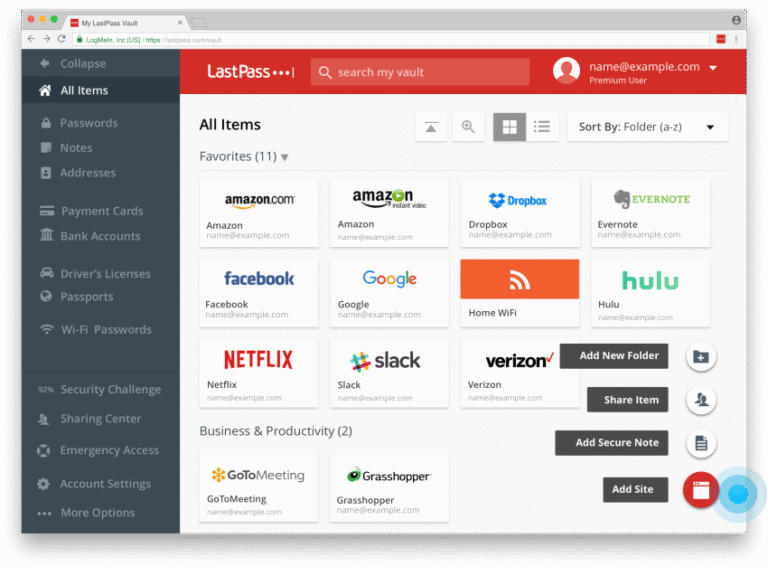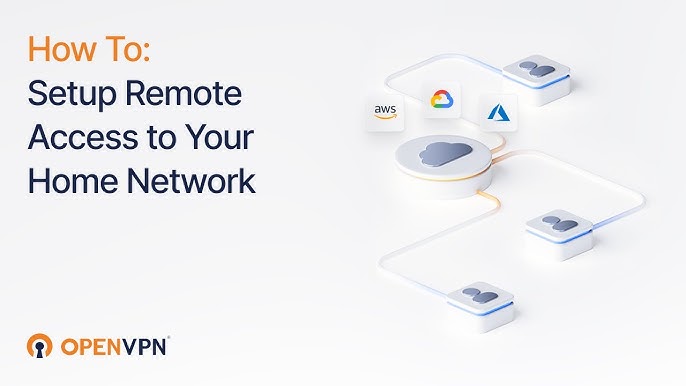Are you struggling to keep your design reviews smooth and efficient when your team is spread across different locations? Using cloud tools for remote design reviews can change the game for you.
These tools let you share, comment, and collaborate on designs in real time, no matter where you or your team members are. Imagine cutting down endless email threads and confusing feedback, and instead, having one clear, organized space for all your design discussions.
You’ll discover how to use cloud tools effectively to make your remote design reviews faster, clearer, and more productive. Keep reading to unlock simple steps that will transform the way you and your team work together.

Credit: thedigitalprojectmanager.com
Cloud Tools For Design Reviews
Cloud tools have changed how designers share and improve their work. They let teams review designs from anywhere. This makes design reviews faster and easier. Everyone can see the latest changes right away. This saves time and avoids confusion.
Designers no longer need to meet in person. They can use cloud platforms to comment and suggest edits online. These tools keep all files safe and organized. Teams can track feedback and approve designs with ease. Cloud tools support better teamwork and clearer communication.
Popular Cloud Platforms
Several cloud platforms are popular for design reviews. Adobe Creative Cloud offers tools like Photoshop and XD with cloud sharing. Figma is well-known for real-time collaboration on design projects. InVision allows teams to create prototypes and get feedback quickly. Other platforms like Sketch Cloud and Miro support design sharing and team discussions. These platforms work on web browsers, so no special software is needed.
Key Features For Designers
Cloud tools have features that help designers work better together. Real-time editing lets multiple users change designs at once. Commenting and annotation tools allow clear feedback directly on the design. Version control keeps all changes organized and easy to review. File sharing is simple and secure, with access controls to protect work. Some tools integrate with apps like Slack or Trello to improve workflow. These features make remote design reviews smooth and productive.
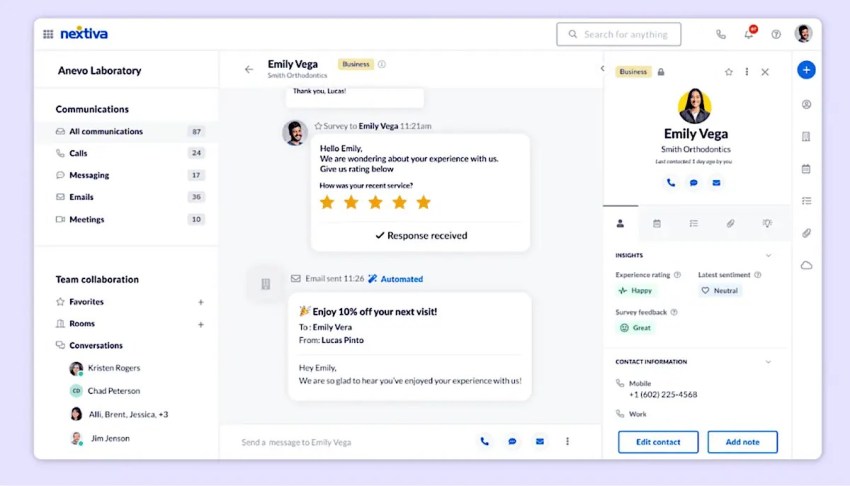
Credit: www.nextiva.com
Setting Up Remote Design Teams
Setting up remote design teams requires clear structure and easy access to shared resources. Organizing your team well improves communication and speeds up the review process. Establishing a strong foundation helps every member work smoothly from different locations.
Creating Collaborative Spaces
Create online spaces where designers can share work and ideas. Use cloud platforms like Google Drive, Microsoft Teams, or Slack for this purpose. These spaces allow teams to upload files, comment, and track changes in real time. Keep folders organized by project or task to avoid confusion. Make sure everyone knows how to use the platform for best results.
Assigning Roles And Permissions
Give team members specific roles based on their tasks and responsibilities. Set permissions to control who can view, edit, or approve designs. This keeps sensitive files safe and prevents accidental changes. Roles also clarify who leads reviews and who provides feedback. Regularly update permissions as the project evolves or team members change.
Streamlining Feedback Collection
Collecting feedback during remote design reviews can be challenging. Cloud tools make this process smooth and efficient. Streamlining feedback collection helps teams save time and avoid confusion. Clear and organized input leads to better design decisions.
Real-time Commenting
Real-time commenting lets team members add feedback instantly. Everyone sees updates as they happen. This feature reduces delays and speeds up decision-making. Designers can ask questions and get answers right away. It creates a dynamic and interactive review environment.
Organizing Client Input
Cloud tools help organize client feedback in one place. Comments are grouped by topic or design section. This makes it easy to track changes and requests. Teams avoid losing important notes in emails or chats. Structured input improves focus and clarity during revisions.
Improving Workflow Efficiency
Improving workflow efficiency is key to successful remote design reviews. Cloud tools help teams work faster and smarter. They reduce delays and keep everyone on the same page. Streamlined workflows mean less confusion and more focus on design quality.
Using cloud tools allows teams to connect instantly and share feedback in real time. This boosts productivity by cutting down on email chains and long meetings. Teams spend more time creating and less time waiting.
Integrating Project Management Tools
Project management tools centralize tasks and deadlines. Integrating these tools with cloud design platforms keeps projects organized. Team members see updates immediately, reducing missed information.
Tools like Trello or Asana link with design files. They track progress, assign tasks, and set reminders. This helps teams follow a clear plan and meet deadlines.
Automating Review Cycles
Automation speeds up the review process by handling routine tasks. Cloud tools can send notifications when feedback is needed. This keeps reviews on schedule without manual follow-ups.
Automated version control ensures everyone reviews the latest design. It prevents confusion caused by outdated files. Teams receive alerts for approvals and changes, making the process smooth and efficient.
Enhancing Communication
Clear communication is vital for remote design reviews. Cloud tools help teams stay connected and share ideas easily. They reduce misunderstandings and speed up feedback. Effective communication keeps projects on track and improves collaboration.
Using Video And Chat Features
Video calls let team members discuss designs face-to-face. Seeing expressions helps understand opinions better. Chat features allow quick questions and instant replies. Teams can share thoughts without waiting for meetings. These tools make conversations natural and fast.
Sharing Design Versions Seamlessly
Cloud tools store all design versions in one place. Everyone can access the latest files anytime. This avoids confusion over which version to review. Teams can leave comments directly on designs. It helps track changes and gather clear feedback.
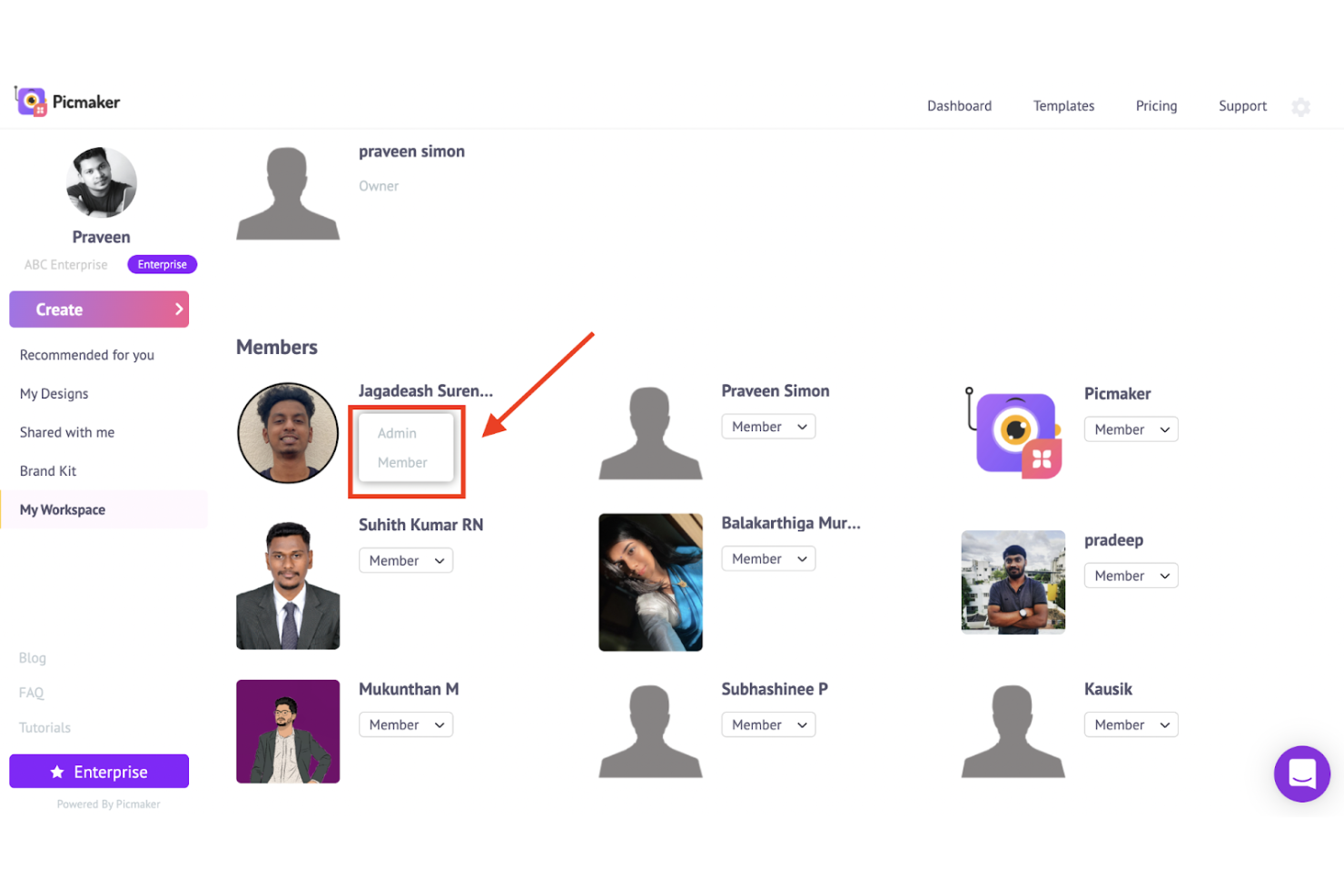
Credit: cpoclub.com
Overcoming Common Challenges
Using cloud tools for remote design reviews offers many benefits but comes with challenges. Teams must handle file compatibility issues and protect sensitive data. These hurdles can slow down collaboration and reduce efficiency. Addressing these challenges helps keep the review process smooth and secure.
Managing File Compatibility
Design files come in many formats. Not all cloud tools support every type. This can cause problems when sharing or opening files. Choose cloud platforms that support common design formats like PSD, AI, and DWG. Convert files to standard formats before uploading. Use tools that allow version control to avoid confusion.
Test file uploads and downloads regularly. Encourage team members to update their software. Clear naming conventions help track file versions. This reduces errors and improves workflow.
Ensuring Data Security
Design projects often contain confidential information. Protecting this data is critical. Use cloud tools with strong encryption for data storage and transfer. Enable multi-factor authentication to add extra login security. Set user permissions to control who can view or edit files.
Regularly back up your data to prevent loss. Train team members on security best practices. Monitor access logs to detect unusual activity. Keeping data safe builds trust among team members and clients.
Boosting Creativity Remotely
Creativity can thrive even when teams work apart. Remote design reviews need fresh ideas and active participation. Cloud tools help teams share thoughts and designs instantly. They keep the creative flow steady across distances. Teams can build on each other’s ideas without delay. These tools bridge the gap between minds and screens. They make remote collaboration feel natural and productive.
Collaborative Brainstorming Tools
Brainstorming is vital for design innovation. Cloud tools offer virtual whiteboards and sticky notes. These let teams jot down ideas in real time. Everyone can add, edit, or rearrange thoughts quickly. Visualizing ideas together sparks new connections. Chat and voice features keep discussions lively. Tools like Miro and Jamboard are popular choices. They help teams brainstorm without physical presence. This makes creativity inclusive and dynamic.
Leveraging Cloud-based Design Resources
Design work needs easy access to files and assets. Cloud platforms store all resources in one place. Teams can open, edit, and share designs anytime. Version control prevents confusion over updates. Libraries of templates and icons speed up work. Designers can experiment without losing original files. Cloud resources support smooth feedback and revisions. This setup encourages risk-taking and creative freedom. It keeps the design process flexible and open.
Measuring Success And Efficiency
Measuring success and efficiency is vital in remote design reviews. It helps teams understand how well their processes work. Cloud tools offer ways to track and analyze key data. This information guides improvements and boosts productivity. Focus on clear metrics to ensure design reviews meet deadlines and quality goals.
Tracking Review Turnaround Times
Turnaround time shows how fast design reviews are completed. Cloud tools record when reviews start and finish. This data highlights delays or bottlenecks. Teams can set goals to shorten review periods. Faster reviews mean quicker project progress and less waiting. Regularly check turnaround times to spot trends or issues.
Analyzing Team Collaboration Metrics
Collaboration metrics reveal how team members interact during reviews. Cloud platforms track comments, file shares, and approvals. These numbers show engagement and communication levels. High interaction often leads to better design outcomes. Low collaboration may indicate misunderstandings or lack of involvement. Use these insights to improve teamwork and review quality.
Frequently Asked Questions
Can Collaboration Tools Improve Remote Work?
Collaboration tools boost remote work by enhancing communication, increasing productivity, and improving team coordination. They streamline workflows and foster creativity effectively.
What Is A Cloud-based Design Tool?
A cloud-based design tool lets users create, edit, and share designs online. It enables real-time collaboration from any device.
How Can You Collaborate With Colleagues Using Cloud Tools?
Collaborate by sharing files, communicating, and editing documents in real-time using cloud platforms like Microsoft Teams or Google Drive. Use project management tools for task tracking and feedback. Cloud tools centralize data, enhance transparency, and boost team productivity during remote collaboration.
What Are The Pros And Cons Of Using Cloud Applications?
Cloud applications offer easy access, scalability, and collaboration from anywhere. They reduce costs but depend on internet reliability and raise security concerns.
Conclusion
Using cloud tools for remote design reviews makes teamwork easier. Teams can share ideas and files quickly from any place. Feedback happens faster, helping projects move ahead smoothly. These tools keep everyone connected and on the same page. Embrace simple cloud solutions to improve your design process today.