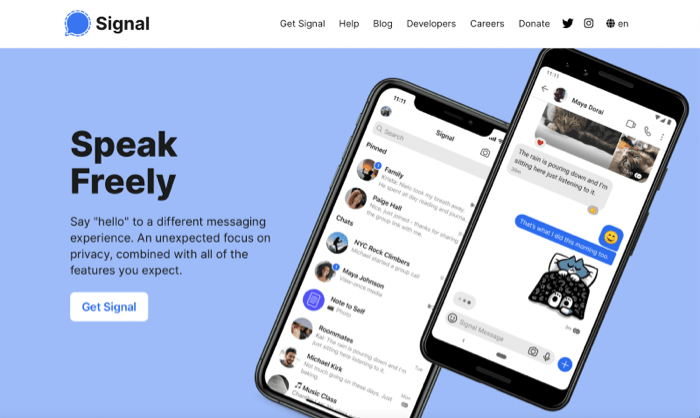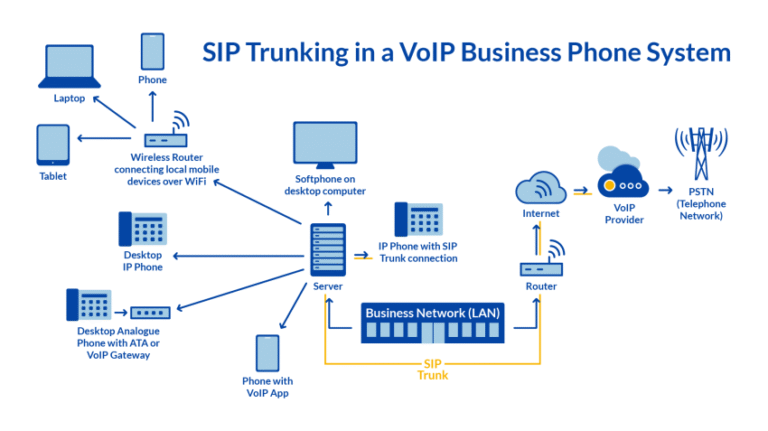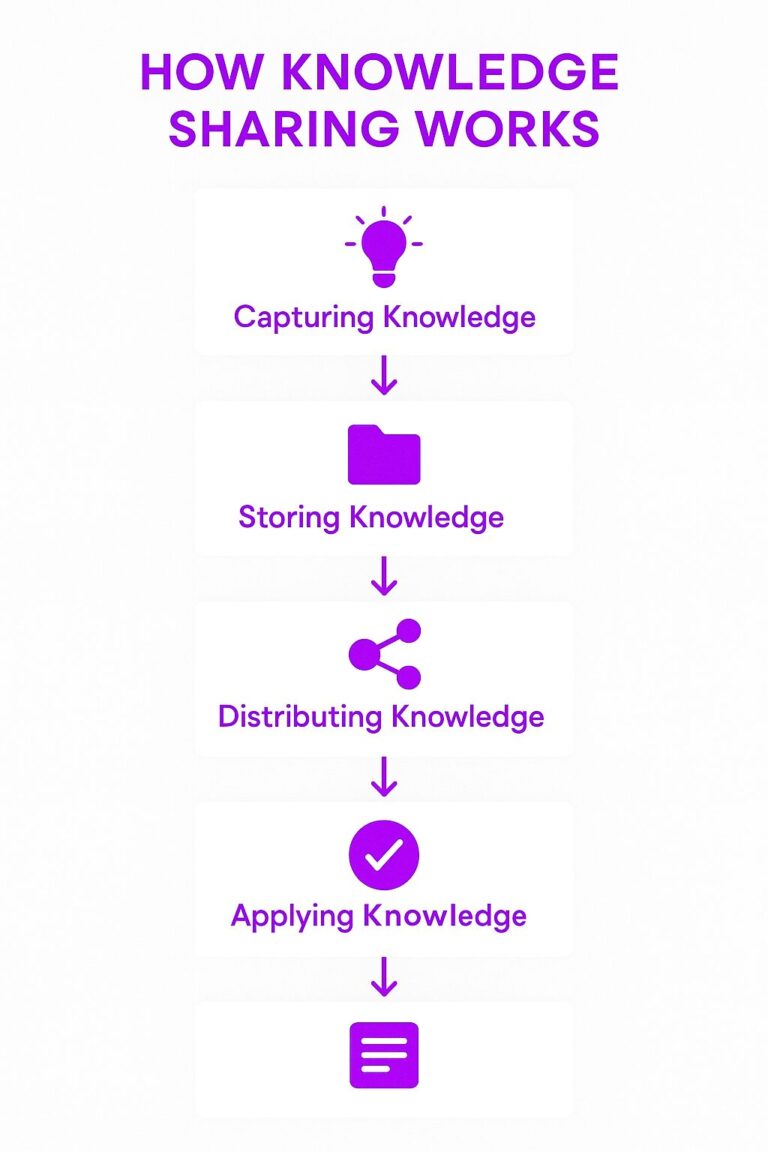Keeping your remote team motivated and connected can feel like a constant challenge. You want your employees to feel involved, valued, and excited to contribute—even from miles away.
The key to making this happen lies in choosing the right tools that spark real engagement, boost communication, and create a sense of belonging. Imagine having simple, effective solutions that transform your virtual workspace into a vibrant community where everyone thrives.
Ready to discover the tools that can make employee engagement in your remote organization not just possible, but powerful? Keep reading, because what you learn here could change the way your team works together forever.
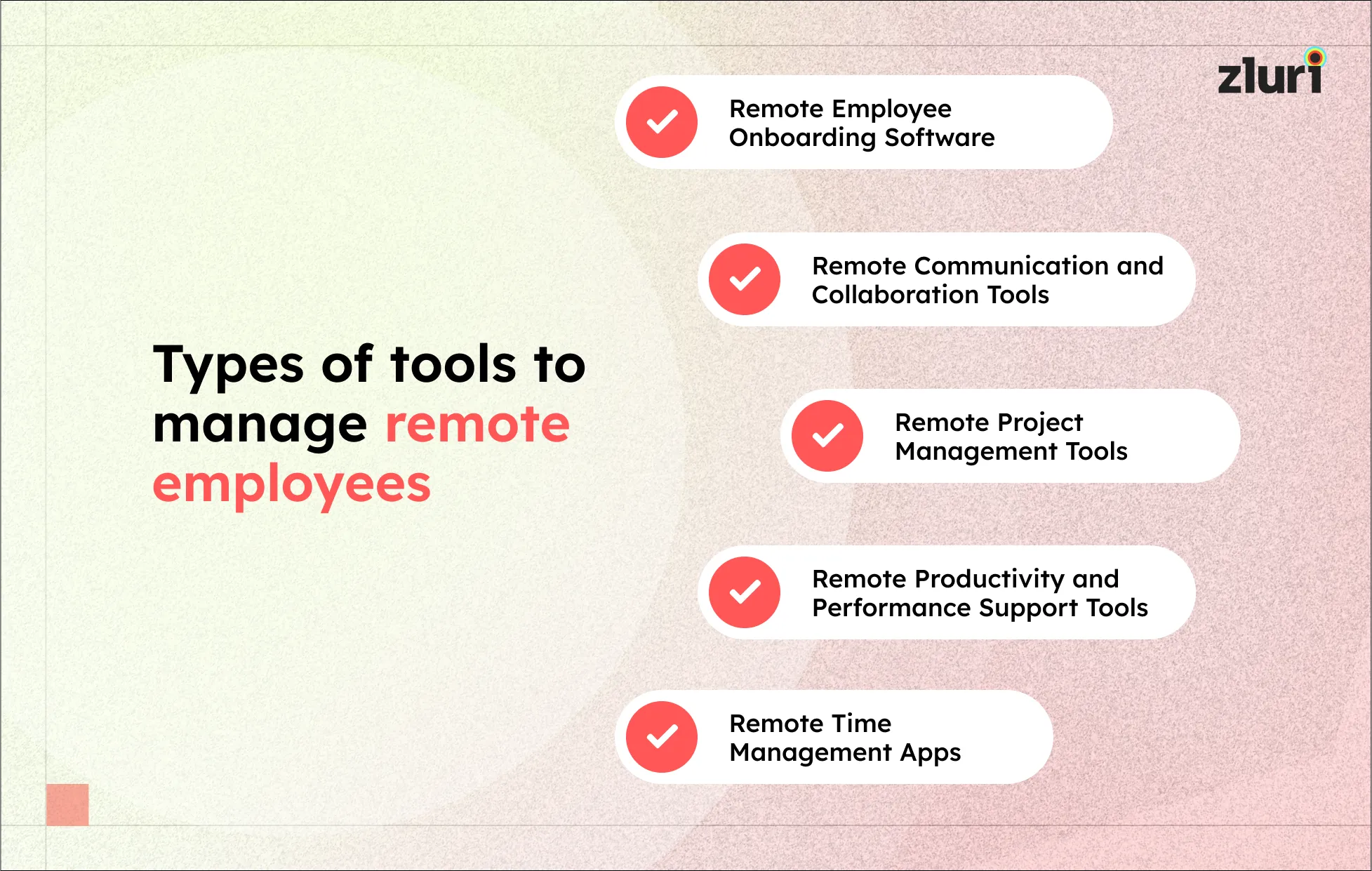
Credit: www.zluri.com
Key Challenges In Remote Engagement
Collaboration platforms help remote teams work better together. They keep everyone connected, organized, and on the same page. These tools improve communication and boost employee engagement. Remote organizations rely on them to manage tasks, share ideas, and track progress. Simple platforms make teamwork easier and more efficient.
Project Management With Asana
Asana helps teams plan and manage projects in one place. It allows assigning tasks, setting deadlines, and tracking progress. Teams see what others are working on. This clarity reduces confusion and keeps work moving smoothly. Asana’s user-friendly interface fits all team sizes. It supports communication through comments and notifications. This keeps everyone involved and informed.
Task Tracking Via Trello
Trello uses boards and cards to organize tasks visually. Each card represents a task that can be moved across lists. This simple drag-and-drop system shows task status clearly. It helps remote workers see what needs doing next. Trello supports checklists, attachments, and due dates. Teams can comment and tag members for quick updates. It is flexible and easy to use for daily task tracking.
Organizing Workflows In Airtable
Airtable combines spreadsheets with database features. It helps teams organize workflows and store information in one place. Users can create custom views to fit their needs. Airtable supports attachments, links, and rich text fields. Remote teams can collaborate on projects with real-time updates. This platform adapts to many types of workflows and processes. It gives remote employees a clear structure to follow.

Credit: www.nextiva.com
Top Communication Tools
Keeping employees motivated and happy is key in remote organizations. Virtual activities play a big role in lifting spirits. They create fun moments that bring teams closer despite the distance. Such activities also break the monotony of work and encourage teamwork.
Organizing regular virtual events helps workers feel part of the company culture. It builds trust and improves communication. These activities can be simple yet effective in boosting morale.
Team-based Challenges
Team-based challenges spark collaboration and healthy competition. They require employees to work together to solve problems. This strengthens bonds and encourages creative thinking.
Challenges can include virtual escape rooms, puzzle-solving, or trivia quizzes. Teams share ideas and plan strategies, which builds teamwork skills. These activities offer a break from routine tasks and increase engagement.
Virtual Games And Competitions
Virtual games add fun to the remote workday. They provide a chance to relax and enjoy friendly contests. Games like online bingo, word puzzles, or drawing contests are popular choices.
Competitions motivate employees to participate and connect with peers. Prizes or recognition can increase excitement. Playing games together promotes a positive work environment.
Casual Online Hangouts
Casual online hangouts create informal spaces for socializing. These are moments without work pressure. Employees can share stories, hobbies, or simply chat.
Platforms like Zoom or Microsoft Teams make hosting easy. Coffee breaks, virtual lunches, or themed chats encourage openness. Such hangouts reduce feelings of isolation and build friendly relationships.
Collaboration Platforms
Setting up remote workspaces plays a key role in employee engagement. A well-designed workspace boosts comfort and productivity. It helps employees feel connected and focused during work hours. Companies must support workers with practical tips and guides. This section explores essential ideas for creating ideal remote work areas.
Ergonomic Equipment Tips
Choose chairs with good back support to avoid strain. Use adjustable desks for sitting or standing options. Position monitors at eye level to reduce neck pain. Keyboards and mice should allow natural hand placement. Encourage employees to take breaks and stretch often. Proper ergonomics prevent discomfort and improve work focus.
Home Office Setup Guides
Provide clear instructions on arranging workstations efficiently. Include advice on lighting to reduce glare and eye fatigue. Recommend noise-cancelling headphones for better concentration. Suggest cable management ideas to keep spaces tidy. Share budget-friendly options for essential office tools. Step-by-step guides help workers create functional setups easily.
Creating A Comfortable Environment
Promote personal touches like plants or artwork to enhance mood. Advise on room temperature control for comfort throughout the day. Encourage natural light exposure to lift energy and alertness. Suggest minimizing distractions by choosing quiet areas. A comfortable space supports mental well-being and work satisfaction.
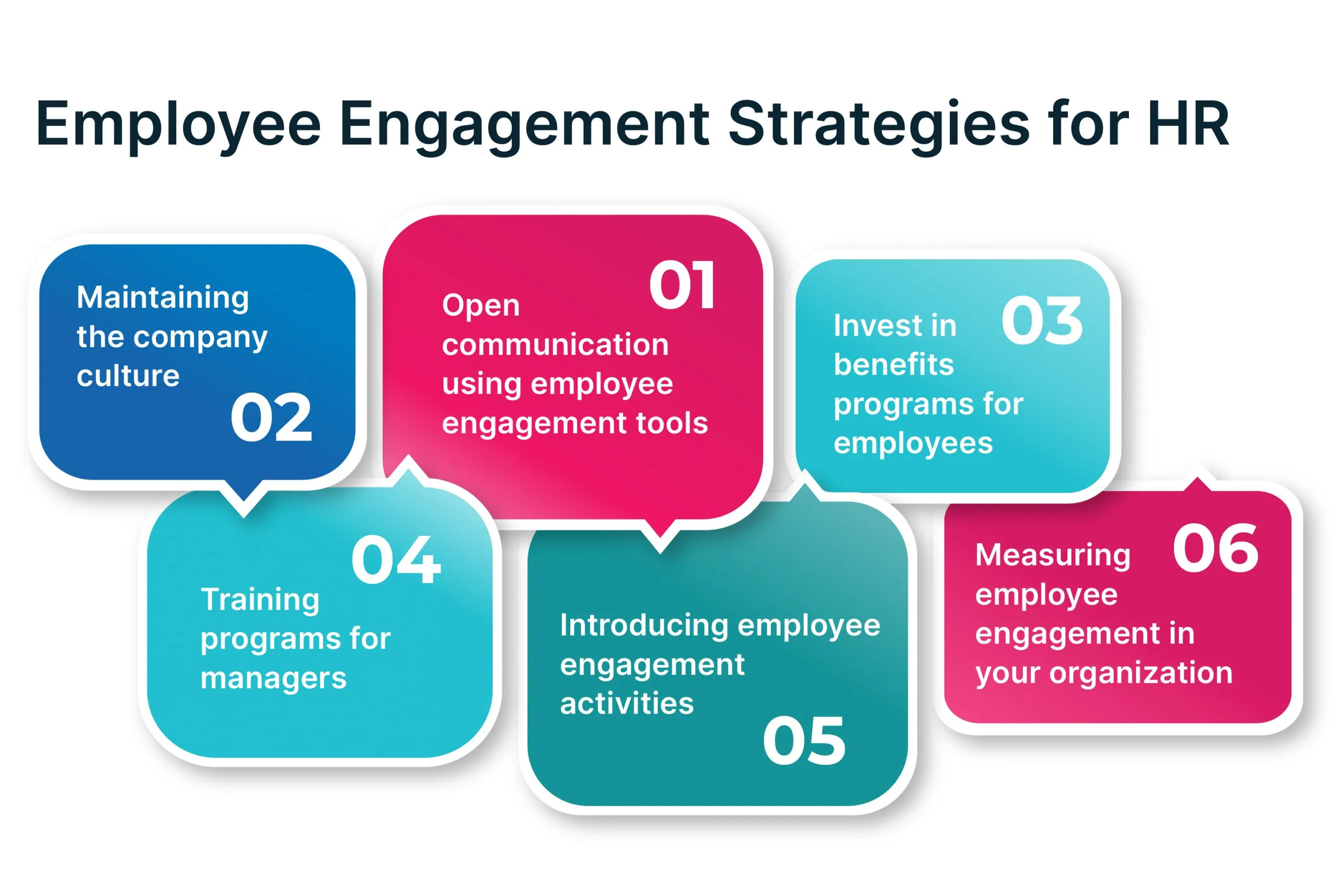
Credit: www.pazcare.com
Engagement Software Solutions
Free tools for employee engagement in remote organizations help teams stay connected without extra costs. These tools encourage communication, teamwork, and fun activities. They support remote employees and boost morale efficiently. Using free tools can improve engagement while saving money. Here are some popular options.
Cost-effective Communication Apps
Communication apps keep remote teams in touch easily. Many offer free plans with essential features. For example, apps like Zoom, Microsoft Teams, and Slack provide messaging, video calls, and file sharing. These tools allow quick conversations and team meetings. They reduce email overload and promote real-time collaboration. Using these apps helps remote employees feel part of the team.
Open-source Collaboration Software
Open-source software offers free collaboration with no licensing fees. Tools like Mattermost, Nextcloud, and Taiga support project management and file sharing. Teams can customize these apps to fit their needs. Open-source platforms provide security and transparency. They improve workflow and keep everyone updated. Using such tools helps remote teams work together smoothly.
No-cost Virtual Activity Platforms
Virtual activity platforms create fun, interactive experiences for remote teams. Platforms like Kahoot!, Quizizz, and Gather offer free games and quizzes. These activities build team spirit and reduce stress. They encourage social interaction beyond work tasks. Free virtual activities help remote employees bond and stay motivated. These platforms make remote work enjoyable and engaging.
Virtual Activities To Boost Morale
Hybrid engagement strategies combine the best of in-person and remote work cultures. These strategies help teams stay connected and motivated regardless of location. They foster collaboration and build a strong company culture. Implementing hybrid methods requires thoughtful planning and the right tools. Let’s explore key approaches to make hybrid engagement effective and inclusive.
Blending In-person And Remote Efforts
Successful hybrid engagement balances face-to-face and virtual interactions. Organize regular in-person meetups to boost team spirit. Pair these with online activities that remote workers can join easily. Use technology to bridge gaps and create shared experiences. This blend helps all employees feel valued and connected.
Inclusive Meeting Techniques
Meetings must include everyone, no matter where they work. Use video conferencing to allow remote workers to see and hear clearly. Encourage active participation by asking questions and inviting feedback. Rotate meeting times to accommodate different time zones. Provide meeting notes and recordings to keep everyone informed.
Flexible Participation Options
Offer choices for how employees engage with the team. Some may prefer live discussions, others written updates or recorded sessions. Use platforms that support multiple formats, like chat, video, and forums. Flexibility respects individual work styles and increases overall involvement. It also helps reduce burnout and stress.
Setting Up Remote Workspaces
Measuring engagement success in remote organizations helps track if employees feel connected and motivated. It reveals how well the tools and strategies work. This process guides leaders to improve team spirit and productivity. Effective measurement uses clear data and honest feedback from employees. Focused efforts bring better results in remote work settings.
Tracking Productivity Metrics
Productivity metrics show how well employees perform tasks. Tools like time tracking and project management software collect this data. These numbers highlight trends and possible issues in work output. Monitoring metrics regularly helps spot dips in engagement early. It also shows if remote tools support or hinder productivity.
Collecting Employee Feedback
Direct feedback from employees reveals their true feelings about work. Surveys, polls, and virtual suggestion boxes gather this information easily. Frequent check-ins encourage honest communication and build trust. Feedback uncovers barriers to engagement and ideas for improvement. Listening to employees makes them feel valued and heard.
Adjusting Tools Based On Data
Data-driven adjustments improve engagement strategies and remote tools. Analyze productivity and feedback to identify what works best. Remove or replace tools that lower motivation or cause frustration. Tailor solutions to meet the team’s specific needs and preferences. Continuous improvement keeps remote employees connected and productive.
Frequently Asked Questions
What Are The Best Tools For Remote Employee Engagement?
Top tools include Slack for communication, Zoom for meetings, and Asana for project management. These platforms foster collaboration and keep remote teams connected effectively.
How Can Virtual Games Improve Remote Team Engagement?
Virtual games create fun, interactive experiences that boost morale and team bonding. They encourage participation and reduce feelings of isolation among remote employees.
Why Is Regular Check-ins Vital For Remote Employee Engagement?
Regular check-ins build trust and ensure employees feel supported. They help managers track progress and address concerns early, improving overall engagement.
Which Platforms Support Informal Virtual Hangouts?
Tools like Microsoft Teams and Slack offer channels for casual chats. These informal spaces promote social interaction and strengthen workplace relationships remotely.
Conclusion
Engaging remote employees takes effort and the right tools. Simple communication apps keep teams connected daily. Virtual activities help build bonds beyond work tasks. Regular check-ins show care and boost morale. Using these tools creates a stronger, happier remote team.
Keep trying new ways to maintain engagement. A motivated team leads to better work results. Remote work can feel less distant with proper support. Choose tools that fit your team’s needs and culture. Consistent effort makes remote engagement a natural habit.