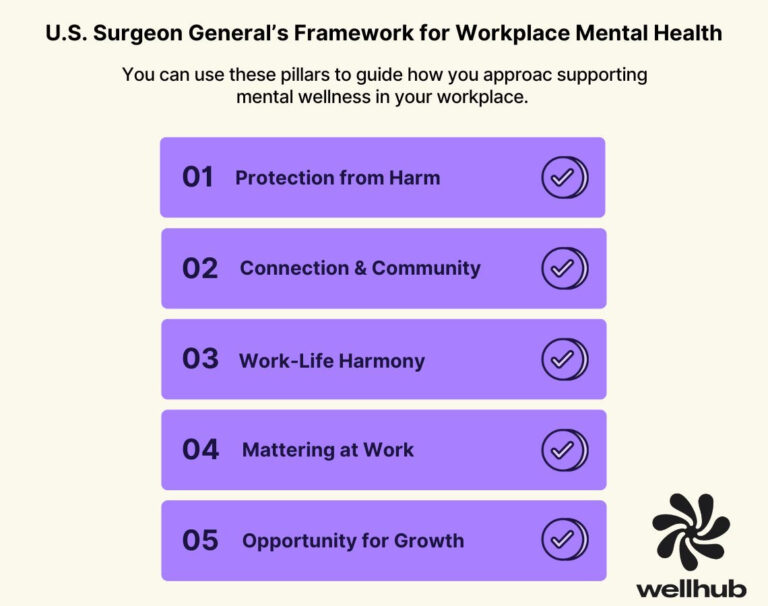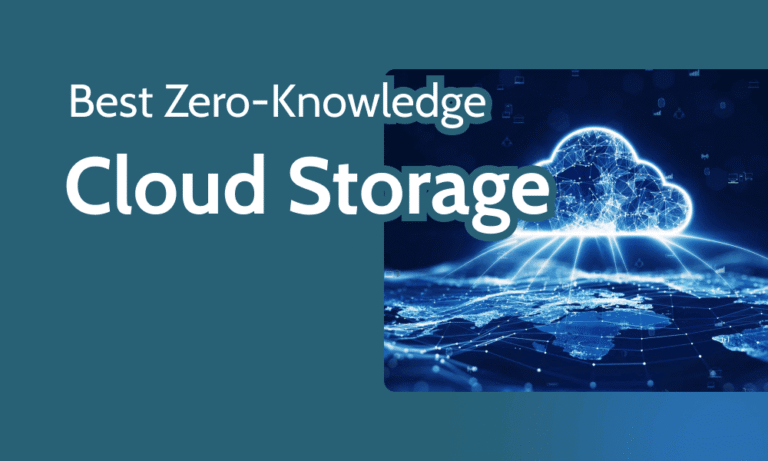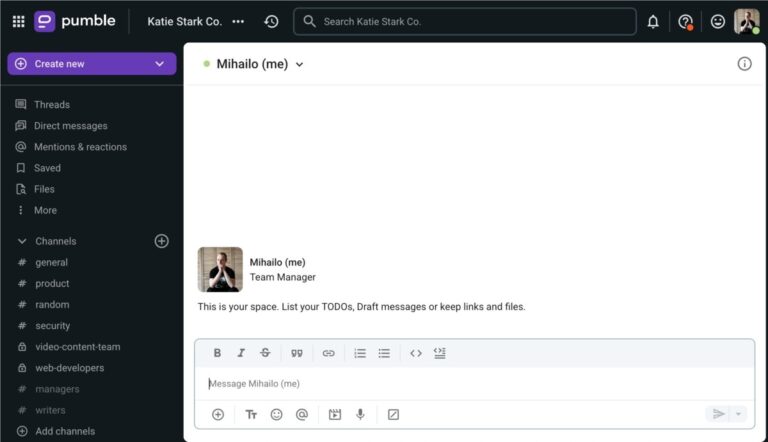Are you tired of working alone, feeling isolated, or struggling to stay focused while juggling your freelance projects? Imagine having a virtual workspace where you can connect, collaborate, and boost your productivity without leaving your home.
Virtual coworking tools are designed exactly for freelancers and solopreneurs like you, offering the perfect blend of community and flexibility. You’ll discover the best virtual coworking tools that can transform how you work, keep you motivated, and help you achieve your goals faster.
Ready to take your solo work life to the next level? Let’s dive in!
Benefits Of Virtual Coworking
Virtual coworking offers many benefits for freelancers and solopreneurs. It creates a shared workspace online that boosts productivity. This setup helps reduce feelings of isolation. It also promotes discipline and motivation throughout the workday.
Working alongside others, even virtually, can improve focus and accountability. It provides a flexible environment suited to individual needs. Virtual coworking also opens doors to valuable networking opportunities. These benefits make it easier to manage solo work effectively.
Enhanced Focus And Accountability
Virtual coworking helps freelancers stay focused on tasks. Seeing others work creates a sense of responsibility. It reduces distractions and encourages consistent effort. This structure supports meeting deadlines and finishing projects faster.
Accountability partners or group sessions keep motivation high. Regular check-ins and shared goals promote steady progress. This setup mimics an office environment without leaving home.
Flexible Work Environment
Virtual coworking adapts to any schedule or location. Freelancers can join sessions from anywhere in the world. This flexibility allows work around personal commitments. It supports different time zones and work styles.
Users choose when and how long to work. This freedom helps balance productivity with rest. It reduces stress compared to rigid office hours.
Networking Opportunities
Virtual coworking connects freelancers with diverse professionals. It builds a community of support and knowledge sharing. Members exchange ideas, tips, and feedback easily. This interaction can lead to collaborations and new clients.
Networking in these spaces helps overcome isolation common in solo work. It creates a sense of belonging and professional growth. Freelancers gain access to resources beyond their usual circles.
Top Virtual Coworking Platforms
Virtual coworking platforms provide freelancers and solopreneurs with spaces to work together online. These platforms help reduce isolation and boost productivity. They offer tools for communication, collaboration, and community building. Choosing the right platform depends on your work style and needs.
Remo For Interactive Workshops
Remo creates virtual spaces that feel like real rooms. It supports video, chat, and screen sharing. Users can move between tables to join different groups. This feature works well for workshops and group sessions. Remo helps hosts run engaging and interactive online events. It makes collaboration easy and natural.
Leapers For Community Building
Leapers focuses on building strong communities of freelancers. It provides a friendly space to meet peers and share ideas. Users can join interest-based rooms and attend live talks. The platform encourages networking and skill sharing. Leapers helps users feel connected and supported.
No Solo For Freelancer Support
No Solo offers a supportive environment tailored to freelancers’ needs. It connects people for accountability and advice. Members can join coworking sessions or group coaching. No Solo helps reduce loneliness and keeps freelancers motivated. It creates a sense of belonging and teamwork.
Communication Tools
Effective communication is essential for freelancers and solopreneurs working remotely. Virtual coworking tools help maintain clear and quick contact. These tools support meetings, chats, and real-time collaboration. Choosing the right communication tools boosts productivity and reduces misunderstandings.
Zoom And Google Meet For Meetings
Zoom and Google Meet allow video and audio meetings with ease. They work on multiple devices and require little setup. Screen sharing features help explain ideas clearly. Recording options let users review discussions later. Both platforms support group calls and webinars.
Slack For Team Chat
Slack is a simple chat tool for teams and groups. It organizes conversations into channels for different topics. Users can send direct messages or share files instantly. Slack integrates with many apps to centralize work. Notifications keep freelancers updated without overwhelming them.
Google Workspace For Collaboration
Google Workspace combines email, calendar, and document tools in one place. Google Docs, Sheets, and Slides enable real-time editing by multiple users. Changes save automatically, preventing data loss. Shared drives keep all files accessible to team members. This setup streamlines project tracking and communication.
Project Management Apps
Project management apps help freelancers and solopreneurs organize their work efficiently. These tools keep tasks clear and deadlines visible. They improve collaboration even when working alone or with clients. Using the right app reduces stress and boosts productivity.
Asana For Task Tracking
Asana lets users create and track tasks easily. It breaks projects into smaller steps. Freelancers can set deadlines and priorities for each task. The app sends reminders to keep work on schedule. It also offers simple ways to share progress with clients. Asana fits well for those needing clear task lists.
Trello For Visual Workflow
Trello uses boards and cards to show work visually. Users move cards across columns representing stages of a project. This drag-and-drop method makes workflow easy to follow. Trello suits freelancers who prefer seeing tasks at a glance. It helps track progress from start to finish simply. Collaboration happens smoothly with comments and attachments.
Airtable For Database Management
Airtable combines spreadsheets with database features. It organizes information in tables with customizable views. Freelancers can manage clients, projects, and deadlines in one place. Airtable supports attachments, checkboxes, and links between tables. This flexibility helps keep complex data neat and accessible. It works well for solopreneurs handling many details at once.
Scheduling And Time Management
Effective scheduling and time management are vital for freelancers and solopreneurs. Managing tasks, meetings, and deadlines can be challenging without the right tools. Virtual coworking tools simplify these tasks. They help organize your day and improve productivity. Using digital solutions keeps your workflow smooth and stress-free.
Calendly For Meeting Coordination
Calendly is a popular tool for scheduling meetings. It allows clients and partners to book time slots based on your availability. This reduces back-and-forth emails. You can set buffer times between meetings and avoid double bookings. Calendly integrates with other calendars to keep everything updated. It saves time and makes meeting planning easy.
Google Calendar Integration
Google Calendar works well with many virtual coworking tools. It helps you keep all your appointments in one place. You can create events, set reminders, and share your schedule with others. This integration allows real-time updates across devices. It ensures you never miss a deadline or meeting. Google Calendar also supports color coding for better organization.
Time Tracking Solutions
Time tracking tools help monitor how long tasks take. They give insights into your work habits and productivity. Apps like Toggl and Harvest are simple to use. They track time spent on projects and generate reports. This information helps with billing clients and improving time use. Time tracking encourages focus and better work planning.
%20Blog%20Images/Blog%20Images/a%20group%20of%20people%20coworking.jpg)
Credit: remote.com
Financial And Administrative Tools
Managing finances and administrative tasks can be challenging for freelancers and solopreneurs. Efficient tools help save time and reduce errors. They provide clear views of your financial health and client interactions. These tools simplify invoicing, accounting, and client proposals. Virtual office solutions also support smooth daily operations. Using the right financial and administrative tools helps maintain professionalism and focus on your work.
Quickbooks For Accounting
QuickBooks offers simple accounting for freelancers. Track income and expenses easily. It helps create and send invoices quickly. You can connect your bank accounts for automatic updates. QuickBooks also prepares reports to understand your finances. It reduces time spent on bookkeeping. This tool supports tax preparation with organized records.
Better Proposals For Client Management
Better Proposals streamlines proposal creation and client communication. Create professional proposals with templates in minutes. Track when clients view and sign proposals online. It integrates with payment systems for faster transactions. This tool helps close deals faster and keeps client data organized. Better Proposals improves your professionalism and client trust.
Virtual Office Solutions
Virtual office solutions provide a professional business address and phone service. They offer mail handling and call forwarding. This helps freelancers appear established without a physical office. Some services include meeting rooms and coworking space access. Virtual offices improve your business image and customer service. They allow you to work from anywhere while staying connected.
Strategies To Boost Productivity
Boosting productivity is key for freelancers and solopreneurs using virtual coworking tools. Clear strategies help manage time and tasks effectively. They create focus and reduce distractions. This leads to more work done in less time and with less stress.
Below are simple strategies to improve productivity. These methods fit well with virtual coworking environments. They help maintain motivation and keep work on track.
Setting Clear Goals
Start each day by setting specific goals. Use virtual tools to write down what you want to achieve. Goals give direction and purpose to your work sessions. Break big tasks into smaller, manageable steps. This makes progress feel easier and more satisfying. Clear goals prevent wasted time and keep you focused.
Creating Structured Routines
Establish a daily routine to build good work habits. Use virtual coworking sessions to mark start and end times. Consistent routines train your brain to focus during work hours. Include breaks and time for planning. Structured days reduce procrastination and increase efficiency. Routines help separate work from personal life.
Balancing Flexibility And Discipline
Virtual coworking allows flexible schedules, but discipline is needed. Set rules for when to work and when to rest. Avoid multitasking and limit distractions during work times. Flexibility helps adjust to changing needs without losing productivity. Discipline keeps you accountable and on task. This balance supports steady progress and well-being.

Credit: www.freshstartsregistry.com
Overcoming Virtual Coworking Challenges
Virtual coworking offers great freedom but also brings unique challenges. Freelancers and solopreneurs must find ways to stay focused and productive. Overcoming distractions, managing stress, and building routines are key to success. These challenges can slow progress without the right approach.
Avoiding Distractions
Distractions reduce work quality and increase time spent on tasks. Create a dedicated workspace free from noise and interruptions. Use apps that block social media during work hours. Set clear boundaries with family or housemates. Short breaks help refresh focus and prevent burnout.
Managing Overwhelm
Too many tasks can cause stress and reduce efficiency. Break projects into smaller, manageable steps. Prioritize tasks by importance and deadlines. Use virtual coworking tools to share progress and get support. Practice deep breathing or quick exercises to stay calm during busy times.
Building Consistent Habits
Consistency improves productivity and motivation over time. Set a daily schedule and stick to it. Use timers or reminders to start and stop work sessions. Join virtual coworking groups to create accountability. Reward yourself for completing tasks to build positive habits.

Credit: www.spacebring.com
Frequently Asked Questions
Which Online Platform Is Best For Freelancers?
Upwork, Fiverr, and Toptal rank as top online platforms for freelancers. They offer diverse projects and reliable payment systems.
Which Is The Best Online Collaboration Tool?
The best online collaboration tools include Google Workspace, Asana, Trello, and Miro. They offer seamless communication and project management. Choose based on your team’s needs for task tracking, real-time collaboration, and integration capabilities. These tools boost productivity and keep remote teams connected efficiently.
How Do I Find $1000+ Freelance Clients Consistently As A Programmer?
Build a strong portfolio and network actively on platforms like Upwork and Toptal. Deliver quality work and ask for referrals. Create valuable content to showcase skills. Use targeted ads to reach ideal clients. Consistency and persistence ensure steady $1000+ freelance projects.
Why Are Coworking Spaces Failing?
Coworking spaces fail due to overcrowding, poor management, lack of privacy, and inflexible booking systems. These issues reduce member satisfaction and retention.
Conclusion
Choosing the right virtual coworking tools can boost your daily work flow. These tools help you stay connected, organized, and motivated. They reduce distractions and bring a sense of community. Using them consistently improves focus and productivity. Explore options that fit your style and needs best.
Remember, small changes can lead to big results. Keep trying different tools until you find your perfect match. Your freelance or solo business deserves smooth and effective workdays. Virtual coworking tools make that possible.